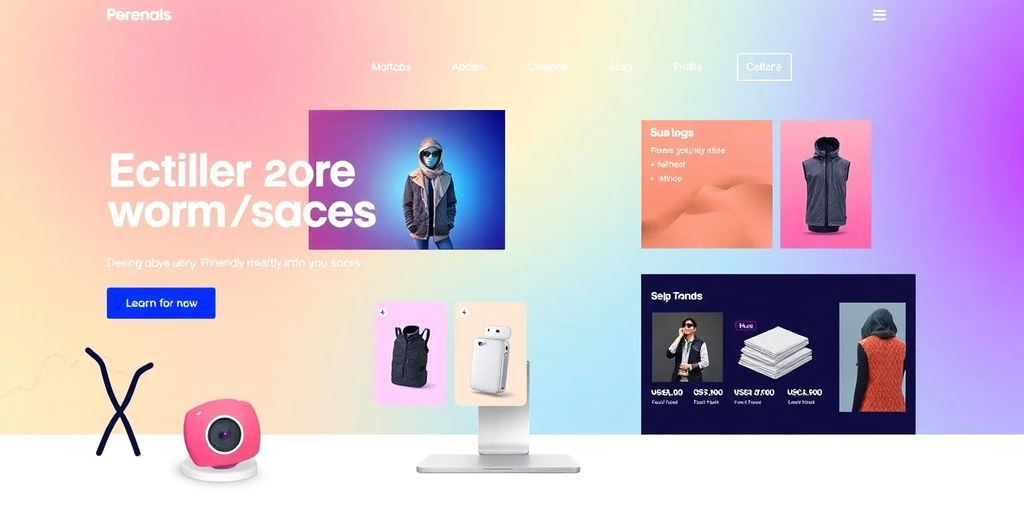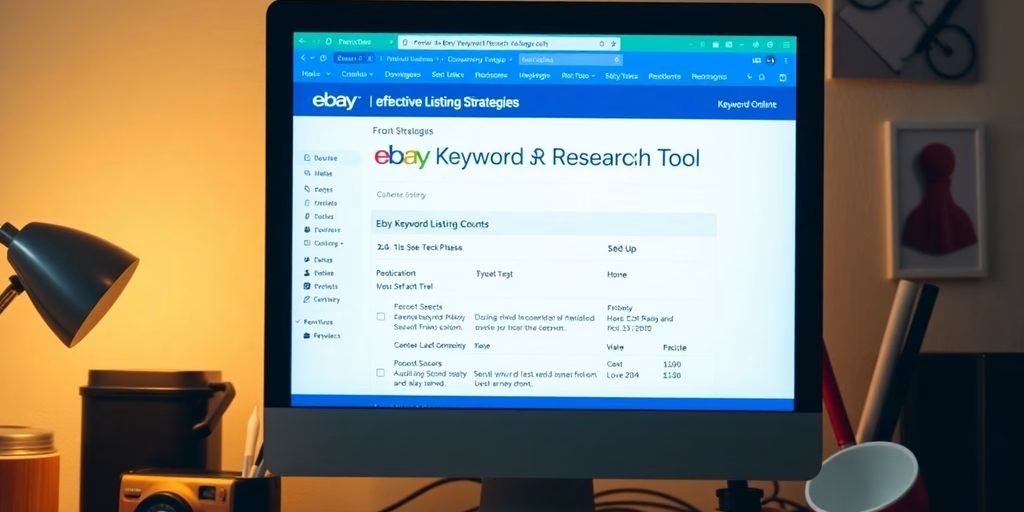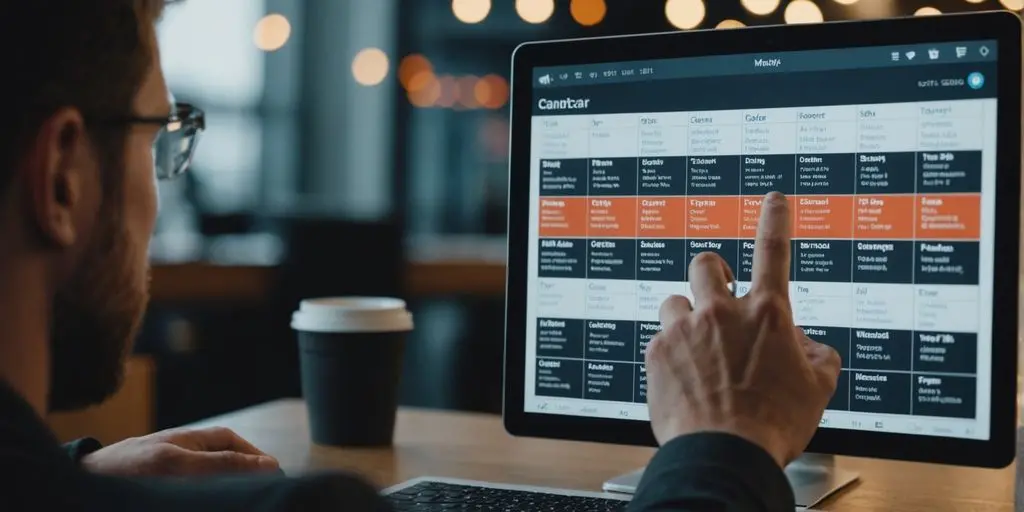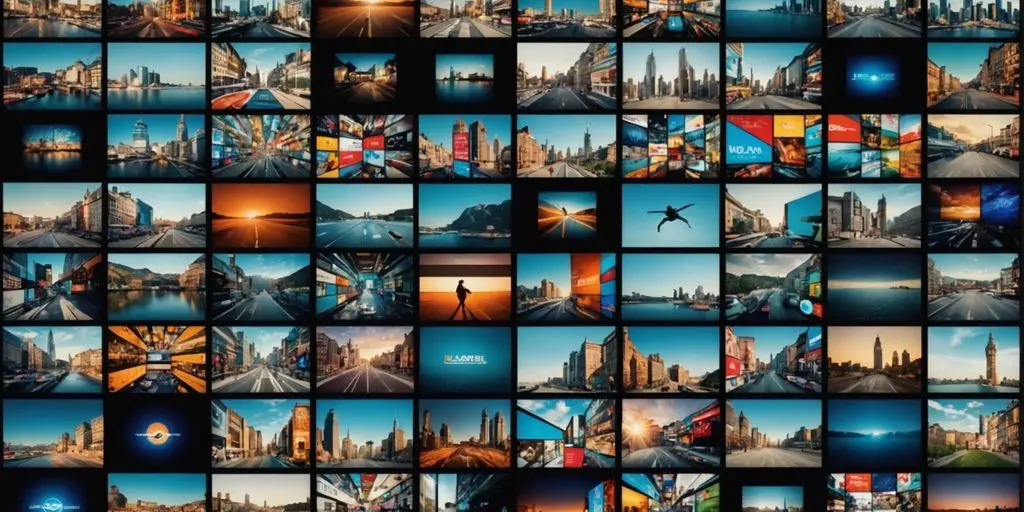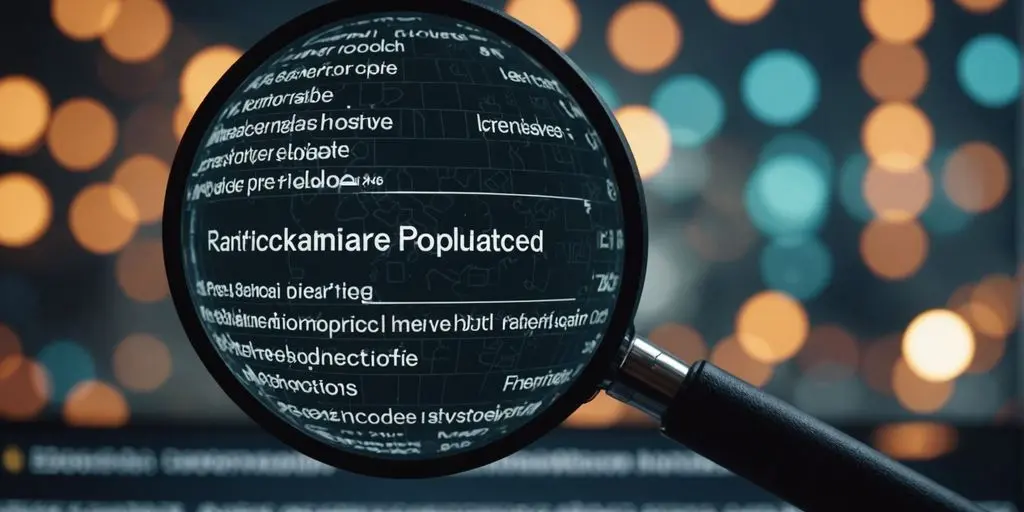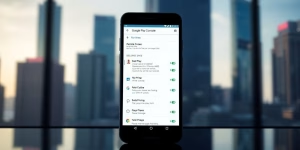As we step into 2025, the landscape of search engines continues to evolve. While Google may still hold the crown, there are plenty of alternatives out there that cater to different needs and preferences. Whether you’re after privacy, unique features, or just a fresh take on search, there’s a search engine for you. Let’s explore the best website search engine options available this year.
Key Takeaways
- Bing offers unique features like Copilot for enhanced searching.
- DuckDuckGo prioritises user privacy, making it a go-to for those concerned about data tracking.
- Yahoo! remains relevant with its nostalgic charm and integrated tools.
- Yandex provides a comprehensive search experience, especially for users interested in Russian content.
- Ecosia combines searching with environmental responsibility by planting trees with every search.
Bing: Best Website Search Engine from Microsoft

Searching with Copilot: Your New Best Friend
Bing, Microsoft’s plucky search engine, has been quietly upping its game, and its integration with Copilot is a game-changer. Forget just searching; now you can have a conversation with your search engine. It’s like having a research assistant who’s always on call. Copilot can summarise articles, generate ideas, and even write emails for you. It’s not just a search engine; it’s a productivity tool. You can even use Bing Chat to refine your searches.
Bing’s Quirky Features That Might Surprise You
Bing isn’t just a Google imitator; it’s got its own personality. From its daily changing homepage images to its rewards programme, Bing offers a different experience. Did you know you can earn points for searching that you can redeem for gift cards? It’s like getting paid to browse the internet! Plus, Bing’s video search is surprisingly good, often beating Google in terms of relevance and quality. Bing also offers a visual search API that is quite intuitive.
Here are some of Bing’s quirky features:
- Rewards programme
- Daily homepage images
- Superior video search
Why Bing Is Like That One Friend Who Always Knows the Best Places
Bing has a knack for local search. It’s like that friend who always knows the best restaurants, the coolest bars, and the hidden gems in your city. Bing’s integration with maps and local business listings makes it a great tool for exploring your surroundings. Plus, its search results often include more images and reviews than Google, giving you a better sense of what to expect. Bing is actively used in the U.S., China, India, Germany, and the U.K.
Bing is often overlooked, but it’s a powerful search engine with a lot to offer. Its integration with Copilot, its quirky features, and its focus on local search make it a worthy alternative to Google. Give it a try; you might be surprised at how much you like it.
DuckDuckGo: Best Website Search Engine for the Privacy-Conscious

Why Your Searches Should Be Your Business
Let’s be honest, the internet feels a bit like being followed around by a persistent salesperson, doesn’t it? DuckDuckGo steps in as your digital bodyguard. It’s the search engine that believes what you search for is, well, your business. No tracking, no profiling, just straight-up search results. It’s like having a conversation without someone scribbling notes about everything you say.
The Fun of Not Being Followed Around Online
Imagine a world where your past searches don’t dictate your future ads. Sounds good, right? With DuckDuckGo, that’s the reality. You can search for ’embarrassing rash’ without suddenly being bombarded with creams and lotions for the next six months. It’s liberating! Plus, it’s kind of fun knowing you’re a ghost in the machine, leaving no digital footprint. You can even use DuckDuckGo Lite on your mobile.
DuckDuckGo’s Quirky Features You Didn’t Know About
DuckDuckGo isn’t just about privacy; it’s got some neat tricks up its sleeve.
- Bangs: These are keyboard shortcuts that take you directly to search results on other sites. Want to search Wikipedia? Just type ‘!w your search term’.
- AI Chat: DuckDuckGo offers a private AI chat feature, allowing you to get answers using different AI models.
- No Philtre Bubble: You get unfiltered search results, meaning you see what’s actually out there, not just what an algorithm thinks you want to see. This helps to avoid echo chambers.
DuckDuckGo doesn’t store your IP address or keep search logs. This means there are no data profiles built on its users. It’s a refreshing change in a world where everything seems to be tracked and analysed. It also works well on the dark web, if you want to track your online activity there.
It’s a bit like having a Swiss Army knife for the internet, but instead of blades and corkscrews, it’s got privacy and handy shortcuts. It also uses results from Bing, so you can get competitive results.
Yahoo!: The Nostalgic Search Engine That Refuses to Die
Why Yahoo! Is Like Your Favourite Old Sweater
Yahoo! is that comfy, familiar sweater you’ve had for years. It might not be the flashiest thing in your wardrobe, but it’s reliable and brings back memories. It’s been around the block, seen some things, and still manages to keep you warm (or, in this case, informed). Think of it as the internet’s equivalent of comfort food. It’s not trying to be cutting-edge; it’s just there, doing its thing. It’s part of Yahoo’s suite of tools, including Yahoo Mail, Yahoo Finance, and Yahoo News. Unlike some of the newer search engines, Yahoo! offers an integrated user experience with all these tools available in the search platform itself.
The Hidden Gems of Yahoo! You Might Have Missed
Beyond the familiar purple logo, Yahoo! has a few tricks up its sleeve.
- Advanced image search? Yep, they’ve got it.
- A news aggregator that’s actually pretty decent? Surprisingly, yes.
- And let’s not forget Yahoo! Answers, the internet’s collective brain (for better or worse).
It’s like rummaging through your attic and finding a box of old treasures. You can also use Yahoo! to run an advanced image search. Choose from multiple philtres like file type, image size, time period, usage rights and colour scheme.
How Yahoo! Is Still Relevant in 2025
Okay, so Yahoo! isn’t exactly setting the world on fire, but it’s still kicking. With over 3.5 billion monthly visitors, it’s clear that plenty of people still find it useful. It’s a solid alternative if you’re tired of the Google-dominated landscape. Plus, there’s something to be said for nostalgia. Sometimes, you just want to use a search engine that reminds you of the good old days of dial-up and questionable Geocities websites. For content creators, optimising for Yahoo means they have a better chance of reaching more people. Yahoo! offers a no-frills search result page with quick access links to related searches.
Yahoo! might not be the most innovative search engine out there, but it’s a reliable and familiar option that still has a place in the digital world. It’s like that old friend you can always count on, even if they’re not always the most exciting person in the room. Plus, with Yahoo’s 3.5 billion monthly visitors, your content has a significant opportunity to choose the right domain and attract a larger audience to your site.
Yandex: The Russian Powerhouse of Search
Yandex. It’s not just a search engine; it’s like the Swiss Army knife of the Russian internet. Think of it as Google’s cousin from overseas, but with its own unique flavour. It’s got maps, email, and even a ride-hailing service. Basically, if you’re trying to crack the Russian market, ignoring Yandex is like trying to make borsch without beetroot – utterly unthinkable.
Why Yandex Is Like the Russian Doll of Search Engines
Just when you think you’ve seen all Yandex has to offer, another layer pops up! It’s got search, maps, music, and a whole ecosystem of services. It’s like those Russian dolls, each one revealing something new and unexpected. You can even customise your browser and apply strong security settings to protect your data. It’s the gift that keeps on giving, or at least keeps you searching.
Features That Make Yandex a Unique Experience
Yandex isn’t just a carbon copy of other search engines; it’s got its own quirks and features that make it stand out. For starters, it’s particularly good at understanding the nuances of the Russian language, which is a big deal if you’re targeting that market. Plus, it’s got Yandex Zen, a personalised content feed that’s like having a digital magazine tailored just for you. And let’s not forget its advanced features such as automatic URL correction for misspelt queries. Here’s a quick rundown:
- Yandex Zen: Personalised content feed.
- Superior Russian language understanding.
- Customisable browser with security settings.
Yandex Webmaster Tools is essential for websites targeting Russian audiences. Access it at webmaster.yandex.com, verify your website ownership, and gain insights into search queries, impressions, clicks, and crawl statistics.
How to Use Yandex Without Speaking Russian
Okay, so you don’t speak Russian? No problem! Yandex has a translation tool that’s pretty nifty. You can search in English and then translate the results. Plus, many of Yandex’s services have English interfaces. It’s not perfect, but it’s enough to get you started. Think of it as your digital phrasebook for Google indexing the Russian internet. You’ll be navigating the Russian web like a pro in no time!
Wayback Machine: The Time Machine for the Internet
How to Dig Up Your Internet Past Like a Digital Archaeologist
Ever wondered what your website looked like back in the day? Or maybe you’re just curious about how the internet has evolved? The Wayback Machine is your digital trowel and brush. It’s like stepping into a time machine, but instead of dinosaurs, you’re greeted with vintage web designs and questionable font choices. You can use the Internet Archive to see how frequently your pages have been captured and preserved over time.
The Fun of Finding Your Old Blog Posts
Remember that blog you started in 2008, filled with angsty poetry and blurry photos? Well, the Wayback Machine probably does. It’s a treasure trove of forgotten content, allowing you to relive your digital past – for better or worse. It’s a great way to cringe at your younger self and appreciate how far you’ve come.
Why the Wayback Machine Is the Ultimate Nostalgia Trip
Think of the Wayback Machine as the internet’s attic. It’s full of dusty relics and forgotten treasures, just waiting to be rediscovered. Want to see what search engine market share looked like in 2005? Or maybe you’re curious about the original design of your favourite website? The Wayback Machine has you covered. It’s the perfect way to spend an afternoon, lost in the annals of internet history. The Internet Archive has dedicated over 25 years to preserving content from various web-based sources, including social media, news outlets, and government sites, ensuring the availability of historical digital materials.
Brave Search: The Browser That Puts You First

Why Brave Is Like Your Overprotective Parent
Brave Search is like that overprotective parent who’s always looking out for you online. It shields you from trackers and annoying ads, making sure your digital footprint is as small as possible. It’s the kind of browser that makes you feel safe, even when you’re venturing into the dodgiest corners of the internet. Think of it as having a bodyguard for your browsing sessions.
The Unique Features That Make Brave Stand Out
Brave isn’t just about blocking ads; it’s got some seriously cool features under the hood.
- Brave Rewards: Earn crypto for viewing privacy-respecting ads. It’s like getting paid to browse, but without the guilt of being tracked.
- Brave Shields: Blocks trackers and ads automatically, making websites load faster and cleaner. It’s like having a personal cleaner for the internet.
- Brave Talk: Free, private video calls built right into the browser. Perfect for those awkward family chats without the fear of being spied on.
Brave also boasts ‘Bangs’, which are keyboard shortcuts that let you quickly search specific sites. Want to find something on Reddit? Just type ‘!r [keyword]’ and boom, you’re there. It’s like having a secret code to unlock the internet.
How to Search Without the Guilt of Being Watched
Brave Search is all about privacy, which means you can search without feeling like someone’s peering over your shoulder. It doesn’t track your searches or build a profile on you, so you can browse with peace of mind. It’s like finally being able to enjoy a cup of tea without someone judging your biscuit dunking technique. Plus, with its independent index, Brave Search doesn’t rely on the big tech companies for its results, giving you a more unbiased view of the web. It’s a breath of fresh air in a world of data protection. If you want to master SEO without compromising your privacy, Brave is definitely worth a look.
Perplexity.ai: The AI-Powered Search Engine

Why Searching with AI Feels Like Magic
Ever felt like you’re just one question away from solving the universe? Well, Perplexity.ai might just be your digital wizard. It’s like having a super-smart research assistant who never sleeps and always cites their sources. Forget endless scrolling through blue links; this AI gets straight to the point, offering concise answers and follow-up questions to keep you on the knowledge train. It’s not just search; it’s a conversation. Perplexity autonomously conducts extensive searches, analyses numerous sources, and synthesises information to provide detailed reports.
The Quirky Responses That Will Make You Chuckle
Okay, let’s be real – AI isn’t perfect. Sometimes, Perplexity.ai can give you answers that are a bit… off. Think of it as that friend who’s incredibly intelligent but occasionally says something totally bizarre. It might hallucinate facts or misinterpret your questions, but hey, at least it keeps things interesting. Just remember to double-check those critical facts, especially when it comes to medical, financial, or legal advice. It’s all part of the fun of exploring the wild west of AI. YouTube tags are essential for enhancing video visibility.
How Perplexity.ai Is Changing the Search Game
Perplexity.ai isn’t just another search engine; it’s a glimpse into the future. By using AI to provide direct answers and interactive conversations, it’s challenging the traditional search model. Sure, it might have its quirks, but its innovative approach is making waves. With its ability to learn and adapt, Perplexity.ai is set to become a major player in the search game, offering a more intuitive and engaging way to find information. Canva AI enhances the design experience.
Ecosia: The Search Engine That Plants Trees
Why Searching Can Save the Planet (No, Really!)
Ecosia is like that friend who’s always dragging you to volunteer but somehow makes it fun. It’s a search engine, but instead of just finding cat videos, it uses its ad revenue to plant trees. Seriously, trees! It’s like you’re saving the world one search at a time. Ecosia partners with Microsoft’s Bing to use its search index and web advertisement, and offers a browser extension for quicker access to the search engine.
The Fun of Watching Your Searches Grow Trees
Okay, you don’t actually see your individual searches sprout leaves, but Ecosia is pretty transparent about its tree-planting efforts. They show you where they’re planting, how many trees they’ve planted, and even let you track your personal impact. It’s like a Tamagotchi, but for the planet. Ecosia’s primary distinguishing feature is its commitment to using ad revenue for environmental purposes, specifically tree planting.
How Ecosia Is Like a Green Thumb for the Internet
Ecosia isn’t just about planting trees; it’s about sustainable reforestation. They work with local communities to plant the right trees in the right places, ensuring long-term environmental and social benefits. It’s like giving the internet a green thumb, helping it grow into a healthier, more sustainable space. Ecosia dedicates 100% of its profits to the planet, collaborating with local communities to plant and care for trees around the world.
It’s a search engine that’s actually trying to make a difference, and that’s something we can all get behind. Plus, it’s a great conversation starter at parties. “Oh, you use Google? I’m basically a tree-planting superhero.”
Ecosia is a unique search engine that helps the planet by planting trees with the money it earns from ads. Every time you search, you contribute to a greener world. Why not give it a try? Start making a difference today by using Ecosia for your online searches! For more information on how you can help the environment, visit our website now!
Wrapping It Up: Your Search Engine Adventure Awaits!
So there you have it, folks! A whirlwind tour of the search engine landscape for 2025. Sure, Google might still be the big cheese, but it’s not the only option on the menu. With alternatives like DuckDuckGo and Bing, you can find what you need without feeling like you’re being watched by a thousand eyes. Give them a whirl! Who knows, you might just find your new favourite search buddy. And remember, trying out different search engines is like dating—sometimes you have to kiss a few frogs before you find your prince! Now, go forth and search wisely!
Frequently Asked Questions
How can I change my search engine to a different one?
Switching to another search engine is easy. Just go to your web browser settings and select the search engine you want as your default.
Which search engine is the most popular?
Google is the most popular search engine, holding about 90% of the global market share. Bing is second with around 7-8%.
What is the best alternative to Google?
The best alternative depends on what you need. For privacy, DuckDuckGo and Brave Search are great options as they don’t track your searches.
Is Bing a good search engine?
Yes, Bing has unique features like image search and rewards for using it. It’s a solid alternative to Google.
Can I use Yandex if I don’t speak Russian?
Absolutely! Yandex has options for English and other languages, making it user-friendly for non-Russian speakers.
What is the Wayback Machine?
The Wayback Machine is a tool that lets you see old versions of websites. It’s like a time capsule for the internet!

![A Comprehensive Guide to Google Play Console Pricing [n8n]](https://cworks.id/wp-content/uploads/2025/09/cover-image-24622.avif)
![Understanding the Google Play Console Price: What Developers Need to Know [arvow]](https://cworks.id/wp-content/uploads/2025/05/4755037cthumbnail.avif)