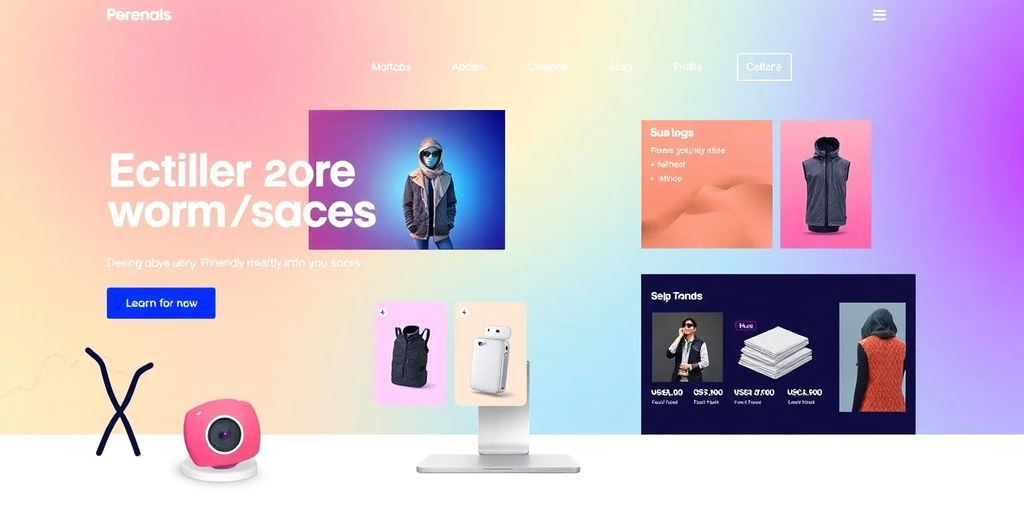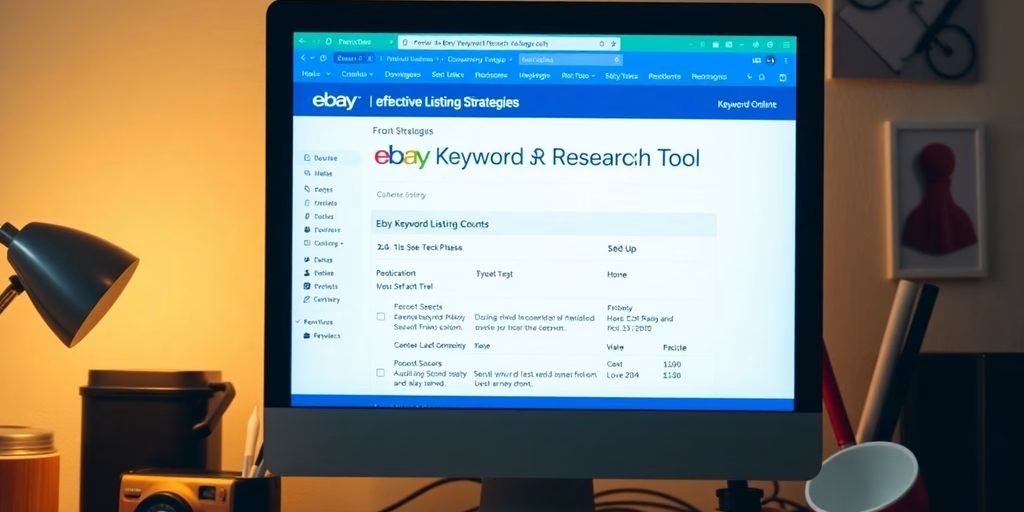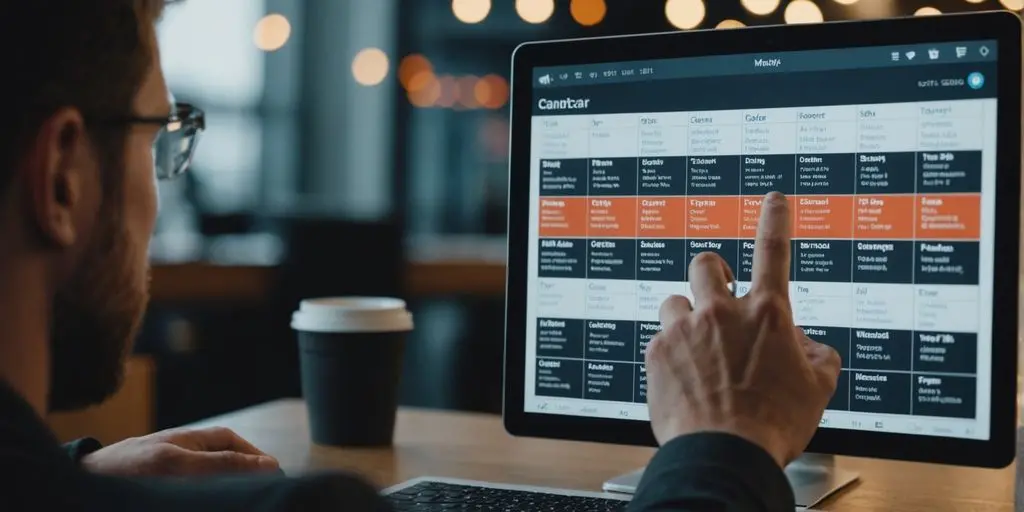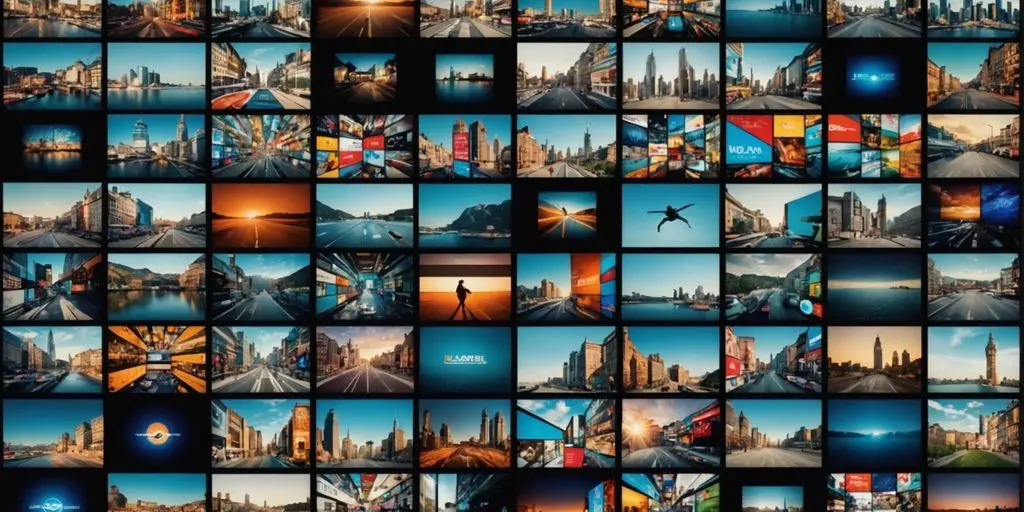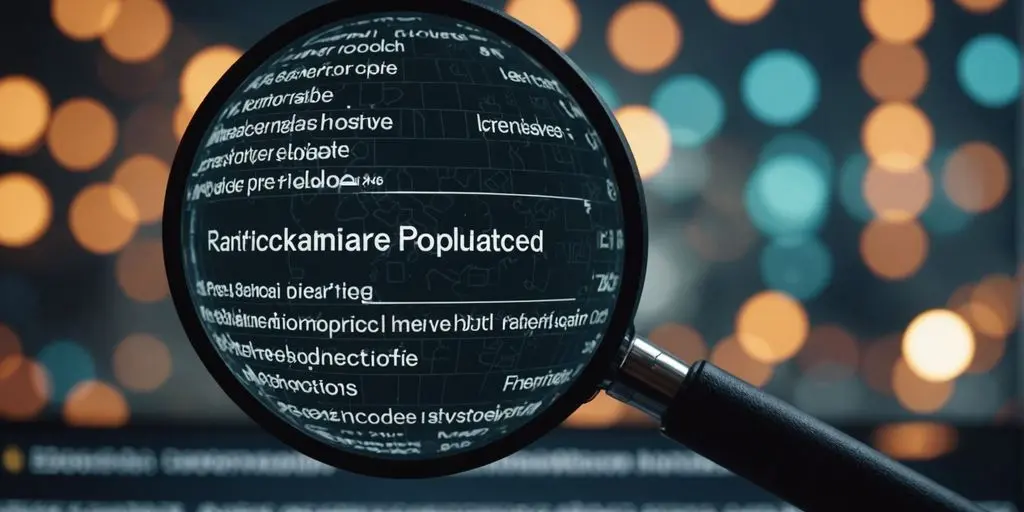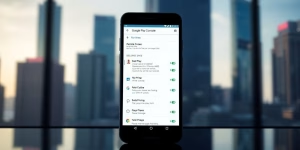In today’s digital age, understanding the differences between HTTP and HTTPS is crucial for anyone involved in managing or using websites. HTTP (Hypertext Transfer Protocol) and HTTPS (Hypertext Transfer Protocol Secure) are the foundational protocols for data communication on the web. While both serve the purpose of transmitting information, HTTPS offers enhanced security features that are vital for protecting sensitive data. This article delves into the key differences between HTTP and HTTPS, their respective advantages and disadvantages, and why making the switch to HTTPS is increasingly important.
Key Takeaways
- HTTPS uses SSL/TLS protocols to encrypt data, ensuring secure communication between web servers and browsers.
- HTTP is more vulnerable to security threats like data interception and modification, making it less secure than HTTPS.
- Switching to HTTPS can improve your website’s SEO performance, as search engines favor secure sites.
- HTTPS enhances user trust and credibility, making visitors more likely to engage with your website.
- Transitioning from HTTP to HTTPS involves several steps and potential pitfalls, but the benefits far outweigh the challenges.
The ABCs of HTTP and HTTPS
HTTP: The Basics
HTTP, or HyperText Transfer Protocol, is the foundation of any data exchange on the Web. It is a protocol used for transmitting hypertext requests and information between servers and browsers. Think of it as the language that web browsers and servers use to talk to each other. However, HTTP is not encrypted, which means that any data sent over an HTTP connection can be intercepted by malicious actors.
HTTPS: The Basics
HTTPS, or HyperText Transfer Protocol Secure, is essentially HTTP but with a layer of security. This security is provided by SSL/TLS certificates, which encrypt the data being transmitted. This encryption ensures that even if the data is intercepted, it cannot be read by unauthorized parties. HTTPS is crucial for protecting sensitive information such as credit card numbers and personal details.
Why the ‘S’ Matters
The ‘S’ in HTTPS stands for ‘Secure,’ and it makes a world of difference. While HTTP is like sending a postcard where anyone can read the message, HTTPS is like sending a sealed letter that only the intended recipient can open. This added layer of security not only protects user data but also enhances user trust and credibility. In today’s digital age, where cyber threats are rampant, using HTTPS is not just an option but a necessity.
How HTTP Works: A Peek Under the Hood

The Journey of a Data Packet
Ever wondered what happens when you click on a link? Your web browser sends an HTTP request to the server hosting the website’s files. This request is essentially a line of text sent over the internet. HTTP is an application layer protocol that web browsers and servers use to communicate. It’s like sending a letter to a friend, but much faster!
Security Flaws in HTTP
HTTP is often called a stateless system, meaning it enables connections on demand. You click a link, and your browser requests a connection. However, this also means HTTP can be intercepted and potentially altered, making both the information and the receiver vulnerable. This lack of security is why HTTPS is essential for modern web security.
Common Uses of HTTP
HTTP is the backbone of web navigation, enabling hyperlinks and browsing. Without it, there would be no web navigation. Here are some common uses:
- Viewing web pages
- Downloading files
- Submitting forms
HTTP is the primary technology that enables web browsing. Without it, the internet as we know it wouldn’t exist.
HTTPS: The Knight in Shining Armor
How HTTPS Secures Your Data
Imagine sending a secret message through a tunnel where only the intended recipient can read it. That’s HTTPS for you! It uses encryption protocols to ensure that your data remains confidential and intact during transmission. This encryption makes it nearly impossible for intruders to intercept and read your data.
The Role of SSL/TLS
SSL (Secure Sockets Layer) and its successor, TLS (Transport Layer Security), are the unsung heroes behind HTTPS. They create a secure channel between your browser and the server, ensuring that all data exchanged is encrypted. This is particularly crucial for e-commerce platforms where sensitive information like credit card details are involved.
Real-World Applications of HTTPS
HTTPS isn’t just for online shopping. It’s used in various scenarios where data security is paramount:
- Online banking
- Email services
- Social media platforms
- Government websites
In today’s digital age, using HTTPS is not just a recommendation but a necessity for any website that values user trust and data security.
SEO and Performance: HTTP vs. HTTPS

When it comes to SEO, HTTPS is the clear winner. Search engines generally rank HTTP website content lower than HTTPS webpages due to HTTP being less trustworthy. Customers also prefer HTTPS websites over HTTP. The browser makes the HTTPS connection visible to your users by placing a padlock icon in the browser’s address bar next to the website URL. Users prefer HTTPS websites and applications due to these additional security and trust factors.
Another benefit of using HTTPS compared to HTTP is that websites will load relatively faster with it, especially if used with a server that supports HTTP/2.
Making the Switch: From HTTP to HTTPS
Switching from HTTP to HTTPS might seem like a daunting task, but with the right steps, it can be a smooth transition. Here’s your essential guide to 301 redirects for website changes and more.
Steps to Transition
- Obtain an SSL/TLS certificate from a trusted Certificate Authority (CA).
- Install the certificate on your web server.
- Update your website’s URL from HTTP to HTTPS. For instance, if you’re using WordPress, first, you need to visit the settings » general page. From here, you need to update your WordPress and site URL address fields by replacing HTTP with HTTPS.
- Set up 301 redirects to ensure all HTTP traffic is redirected to the new HTTPS URLs.
- Update any hard-coded links in your website’s content and templates.
- Test your website to ensure everything is functioning correctly.
- Monitor your website’s performance and security post-transition.
Common Pitfalls
- Mixed Content Errors: Ensure all resources (images, scripts, stylesheets) are loaded over HTTPS.
- Incomplete Redirects: Double-check that all pages are properly redirected.
- SEO Issues: Keep an eye on your search engine rankings and address any sudden drops.
Best Practices for a Smooth Transition
- Create a detailed redirect map to avoid any broken links.
- Inform your users about the change to maintain brand identity during transitions.
- Regularly update your SSL/TLS certificates to maintain security.
Transitioning to HTTPS is a one-way street, but with careful planning and execution, you can avoid getting side-tracked and ensure a secure, efficient migration.
Risks and Challenges of Switching to HTTPS

Switching to HTTPS is like upgrading from a bicycle to a motorcycle—exciting but not without its bumps. Here are some common challenges you might face and how to navigate them smoothly.
Accessibility Issues
After making the switch, you might find that some visitors can’t access certain web pages. This often happens because internal links haven’t been updated to point to the new HTTPS site. To avoid this, make sure to update all internal links. Double-checking your links can save you a lot of headaches.
Search Engine Crawling Problems
“I’m going to lose search ranking while migrating my site to HTTPS.” This is a common fear, and it’s not entirely unfounded. Improper migration can lead to website downtime, uncrawled webpages, and even penalization for content duplication. However, by following best practices, you can mitigate these risks. Two of the most important practices are:
- Ensure your site is fully functional before switching.
- Use 301 redirects to guide search engines to the new HTTPS pages.
Mixed Content Errors
Mixed content errors occur when your HTTPS site loads some resources over HTTP. This can compromise the security of your site and confuse visitors. To fix this, ensure all resources—like images, scripts, and stylesheets—are loaded over HTTPS. A thorough audit of your site can help identify and resolve these issues.
Embracing HTTPS is essential for user-centric experiences and long-term success. While the transition may come with its set of challenges, the benefits far outweigh the initial hurdles.
Why HTTPS is the Future

Growing Security Concerns
With over 4 billion internet users, the demand for data security has never been higher. User demand for secure browsing, combined with regulations like PCI DSS and browser initiatives to flag HTTP sites as non-secure, makes the transition to HTTPS inevitable. The modern web is all about security, and HTTPS is at the forefront of this movement.
Industry Trends
The web is evolving, and so are its requirements. New web platform features, such as taking pictures or recording audio with getUserMedia(), and enabling offline app experiences with service workers, require explicit permission through HTTPS. Even older APIs, like the Geolocation API, are being updated to require HTTPS. This shift is a clear indicator that HTTPS is not just a trend but the future of web development.
User Trust and Credibility
In an age where data breaches are common, users are more conscious of their online security. Websites that use HTTPS are perceived as more trustworthy and credible. This perception is crucial for e-commerce platforms and businesses that rely on user trust. A secure website can significantly impact your visual identity and business strategy, making HTTPS a must-have for any serious online presence.
The combination of user demand, regulatory requirements, and industry trends makes HTTPS the future of the web. Don’t get left behind; make the switch today!
In an era where online security is paramount, HTTPS stands out as the gold standard for protecting user data and ensuring privacy. Transitioning to HTTPS not only boosts your website’s credibility but also enhances user trust. Ready to make the switch? Visit our website to learn more about how we can help you secure your online presence.
Conclusion
In the grand showdown between HTTP and HTTPS, the latter emerges as the clear champion. While HTTP might be the seasoned veteran of the web world, HTTPS is the modern-day hero we need. By encrypting data and ensuring secure connections, HTTPS not only safeguards sensitive information but also boosts your site’s credibility and performance. So, if you’re still on the fence, it’s time to make the switch to HTTPS. Your users, your SEO rankings, and even your peace of mind will thank you.
Frequently Asked Questions
What’s the difference between HTTP and HTTPS?
The use of an SSL certificate is the key difference between HTTPS and HTTP. HTTPS encrypts the transport of data so it’s not visible to hackers or others monitoring the connection. This ensures data integrity and prevents information from being modified, corrupted, or stolen during transmission. SSL/TLS protocols also authenticate users to secure information and ensure it won’t be revealed to unauthorized users.
How does HTTP work?
HTTP stands for Hypertext Transfer Protocol. It is the protocol that enables communication between different systems, transferring information and data over a network. HTTP uses TCP/IP to transmit data in plain text, which makes it susceptible to interception and attacks.
What are the benefits of using HTTPS?
Using HTTPS on your site increases security by encrypting data, which protects it from being intercepted or tampered with. Additionally, HTTPS can improve your site’s SEO ranking, boost user trust, and enhance site performance.
What is SSL/TLS?
SSL (Secure Sockets Layer) and TLS (Transport Layer Security) are cryptographic protocols designed to provide secure communication over a computer network. SSL/TLS encrypts the data transmitted between the web server and the browser, ensuring privacy and data integrity.
Why should I switch from HTTP to HTTPS?
Switching from HTTP to HTTPS is recommended to increase your site’s security and credibility. HTTPS protects data during transmission, offers SEO benefits, and enhances overall site performance. It also helps build user trust by showing that your site is secure.
What are common issues when switching to HTTPS?
Common issues when switching to HTTPS include accessibility problems, search engine crawling issues, and mixed content errors. It’s important to follow best practices and carefully plan the transition to minimize these risks.

![A Comprehensive Guide to Google Play Console Pricing [n8n]](https://cworks.id/wp-content/uploads/2025/09/cover-image-24622.avif)
![Understanding the Google Play Console Price: What Developers Need to Know [arvow]](https://cworks.id/wp-content/uploads/2025/05/4755037cthumbnail.avif)