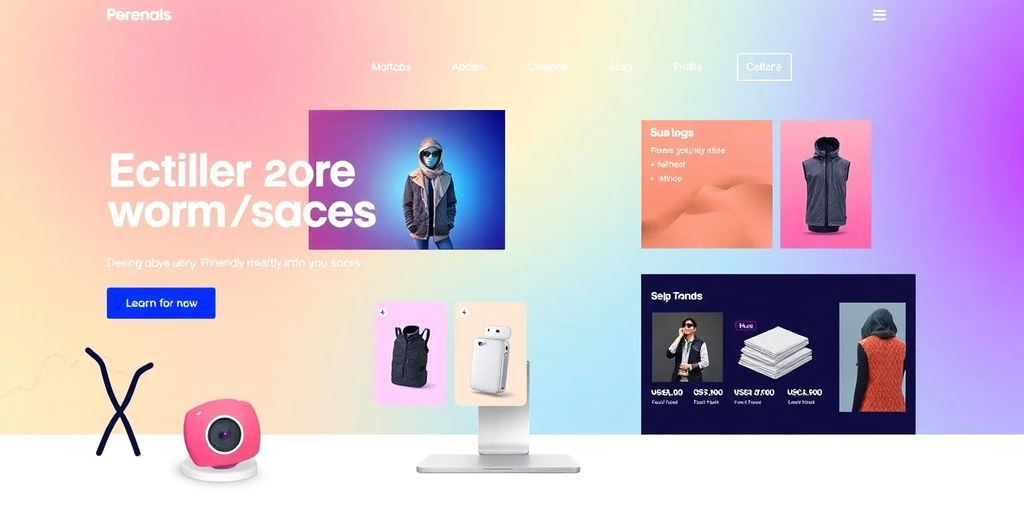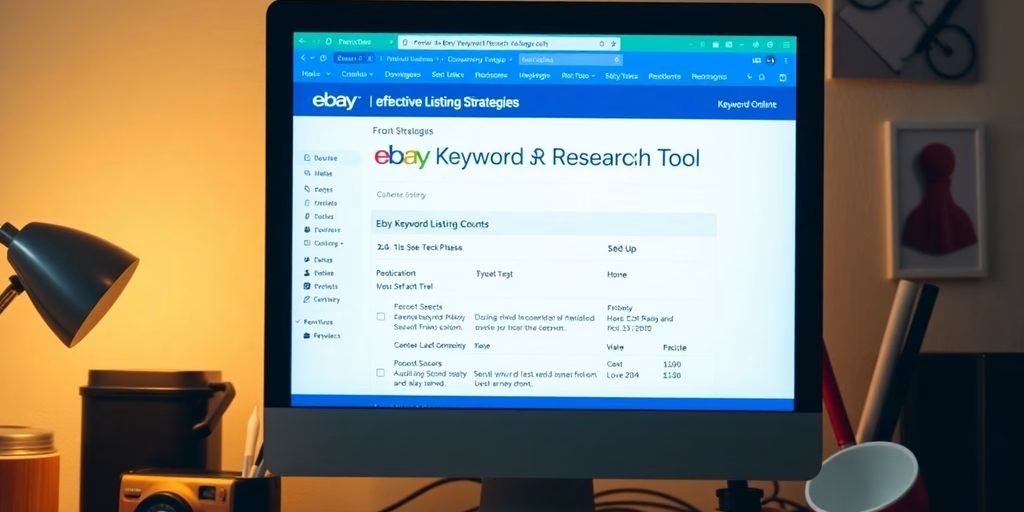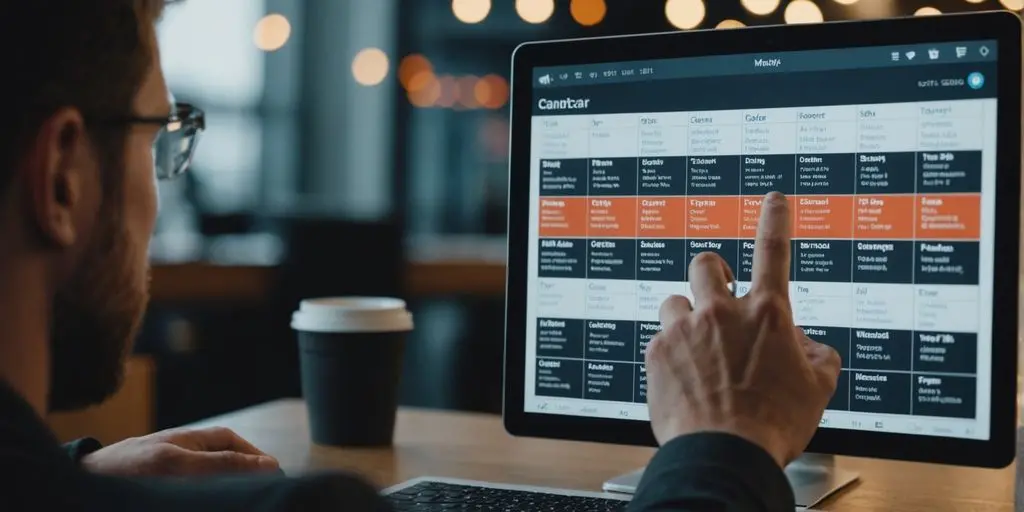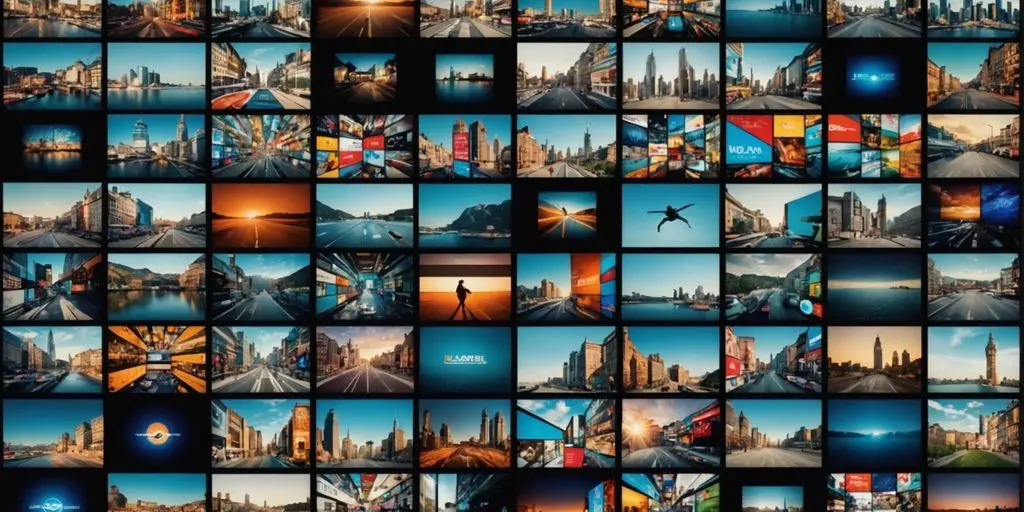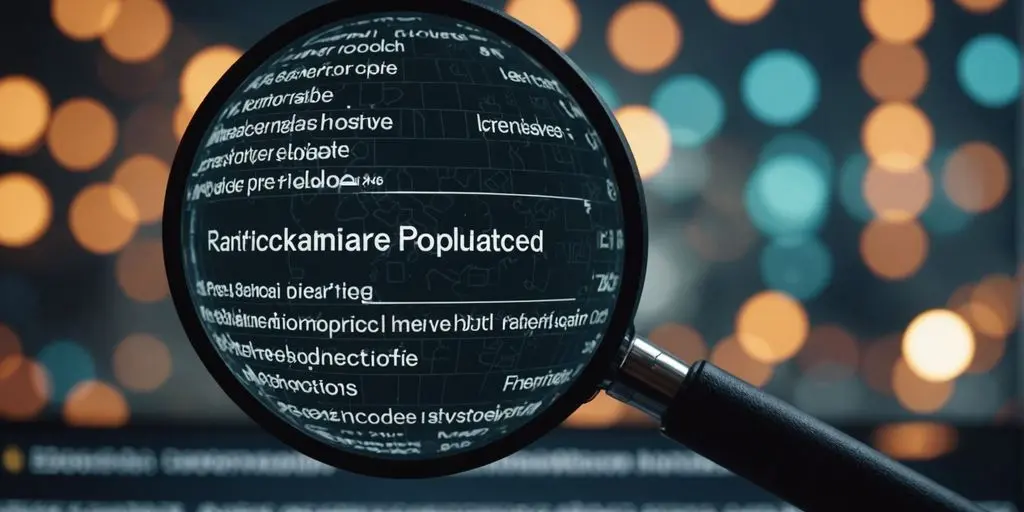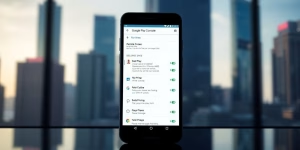In the bustling world of e-commerce, where every millisecond counts, the speed of your Shopify store can make or break your success. Slow-loading pages not only frustrate visitors but also impact your bottom line, leading to lost sales and diminished customer satisfaction. To thrive in today’s competitive landscape, mastering Shopify speed optimization is essential. In this comprehensive guide, we’ll delve into the intricacies of optimizing your Shopify store for speed, explore the benefits of enhanced performance, and provide actionable tips and tricks to ensure your store runs at lightning speed.
Key Takeaways
- Choosing the right theme is crucial for speed and performance. Opt for lightweight and responsive themes while avoiding feature overload.
- Image optimization is essential. Compress images, use lazy loading, and ensure they are responsive to different devices.
- Streamline your apps and plugins by uninstalling unnecessary ones, opting for multi-functional plugins, and regularly updating and auditing them.
- Leverage browser caching and Content Delivery Networks (CDNs) to ensure faster load times and better performance.
- Regularly analyze and monitor your store’s performance using Shopify’s built-in tools and third-party performance analyzers.
Choosing the Right Theme: Your Store’s Backbone
Your Shopify store’s theme is more than just a pretty face; it’s the backbone of your site’s performance. Selecting a lightweight, speed-optimized theme is crucial for ensuring quick page load times and a smooth user experience. Here are some tips to help you choose the right theme for your store:
Lightweight Themes for Speed
A lightweight theme is essential for faster page load times and overall site performance. Look for themes that are minimalistic and avoid unnecessary features that can slow down your site. Some popular lightweight themes include Dawn and Craft.
Responsive Design Matters
A responsive design ensures that your store looks great on all devices, from desktops to smartphones. Use tools like GTmetrix to test a theme’s responsiveness before making a decision. A fast, responsive theme can make a significant difference in user experience and engagement.
Avoiding Feature Overload
While it might be tempting to choose a theme with all the bells and whistles, remember that every extra element adds load to your web page. Avoid themes with numerous sliders, fancy animations, and advanced navigation systems. Instead, opt for a theme that aligns with your brand’s idea and voice without compromising on speed.
Image Optimization: The Secret Sauce

When it comes to speeding up your Shopify store, image optimization is the unsung hero. Balanced speed and quality is the name of the game here. Let’s dive into the nitty-gritty of making your images work for you, not against you.
Streamlining Apps and Plugins
When it comes to optimizing your Shopify store’s speed, less is more. Every app you install adds scripts to your site, which can impact its speed. To ensure faster loading times, go for fewer programs and less code execution. And if you notice any apps slowing things down, don’t hesitate to uninstall them.
Less is More: Uninstall Unnecessary Apps
Avoid customizing software for every single improvement you need. Instead, opt for multipurpose applications that can address multiple issues and enhance your store’s performance. Here’s a quick checklist:
- Remove unused apps
- Remove JS, CSS leftovers after apps are uninstalled
- Check that apps do not impact speed and are built for speed
- Regularly review and update apps
Opt for Multi-Functional Plugins
Multipurpose apps can be your best friend. They reduce the need for multiple single-function apps, thereby minimizing the number of scripts running on your site. For example, some apps can handle both image optimization and code minification, killing two birds with one stone.
Regularly Update and Audit
We recommend auditing your website every three months to identify if an uninstalled app has left some JS or CSS in the code. Tools like Page Speed Insights can help you find opportunities to reduce the impact of third-party code. Regular updates ensure that your apps are running efficiently and are compatible with the latest Shopify features.
Keep in mind that every app you install adds scripts to your site, which can impact its speed. To ensure faster loading times, go for fewer programs and less code execution.
Leveraging Browser Caching and CDNs

When it comes to speeding up your Shopify store, leveraging browser caching and CDNs can be a game-changer. Browser caching allows static elements like images and CSS to be stored locally on a visitor’s device, reducing the need to fetch these resources repeatedly. This not only improves load times but also reduces server load.
A Content Delivery Network (CDN) distributes your store’s assets across multiple servers worldwide. This ensures faster access to your content regardless of a user’s location, making local user experiences faster and more efficient.
Code Cleanup: Less is More

When it comes to optimizing your Shopify store, less is definitely more. Cleaning up your code can significantly improve your store’s performance. Here are some tips to get you started:
Minify CSS and JavaScript
Minifying your CSS and JavaScript files can drastically reduce their size by eliminating unnecessary spaces, comments, and line breaks. Tools like “Minifier” and “Minify – Image & Code Optimizer” can help you achieve this. Not only does this make your files smaller, but it also makes them load faster.
Remove Unused Code
Unused code is like the junk drawer of your website—it’s there, but you don’t need it. Go through your files and remove any redundant or unused styles, scripts, and comments. This includes any leftover code from uninstalled apps. Regularly auditing your codebase can help you keep things tidy and efficient.
Optimize Liquid Code
Liquid code is the backbone of your Shopify theme, but it can also be a performance bottleneck if not optimized. Avoid excessive Liquid loops and ensure your code is as efficient as possible. Sometimes, custom Liquid coding can replace the need for additional apps, streamlining your store even further.
Regularly review any third-party code you are using and delete what is no longer needed to prevent it from slowing down your store.
Analyzing and Monitoring Performance

Utilize Shopify’s Built-in Tools
Shopify offers a suite of built-in analytics tools that can provide you with a bird’s-eye view of your store’s performance. From sales reports to customer behavior insights, these tools are designed to help you make informed decisions. For instance, the “Sales Overview” report allows you to examine your store’s sales performance over a specific period, identify best-selling products, and analyze revenue patterns. Regular analysis helps you understand what’s working and where there’s room for improvement.
Third-Party Performance Analyzers
While Shopify’s built-in tools are robust, third-party performance analyzers can offer additional insights. Tools like Google Analytics and Google PageSpeed Insights can help you monitor your site’s speed and user behavior. These tools provide detailed reports on metrics such as organic traffic, bounce rate, and conversion rate. By leveraging these insights, you can supercharge speed effortlessly with smart techniques – no coding needed!
Regular Performance Audits
Conducting regular performance audits is crucial for maintaining a fast and efficient store. These audits involve reviewing key metrics, identifying bottlenecks, and implementing necessary changes. Regularly monitor your site’s speed using tools like Google PageSpeed Insights to ensure you stay ahead in the race. Performance audits help you identify areas for improvement and keep your store running smoothly.
Regular performance audits are like pit stops in a race; they ensure your store is always in top shape and ready to win.
Advanced Techniques for Speed Demons
For those who crave the thrill of a lightning-fast Shopify store, these advanced techniques will take your speed optimization to the next level. Accelerated Mobile Pages (AMP) can significantly boost your mobile performance, ensuring that instant gratification seekers and time-pressed purchasers enjoy a seamless experience. Server-Side Rendering (SSR) is another powerful tool, allowing your store to load faster by rendering pages on the server rather than the client. Finally, preloading key resources can make a noticeable difference in your store’s speed, as it ensures that critical assets are loaded before they are needed.
Unlock the secrets to unparalleled speed with our advanced techniques designed for speed demons like you. Visit our website to explore more and take your skills to the next level. Don’t miss out on the opportunity to achieve remarkable success!
Conclusion
In the bustling world of e-commerce, where every millisecond counts, mastering Shopify speed optimization is not just a luxury—it’s a necessity. By following these handy pointers, you can optimize your Shopify store’s speed and enhance its overall performance. Utilize these recommendations, and you’ll notice a significant reduction in page load times. Remember, a faster website equals happier customers. So, whether you’re compressing images, leveraging a CDN, or minimizing apps, each step you take towards a faster store is a step towards greater customer satisfaction and higher conversion rates. Time is money, after all, and in the online arena, speed is the name of the game.
Frequently Asked Questions
What are the top speed optimization techniques for Shopify?
To optimize your Shopify store’s speed, consider choosing a lightweight theme, optimizing images through compression and lazy loading, streamlining apps and plugins, leveraging browser caching and CDNs, cleaning up your code, and regularly analyzing performance.
Why is Shopify speed optimization important?
A slow-loading website can reduce conversions and profits, leading to lost sales and diminished customer satisfaction. Faster loading times minimize bounce rates, enhance user engagement, and improve overall store performance.
How can I choose the right theme for my Shopify store?
Select a lightweight theme that prioritizes speed and responsiveness. Avoid themes with excessive features that can slow down your site.
What is the role of image optimization in Shopify speed?
Image optimization involves compressing images without compromising quality, using lazy loading, and implementing responsive images to ensure swift loading times across all devices.
How can I streamline apps and plugins on my Shopify store?
Uninstall unnecessary apps, opt for multi-functional plugins, and regularly update and audit your installed apps to ensure they don’t slow down your store.
What advanced techniques can I use for Shopify speed optimization?
Advanced techniques include implementing Accelerated Mobile Pages (AMP), server-side rendering, and preloading key resources to further enhance your store’s speed.

![A Comprehensive Guide to Google Play Console Pricing [n8n]](https://cworks.id/wp-content/uploads/2025/09/cover-image-24622.avif)
![Understanding the Google Play Console Price: What Developers Need to Know [arvow]](https://cworks.id/wp-content/uploads/2025/05/4755037cthumbnail.avif)