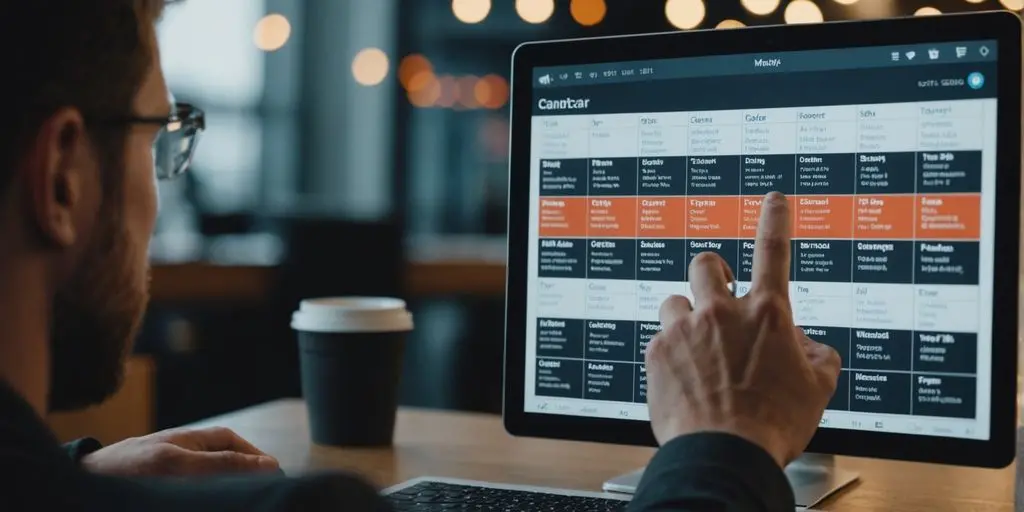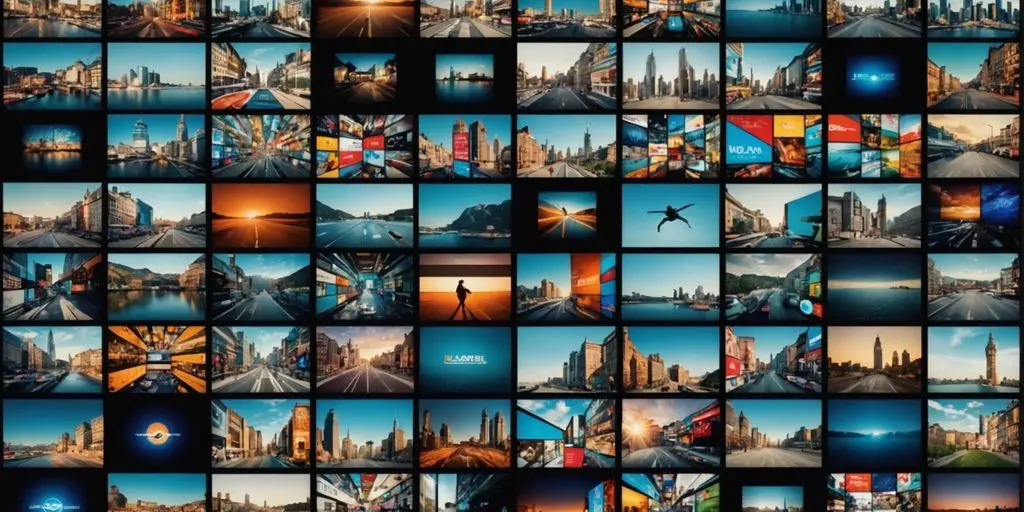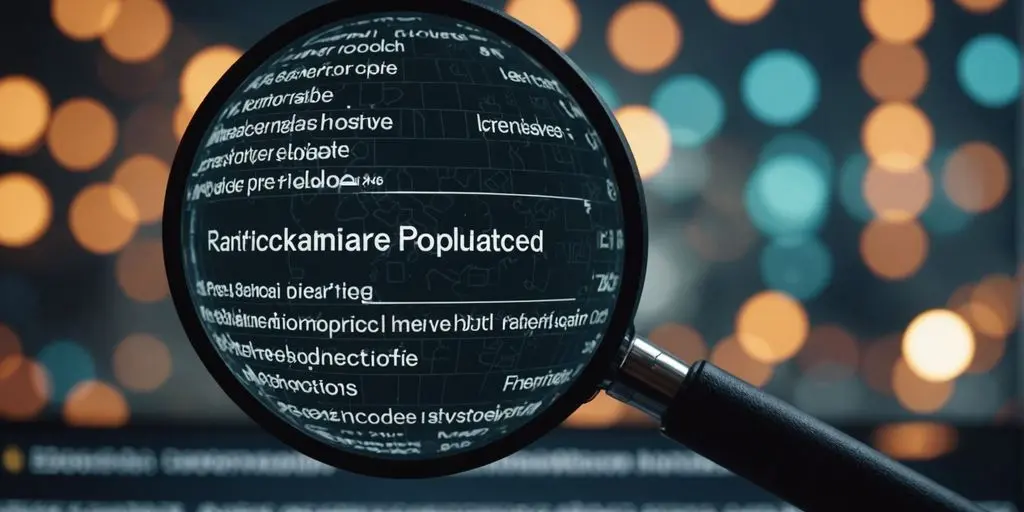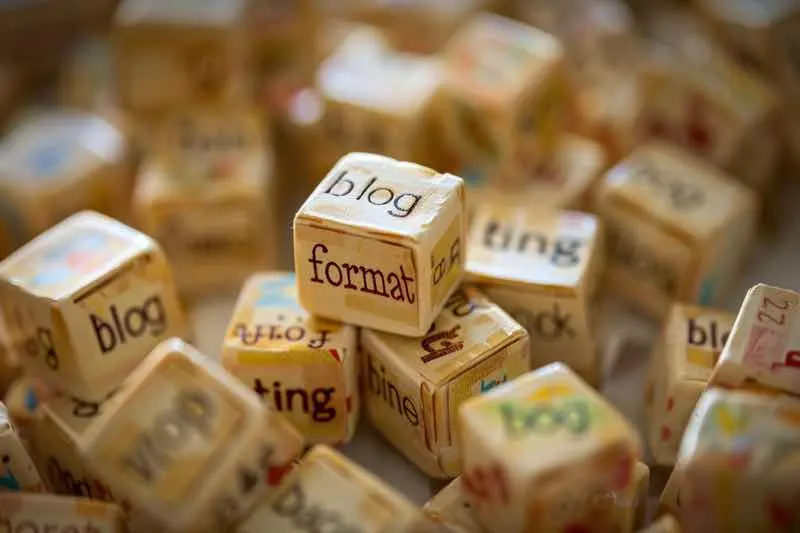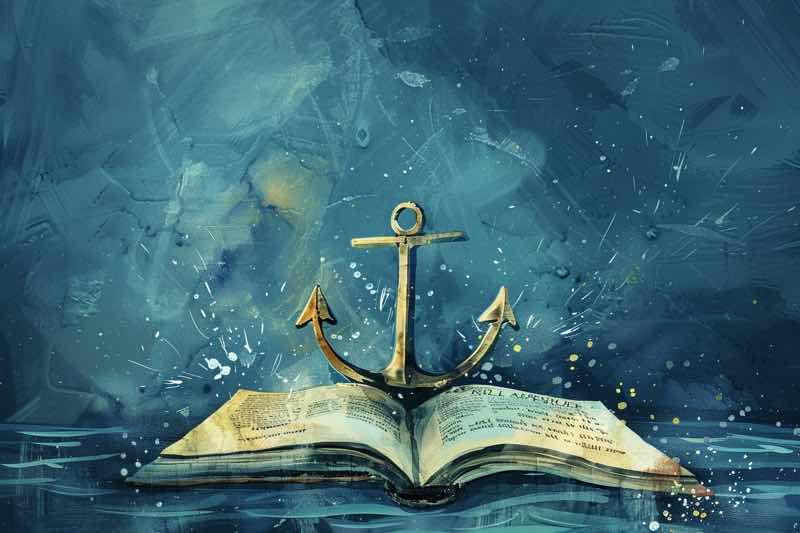In the ever-evolving world of UI/UX design, having the right UI/UX tools is essential to build incredible products, services, and experiences for users. These tools help designers understand users and their needs, enabling them to make better-informed decisions. We’ve compiled a list of our top 19 UI/UX design tools for 2024—let’s take a look.
Daftar Isi
BeralihHal-hal Penting yang Dapat Dipetik
- UI/UX design tools are essential for building user-centric products and experiences.
- The right tools can help designers understand user needs and make better-informed decisions.
- Figma, Invision, and Marvel are among the top UI design software for effective collaboration and prototyping.
- Stark and other Figma plugins are revolutionizing the UI/UX design process, enhancing efficiency and creativity.
- Learning tools like Uxcel and CareerFoundry are valuable for advancing UX design skills and knowledge.
The Ultimate UI/UX Tools Showdown

UI/UX Tools for Learning
These UI/UX tools help with different aspects of the research and design process and can be separated into four types:
- Learning tools: for designers who want to build UX skills and knowledge, these learning tools include design degrees, bootcamps, online learning platforms, and more.
- Testing tools: usability testing tools enable UX designers to conduct user and usability testing at various stages of the design cycle.
- Prototyping tools: with prototyping tools, designers can create quality prototypes to create the best possible MVP.
- Survey tools: survey tools help UX designers conduct user-tested designs.
Using the right design tools makes the difference between good and bad designs. To save you time, we’ve narrowed down a set of must-have collaboration UI/UX tools for designers. Let’s get started; up first, tools for learning.
Whether you’re making a career transition into UX design or want to advance your skills, these UX tools for learning will get you up-to-date with the ins and outs of UX design.
- Uxcel
- Online learning platforms
- Design degrees
- Bootcamps
If you want to improve UI:UX skills faster, Uxcel is the way to go. The online learning platform provides trials and discounts for their students, the program encourages hands-on learning of industry-standard tools. The program spans ten months with a 15 hours requirement a week during which a counselor or mentor will track your progress. The program focuses on teaching in-demand skills required in the industry along with real-time collaboration projects. Offering free trials and discounts for their students, the program encourages hands-on learning of industry-standard tools.
Whether you want to improve existing digital products or create new ones, you have come to the right place. We will list the 10 best tools to help you provide great user experiences and decrease customer effort, and explain how to use them successfully (or in combination).
Tools for Prototyping
When it comes to prototyping, designers are like chefs in a kitchen—each has their secret sauce, and no dish is complete without a taste test. Prototyping tools are the taste testers of the design world, allowing us to sample the pengalaman pengguna before the main course is served. Here’s a smorgasbord of the top tools that’ll help you whip up some delicious designs:
- Marvel: A superhero in the prototyping realm, Marvel is the Swiss Army knife for creating prototypes faster than you can say ‘user feedback’.
- Proto.io: For those who want their prototypes to mimic the final product like a doppelganger, Proto.io is your go-to.
- Zeplin: It’s the bridge between design and development, ensuring everyone speaks the same language—preferably, not in code.
- InVision: With InVision, collaboration is the name of the game. It’s like having a design party where everyone’s invited.
- Axure RP: For the tech-savvy designer who likes to add a sprinkle of logic to their prototypes, Axure RP is the secret ingredient.
Remember, the best prototype is one that not only looks good but feels right. It’s all about the user experience, so don’t skimp on the taste tests!
Tools for Testing
The usability testing tool you choose depends on the testing method you’ll be using. We’ve narrowed down a few dedicated tools for you below.
- Maze: Maze is a user testing platform that tests prototypes made in Figma, Adobe XD, Sketch, Marvel, and other tools. The all-in-one tools by Maze enable designers to import their prototypes quickly and easily. Designers then create, run, and share a number of usability tests including guerilla testing, A/B testing, multiple path analysis, and more.
- Optimal Workshop’s Reframer Tool: Optimal Workshop’s Reframer tool provides in-depth insights and analysis for qualitative research. Designers can use the platform to conduct various types of user testing, such as card sorting, tree testing, first-click testing, online surveys, and research tools.
- UserZoom: One of the most comprehensive user testing tools in the market, UserZoom is popular among designers. It offers a range of testing methods, including first-click tests, preference tests, design surveys, and five-second tests. UserZoom also provides designers with on-demand testers.
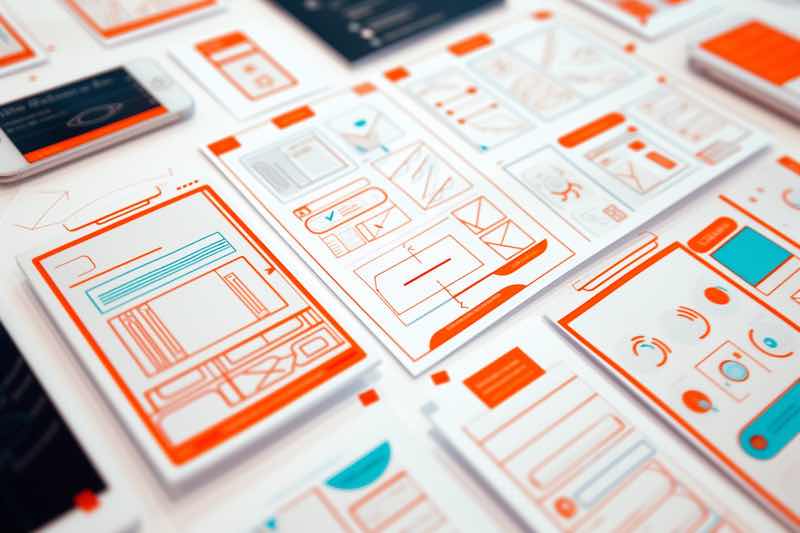
Tools for Surveys
When it comes to understanding the whims and woes of your users, nothing beats a good ol’ survey. But let’s face it, nobody wants to fill out a boring questionnaire. That’s where these nifty survey tools come into play, turning the mundane into the fundane!
- SurveyMonkey: Your go-to for in-depth surveys that don’t monkey around with user insights.
- SurveySparrow: For surveys that are as engaging as a sparrow’s song, with analytics that make your design decisions soar.
- Jotform: Customizable forms that let you jot down user feedback even when they’re off the grid.
- Google Forms: The simple, no-frills option for when you just need the basics without spending a dime.
- Typeform: Where surveys meet style, and user engagement is just a form away.
Remember, the key to a great survey is not just the questions you ask, but how you ask them. Make it interactive, make it fun, and watch the insights roll in!
Best UX Design Tools for UX Unicorns
A powerful stack of UX/UI tools helps user experience and interface designers build incredible products, services, and experiences for users. They help designers understand users and their needs, enabling them to make better-informed decisions. We’ve compiled a list of our top 19 UI/UX design tools for 2024—let’s take a look.
Tools for Learning
Tools for Prototyping
Tools for Testing
Tools for Surveys
Kesimpulan
Designing user interfaces is no easy feat, but with the right tools, it can be a delightful adventure. From learning to testing, prototyping to surveys, these UI/UX tools are the secret weapons of designers, helping them build incredible products, services, and experiences for users. So, go ahead, wield these tools like a wizard and craft some magical designs! After all, who said designing can’t be a little spellbinding?
Pertanyaan Umum
What are UI/UX design tools?
UI/UX design tools are software applications used by designers to create interfaces and experiences for users. These tools help designers understand user needs and make informed design decisions.
What are the best tools for learning UI/UX design?
The best tools for learning UI/UX design include Uxcel, CareerFoundry, Thinkful, and Springboard. These tools provide online learning platforms for improving UX skills and advancing design knowledge.
Which are the top 10 plugins for UI/UX designers in 2024?
The top 10 plugins for UI/UX designers in 2024 include Stark, Figma, Invision, Marvel, UXPin, Justinmind, Uizard, Sketch, Axure, and Origami. These plugins enhance efficiency and creativity in the UI/UX design process.
What are the best UX design tools for UX unicorns in 2024?
The best UX design tools for UX unicorns in 2024 include Figma, Invision, Marvel, UXPin, Justinmind, Uizard, Sketch, Axure, Maze, UsabilityHub, UserFeel, Optimal Workshop, UserZoom, Survey Monkey, Typeform, Google Forms, and Jotform. These tools help user experience and interface designers build incredible products and services for users.
What tools are essential for prototyping in UI/UX design?
Essential tools for prototyping in UI/UX design include Marvel, Adobe XD, Figma, Webflow, Origami, UXPin, Justinmind, and Uizard. These tools enable designers to create interactive prototypes and test design concepts.
Why are UI/UX design tools important for designers?
UI/UX design tools are important for designers because they help in understanding user needs, creating user-friendly interfaces, streamlining design workflows, and enhancing the overall user experience. These tools are essential for building visually appealing and functionally effective designs.