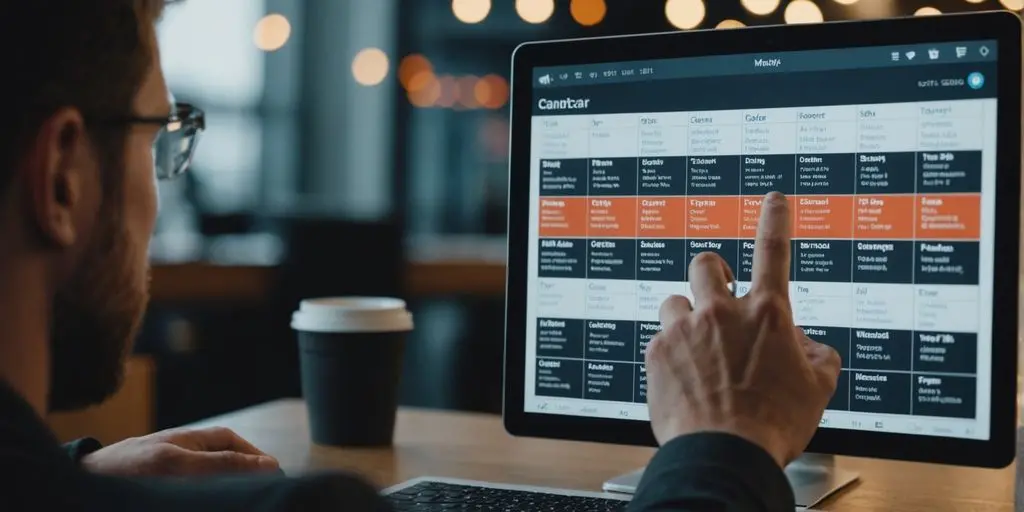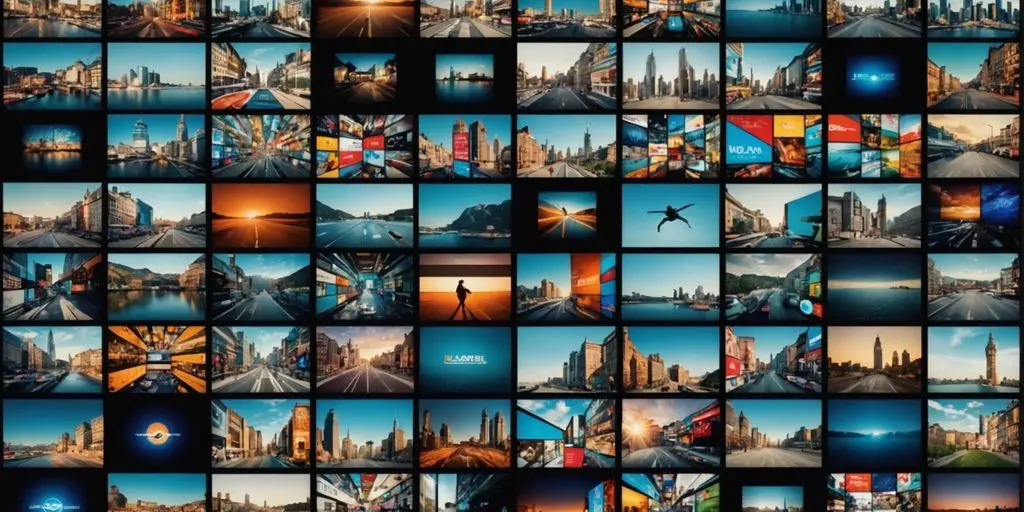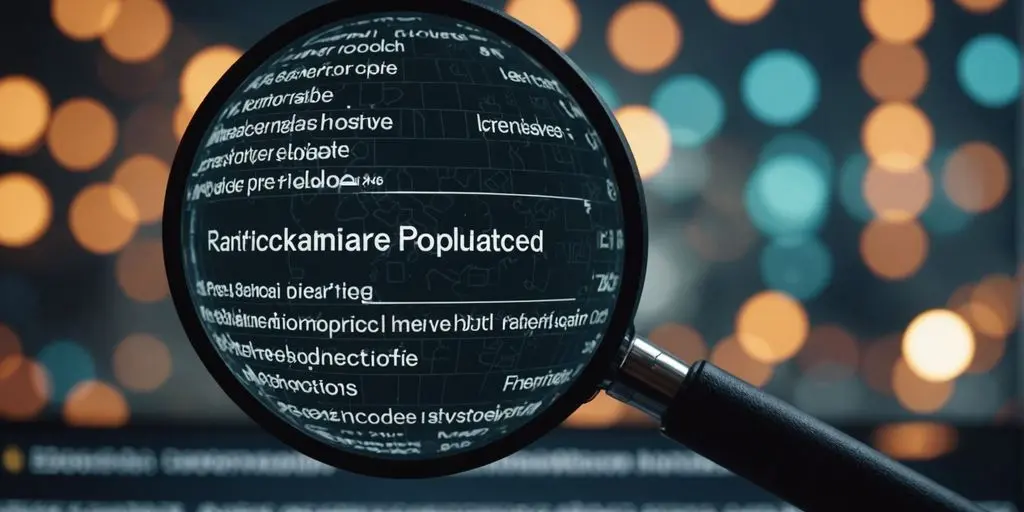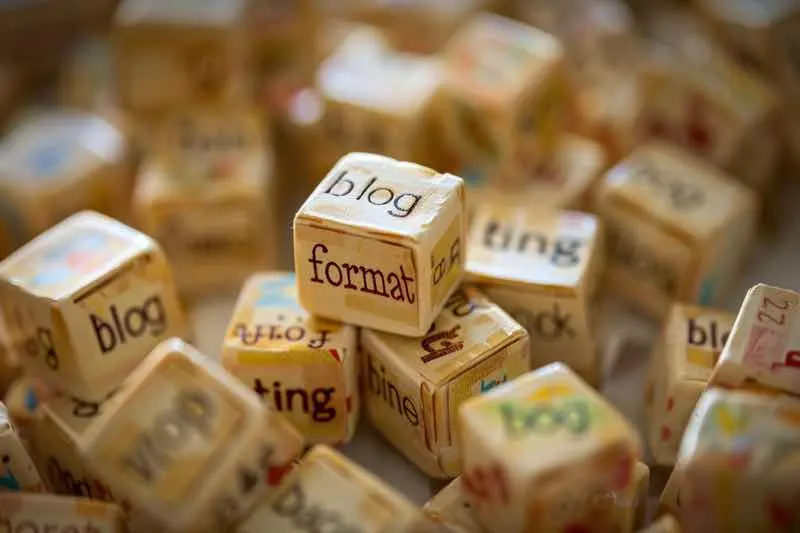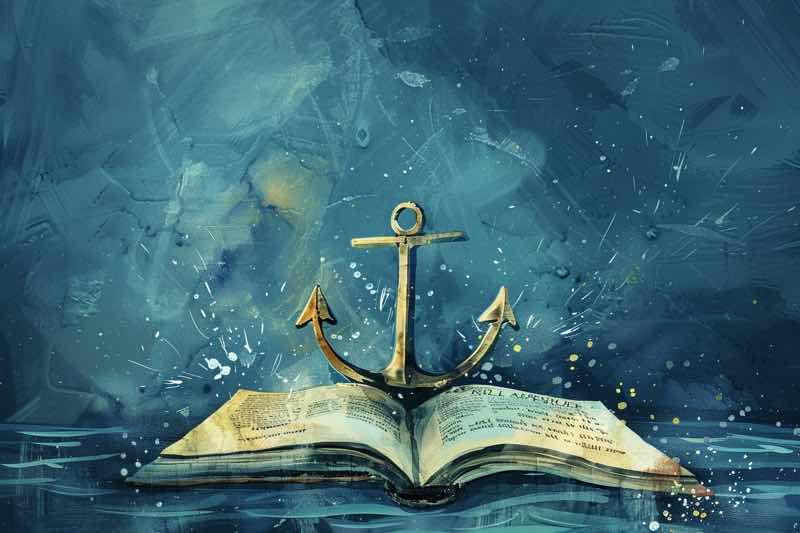In the bustling world of e-commerce, staying ahead in the competitive market is paramount for businesses aiming to boost their sales and revenue. As more consumers turn to online shopping, digital marketing strategies, particularly Google Shopping Ads, have become vital for driving traffic and increasing visibility. This guide dives into the essentials of mastering Google Shopping Ads, offering actionable insights and strategies to help e-commerce businesses maximize their revenue.
Daftar Isi
BeralihHal-hal Penting yang Dapat Dipetik
- Mastering Google Shopping Ads requires meticulous planning and continuous optimization.
- Setting up a comprehensive product feed is crucial for the success of your Google Shopping campaigns.
- Advanced strategies like dynamic remarketing can significantly enhance the performance of your ads.
- Regularly analyzing performance metrics and conducting A/B tests are essential for scaling successful campaigns.
- Avoiding common pitfalls and understanding policy violations are key to maintaining effective Google Shopping Ads.
Understanding the Basics of Google Shopping Ads

What Makes Google Shopping Ads Unique?
Google Shopping Ads stand out because they rely on product data rather than keywords to determine ad placement. This means your product’s visibility is directly tied to the quality of your product feed. Boost your business by ensuring your product data is accurate and comprehensive.
How Google Shopping Ads Work
To fully leverage Google Shopping Ads, it’s crucial to understand their mechanics. Unlike traditional search ads, these ads use product data to decide when and where your ads appear. Here’s a quick breakdown:
- Product Data: The backbone of your ads, housed in the Google Merchant Center.
- Ad Auction: Determines which ads show up based on relevance and bid.
- User Search: Matches user queries with your product data.
The Benefits of Using Google Shopping Ads
Google Shopping Ads offer numerous advantages for e-commerce businesses:
- Peningkatan Visibilitas: Your products appear directly in search results.
- Higher Click-Through Rates: Visual ads attract more clicks.
- Better ROI: More targeted ads lead to higher conversion rates.
By understanding these basics, you set a solid foundation for leveraging Google Shopping Ads to enhance your online presence and drive more sales.
Setting Up Your Google Shopping Ads for Success

Setting up Google Shopping Ads is a critical step that requires precision and a strategic approach to ensure your products are showcased effectively to potential customers. Here’s a detailed guide on how to establish a robust foundation for your Google Shopping campaigns.
Advanced Optimization Techniques for Google Shopping Ads

Once your Google Shopping Ads are up and running, it’s time to take them to the next level with some advanced optimization techniques. These strategies will help you refine your targeting, improve engagement, and ultimately drive more sales, ensuring your eCommerce business thrives in a competitive digital marketplace.
Utilizing Negative Keywords
Negative keywords are essential for preventing your ads from showing up in irrelevant searches. By excluding certain terms, you can focus your budget on more relevant queries, improving your ad performance and ROI. For example, if you sell premium products, you might want to exclude terms like “cheap” or “discount” to avoid attracting bargain hunters.
Implementing Custom Labels
Custom labels allow you to categorize products in your feed based on attributes that are important to your business. This can include seasonal items, bestsellers, or high-margin products. By using custom labels, you can create more targeted campaigns and adjust your bids accordingly. This level of granularity can significantly enhance your ad performance.
Leveraging Dynamic Remarketing
Dynamic remarketing takes standard remarketing to the next level by showing previous visitors ads that feature the specific products they viewed on your site. This personalized approach can significantly increase conversion rates. To set up dynamic remarketing, you’ll need to add a custom tag to your website and link your Google Ads and Merchant Center accounts.
By employing these advanced strategies, you can enhance the reach, relevance, and return on investment of your Google Shopping Ads. These tactics help refine targeting, improve engagement, and ultimately drive more sales.
Here’s a quick recap of the advanced techniques:
- Negative Keywords: Exclude irrelevant search terms to focus your budget.
- Custom Labels: Categorize products for more targeted campaigns.
- Dynamic Remarketing: Show personalized ads to previous visitors.
Analyzing and Scaling Your Google Shopping Campaigns
Setelah setting up and optimizing your Google Shopping Ads, it’s crucial to monitor their performance and identify opportunities to scale successful strategies. This stage focuses on understanding the impact of your ads and optimizing further for better results. Here are some essential elements involved in analyzing and scaling your Google Shopping Ads.
Avoiding Common Pitfalls in Google Shopping Ads
Navigating the world of Google Shopping Ads can be a bit like walking through a minefield. While these ads can supercharge your e-commerce strategy, certain pitfalls can trip you up if you’re not careful. Awareness and proactive management of these issues are crucial for maintaining optimal performance. Here’s a breakdown of common errors, troubleshooting tips, and legal considerations to keep your campaigns running smoothly.
Maximizing Your E-commerce Revenue with Google Shopping Ads

Google Shopping Ads offer a potent tool for e-commerce businesses seeking to enhance their online visibility and sales. By understanding the fundamentals, setting up correctly, optimizing ads, analyzing results, and scaling successful campaigns, businesses can significantly improve their revenue. Remember, the key to success with Google Shopping Ads lies in continuous testing, learning, and adapting.
Unlock the full potential of your e-commerce business with our expert strategies for Google Shopping Ads. Kunjungi situs web kami to learn more and start maximizing your revenue today!
Kesimpulan
Mastering Google Shopping Ads is not just a skill; it’s an art form that requires a blend of strategic planning, continuous optimization, and a dash of creativity. From setting up your product feed to implementing advanced strategies like dynamic remarketing, each step is crucial for e-commerce success. Remember, the digital marketplace is ever-evolving, and staying ahead means constantly testing, learning, and adapting. So, whether you’re a newbie or a seasoned pro, keep experimenting and refining your approach. Your e-commerce success story is just a few clicks away!
Pertanyaan yang Sering Diajukan
What makes Google Shopping Ads unique?
Google Shopping Ads are unique because they display product images, prices, and store information directly in the search results, making them highly visual and engaging for users.
How do Google Shopping Ads work?
Google Shopping Ads work by pulling information from your product feed in the Google Merchant Center and displaying it to users who search for relevant products on Google. Advertisers bid on keywords, and the ads are shown based on relevance and bid amount.
What are the benefits of using Google Shopping Ads?
The benefits of using Google Shopping Ads include increased visibility for your products, higher click-through rates, and better-qualified leads, as users can see product details before clicking on the ad.
How can I optimize my product feed for Google Shopping Ads?
To optimize your product feed, ensure that all product information is accurate and up-to-date, use high-quality images, include relevant keywords in product titles and descriptions, and categorize products correctly.
What are negative keywords, and how do they help in Google Shopping Ads?
Negative keywords are terms that you exclude from your campaigns to prevent your ads from showing on irrelevant searches. This helps in reducing wasted ad spend and improving the overall performance of your campaigns.
How can I track the performance of my Google Shopping Ads?
You can track the performance of your Google Shopping Ads by using Google Ads and Google Analytics. Monitor key metrics such as click-through rates, conversion rates, and return on ad spend (ROAS) to assess and optimize your campaigns.