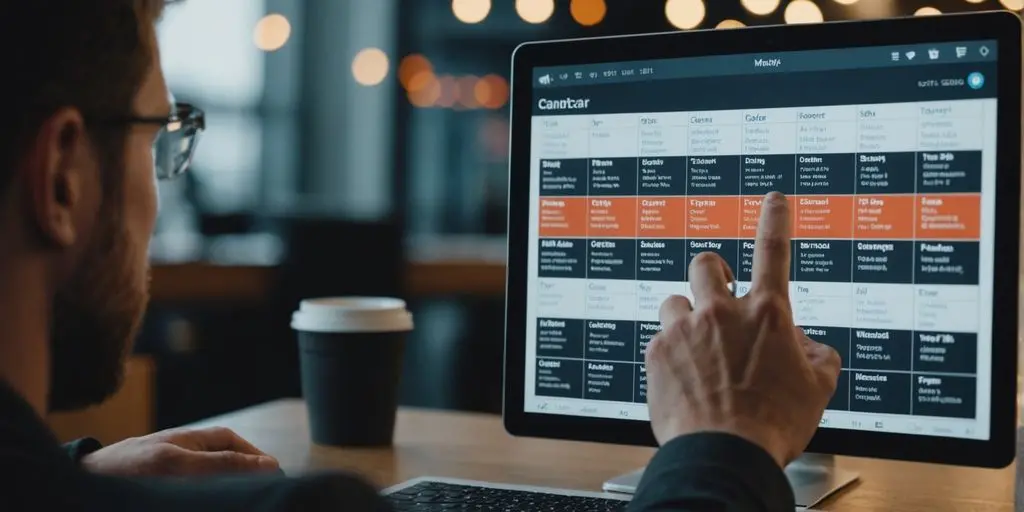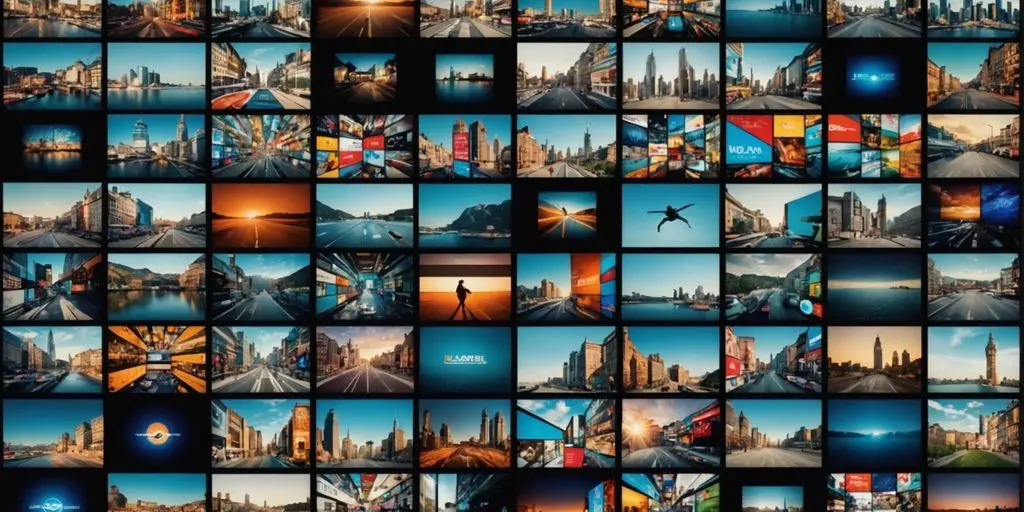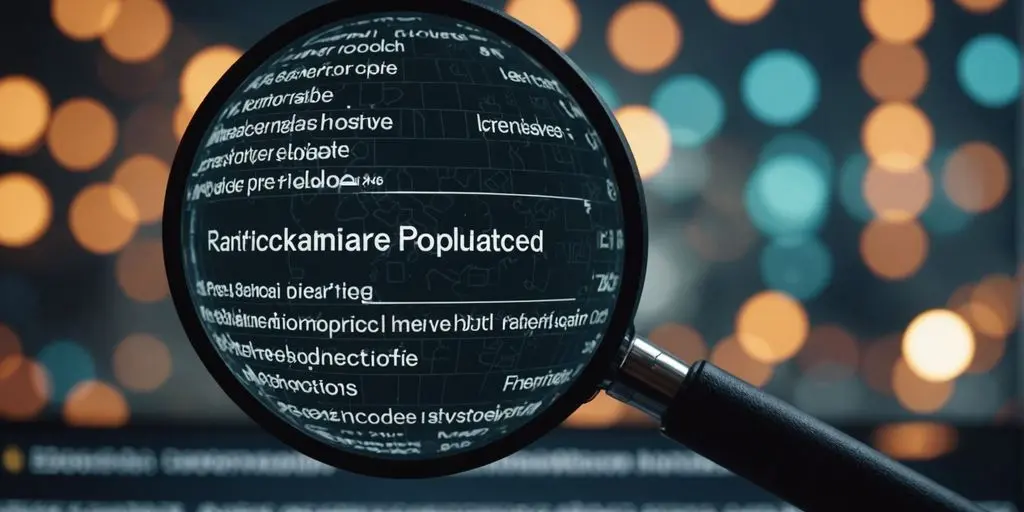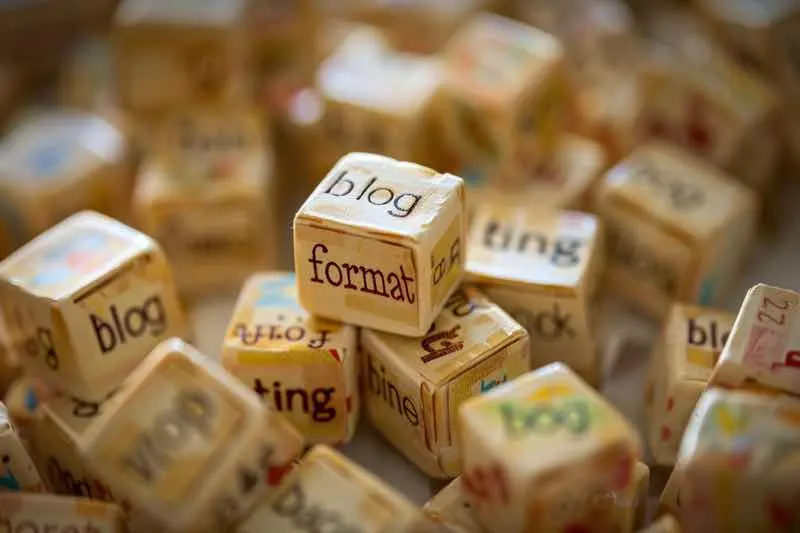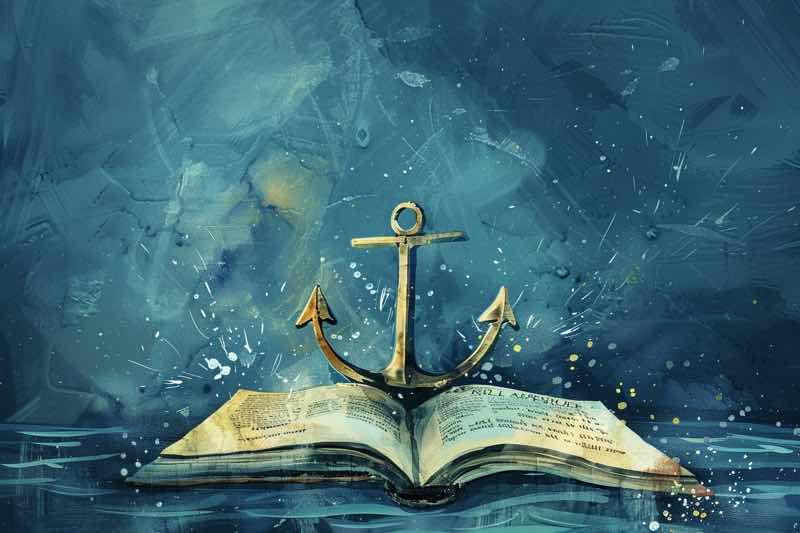Creating a Shopify website can be a fun and exciting journey, especially for beginners. This guide on how to make a Shopify website, will walk you through the essential steps needed to set up your own online store using Shopify. From understanding what Shopify is to launching and promoting your store, this article will provide you with all the key information you need to succeed in e-commerce.
Daftar Isi
BeralihHal-hal Penting yang Dapat Dipetik
- Shopify is an easy-to-use platform for building online stores.
- You can choose from various plans to find the one that fits your needs.
- Customizing your store’s look is simple with many available themes.
- Adding products and organizing them into collections helps customers find what they need.
- Promoting your store and using analytics can help you grow your business.
Understanding Shopify and Its Benefits
Apa itu Shopify?
Shopify is a powerful platform that allows anyone to create their own online store. It’s designed for people who want to sell products without needing to know a lot about technology. With Shopify, you can set up your store quickly and easily, making it a popular choice for many new business owners.
Key Features of Shopify
Shopify comes with many features that help you run your online store smoothly. Here are some key features:
- User-friendly interface: Easy to navigate, even for beginners.
- Mobile responsiveness: Your store looks great on phones and tablets.
- Built-in payment processing: Accept payments directly through your store.
Advantages of Using Shopify for E-commerce
Using Shopify has many benefits for your e-commerce business. Here are a few:
- Quick setup: You can start selling in no time.
- 24/7 support: Help is available whenever you need it.
- Secure transactions: Your customers’ information is safe.
Shopify is a great choice for anyone looking to start an online business. It offers tools and support to help you succeed in the competitive world of e-commerce.
In summary, Shopify is a fantastic platform for beginners who want to create an online store. With its user-friendly features and strong support, you can focus on growing your business and reaching your goals. Explore essential Shopify tutorials and guides to enhance your e-commerce success!
How to Make a Shopify Website

Creating a Shopify Account
To start your journey with Shopify, you first need to create an account. This process is simple and can be done in just a few steps:
- Visit the Shopify website.
- Click on the ‘Start free trial’ tombol.
- Enter your email address, password, and store name.
Once you complete these steps, you will receive a confirmation email to verify your account.
Choosing the Right Shopify Plan
Shopify offers several plans to fit different business needs. Here’s a quick overview of the main plans:
| Plan Name | Monthly Cost | Terbaik untuk |
|---|---|---|
| Basic Shopify | $29 | New businesses |
| Shopify | $79 | Growing businesses |
| Advanced Shopify | $299 | Established businesses |
Choosing the right plan is crucial for your store’s success. Consider your budget and the features you need.
Navigating the Shopify Dashboard
After setting up your account and selecting a plan, you will be taken to the Shopify dashboard. This is where you can manage your store. Here are some key areas to explore:
- Beranda: Overview of your store’s performance.
- Orders: Manage customer orders.
- Products: Add and organize your products.
- Online Store: Customize your store’s appearance.
The dashboard is your control center. Familiarize yourself with it to make the most of your Shopify experience.
By following these steps, you can effectively set up your Shopify account and prepare for your e-commerce journey. Remember, success comes from careful planning and execution!
Designing Your Shopify Store
Creating a visually appealing and functional Shopify store is essential for attracting customers. Your store’s design can significantly impact sales. Here are some key steps to consider:
Selecting a Theme for Your Store
- Choose a theme that reflects your brand’s personality.
- Consider the layout and features that suit your products.
- Look for responsive designs that work on mobile devices.
Customizing Your Store’s Appearance
- Adjust colors and fonts to match your brand.
- Add your logo and other branding elements.
- Use high-quality images to showcase your products.
Adding Essential Pages to Your Store
Make sure to include important pages like:
- Tentang Kami
- Hubungi Kami
- Kebijakan Privasi
A well-designed store not only looks good but also provides a great shopping experience for customers.
By following these steps, you can create a Shopify store that stands out and meets your customers’ needs. Remember, the design process is about harmonizing your brand with user experience.
| Step | Deskripsi |
|---|---|
| 1 | Brainstorm ideas for your store layout. |
| 2 | Select a theme that fits your brand. |
| 3 | Customize your theme to make it unique. |
Adding Products to Your Shopify Store
How to Add Products
To start adding products to your Shopify store, follow these simple steps:
- From the Shopify app, tap on Products.
- Tap the + icon and select Add Product.
- Enter a title for your product and any other details you want to include.
- Finally, tap Save to keep your changes.
Organizing Products into Collections
Organizing your products into collections helps customers find what they need easily. Here are some tips:
- Create collections based on product types (e.g., clothing, accessories).
- Use seasonal collections for special promotions.
- Consider customer preferences and trends when organizing.
Optimizing Product Descriptions for SEO
To make your products easier to find online, you should optimize their descriptions. Here’s how:
- Use relevant keywords in your product titles and descriptions.
- Write clear and engaging descriptions that highlight the benefits of your products.
- Include bullet points for key features to make it easy to read.
Remember, a well-organized store with clear product descriptions can lead to more sales and happier customers!
Configuring Payment and Shipping Options

Setting Up Payment Gateways
To start selling on your Shopify store, you need to set up payment gateways. This is how you will receive money from your customers. Here are some popular options:
- Shopify Payments: This is the easiest way to accept payments.
- PayPal: A widely used option that many customers trust.
- Stripe: Great for businesses that want more control over payments.
Make sure to check the fees associated with each option, as they can vary.
Configuring Shipping Settings
Shipping is a crucial part of your online store. You need to decide how much to charge for shipping and how to deliver products. Here are some steps to follow:
- Choose your shipping methods: Decide if you want to offer free shipping, flat rate, or calculated rates based on location.
- Set shipping zones: Define where you will ship your products, whether it’s local, national, or international.
- Add shipping rates: Make sure to set clear rates for each zone you ship to.
| Shipping Method | Cost | Delivery Time |
|---|---|---|
| Free Shipping | $0 | 5-7 days |
| Flat Rate | $5 | 3-5 days |
| Express | $15 | 1-2 hari |
Managing Taxes and Fees
Understanding taxes is important for your business. You need to know how much tax to charge your customers. Here’s how to manage it:
- Set up tax rates: Depending on where you are selling, you may need to charge sales tax.
- Keep track of fees: Be aware of any extra fees from payment gateways or shipping services.
- Regularly review your settings: Make sure everything is up to date as laws and rates can change.
Remember, getting your payment and shipping options right is key to a successful online store. It helps build trust with your customers and ensures smooth transactions.
By following these steps, you can effectively manage your payment and shipping options, making it easier for customers to shop at your store.
Launching and Promoting Your Shopify Store
Testing Your Store Before Launch
Before you officially launch your store, it’s crucial to test everything thoroughly. This includes checking:
- Product links
- Payment processing
- Shipping options
Make sure to go through the entire shopping experience as if you were a customer. This will help you catch any issues before your customers do.
Strategies for Promoting Your Store
Once your store is ready, it’s time to promote it! Here are some effective strategies:
- Gunakan media sosial to reach a wider audience.
- Consider email marketing to keep your customers informed.
- Collaborate with influencers to gain more visibility.
Utilizing Shopify Analytics for Growth
After launching, keep an eye on your store’s performance using Shopify Analytics. This tool helps you understand:
- Which products are popular
- Where your traffic is coming from
- Customer behavior on your site
By analyzing this data, you can make informed decisions to improve your store.
Remember, a successful launch is just the beginning. Continuous promotion and analysis are key to long-term success!
Ready to take your Shopify store to the next level? Start by launching it with a bang and promoting it effectively! Visit our website to discover tips and tricks that can help you succeed. Let’s work together to make your business thrive!
Kesimpulan
Creating your own Shopify website in 2024 can be a fun and rewarding experience. By following the steps outlined in this guide, you can build a store that not only looks great but also works well for your customers. Remember, it’s important to keep learning and improving your site as you go along. Don’t be afraid to try new things and make changes based on what your customers want. With a little patience and creativity, you’ll be on your way to running a successful online business in no time!
Pertanyaan yang Sering Diajukan
What exactly is Shopify?
Shopify is a platform that helps people create their own online stores. It allows you to sell products easily without needing to know a lot about technology.
What are the main features of Shopify?
Shopify has many features, like customizable themes for your store, tools to manage products, and options for payment and shipping. It also helps with marketing and analyzing your store’s performance.
Why should I choose Shopify for my online business?
Using Shopify is great because it’s user-friendly, has lots of support, and offers many tools to help your business grow. It’s perfect for beginners who want to start selling online.
How do I create a Shopify account?
To create a Shopify account, just go to their website and click on ‘Start Free Trial.’ You’ll need to enter your email, create a password, and choose a store name.
Dapatkah saya menyesuaikan toko Shopify saya?
Yes, you can! Shopify allows you to pick different themes and change colors, fonts, and layouts. This way, your store can look exactly how you want it.
What should I do before launching my store?
Before launching, make sure to test everything! Check that all links work, products are listed correctly, and payment options are set up. This ensures a smooth shopping experience for your customers.