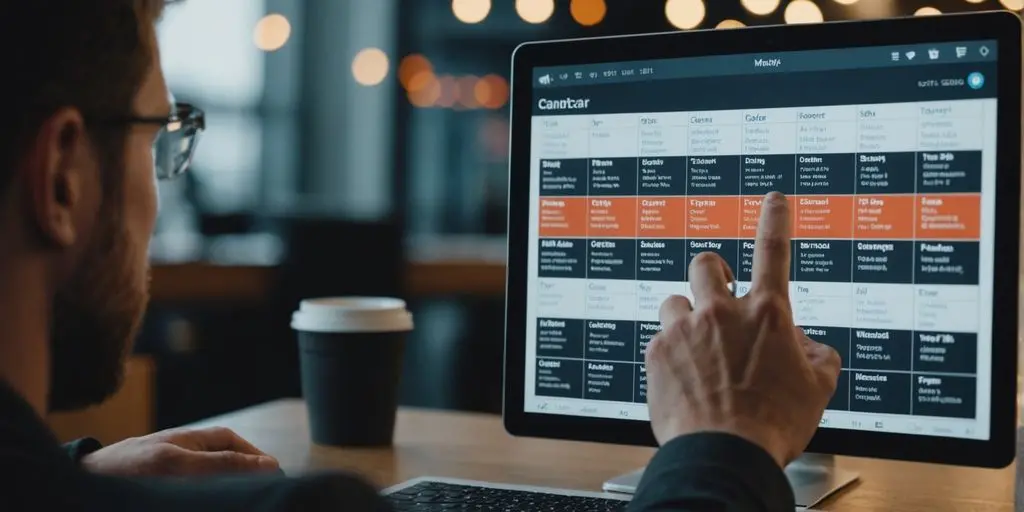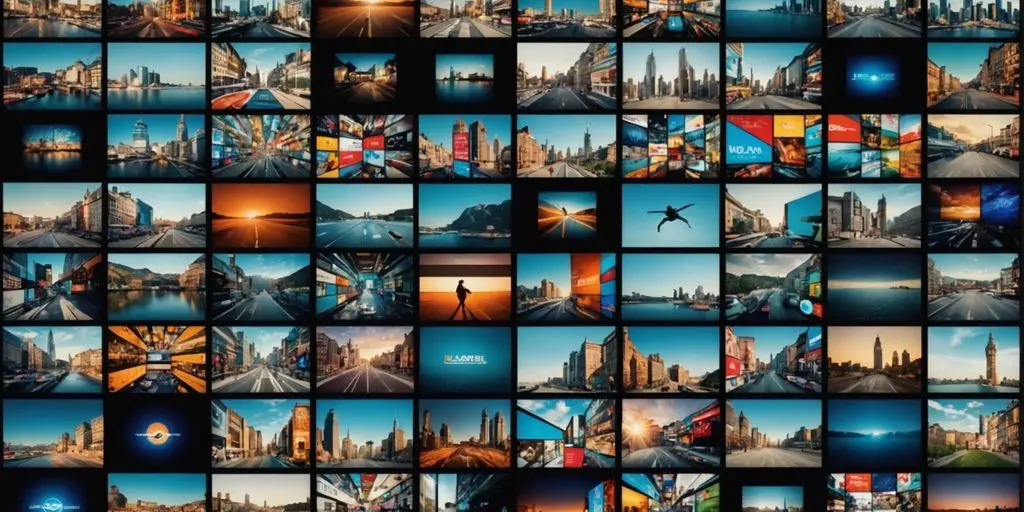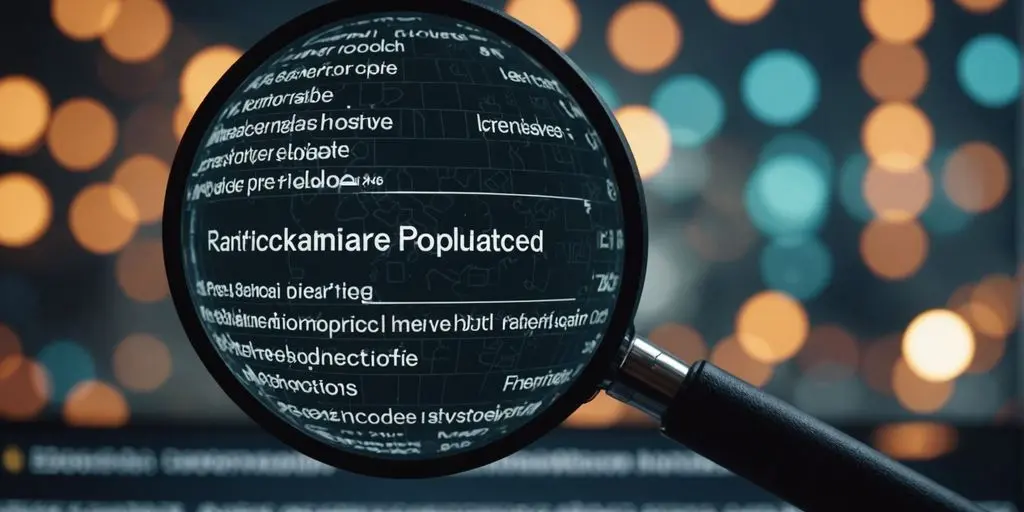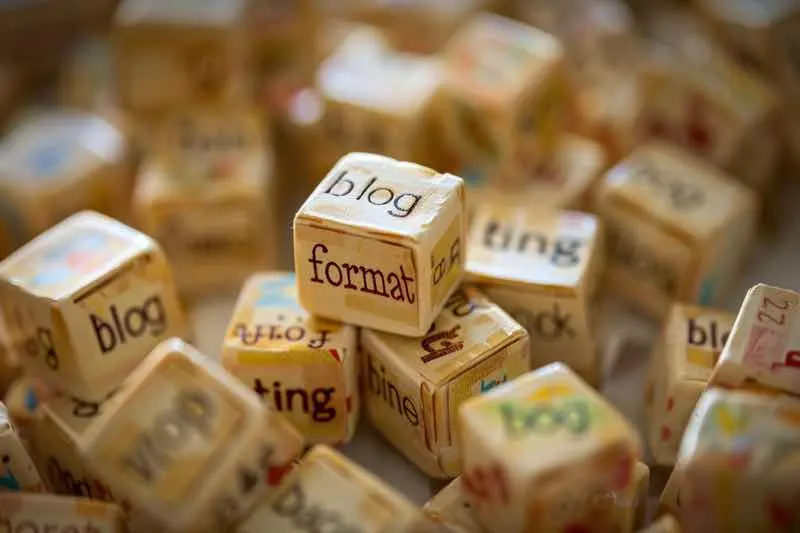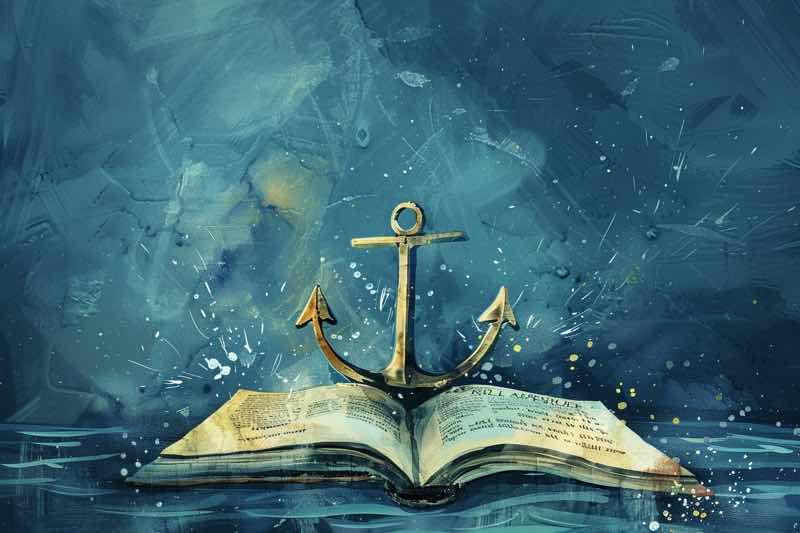Unlock the potential of your digital marketing with Microsoft Ads. This guide provides straightforward advice on setting up campaigns, choosing the right ads, and fine-tuning your targeting to boost traffic and sales. Whether you’re new to Microsoft Ads or looking to improve your strategies, this comprehensive guide will help you maximize your ROI.
Daftar Isi
BeralihHal-hal Penting yang Dapat Dipetik
- Understand your target audience to create ads that resonate.
- Use eye-catching visuals and persuasive copy to increase conversions.
- Leverage demographic, location, and behavioral targeting for precise ad delivery.
- Optimize your bidding strategy for the best ROI, whether using automated or manual bids.
- Continuously track and analyze key metrics to make data-driven decisions.
Crafting Compelling Ads That Convert
Creating ads that truly convert is both an art and a science. Let’s dive into the essentials of crafting compelling ads that not only grab attention but also drive action.
Understanding Your Audience
Knowing your audience is the first step in creating ads that resonate. Understanding their needs, preferences, and pain points allows you to tailor your message effectively. Conduct surveys, analyze customer data, and create detailed buyer personas to get a clear picture of your target audience.
Designing Eye-Catching Creatives
Visual appeal is crucial in digital advertising. Use vibrant colors, high-quality images, and clean layouts to make your ads stand out. Experiment with different formats like carousel ads or video slideshows to see what works best. Remember, maximizing eCPM through AI insights can give you an edge in this competitive space.
Writing Persuasive Ad Copy
Your ad copy should be engaging and to the point. Craft headlines that grab attention and descriptions that highlight the unique benefits of your product or service. Include a strong call to action (CTA) to encourage users to take the next step. For instance, phrases like “Buy Now” or “Sign Up Today” can be very effective. And don’t forget, the Copilot in the Microsoft Advertising platform is always there to help you refine your copy and build compelling assets for your campaigns.
Great ads are not just about creativity; they are about understanding your audience and delivering a message that resonates with them.
Mastering Targeting Strategies

Mastering targeting strategies in Microsoft Ads is like having a secret weapon in your advertising arsenal. By honing in on the right audience, you can boost engagement, drive conversions, and ultimately, get a better return on investment.
Utilizing Demographic Targeting
This feature lets you target specific demographics, giving you the ability to reach users who are more likely to be interested in your products or services. By targeting the right audience, you can increase engagement rates, amplify conversions, and improve return on investment.
Leveraging Location-Based Ads
Location-based ads allow you to target users in specific geographic areas. This is especially useful for businesses with physical locations or those offering region-specific services. You can set your ads to appear only in certain cities, states, or even zip codes, ensuring your message reaches the right people.
Behavioral Targeting Techniques
Behavioral targeting involves reaching users based on their online behavior, such as the websites they visit or the searches they perform. This method helps you connect with users who have shown interest in similar products or services, increasing the likelihood of conversion. Regularly analyze your campaign data to refine your audience targeting strategies for ongoing success.
In conclusion, mastering Microsoft Ads requires a strategic approach encompassing campaign planning, ad creation, and ongoing optimization. By following the right targeting strategies, you can ensure your ads reach the most relevant and engaged users, leading to higher click-through rates and increased conversions.
Optimizing Your Bidding Strategy
When it comes to getting the most bang for your buck with Microsoft Ads, optimizing your bidding strategy is key. Let’s dive into the essentials to help you make the most of your ad spend.
Setting Competitive Bids
To stay ahead of the game, you need to set competitive bids. Research your competitors and industry benchmarks to ensure your bids are in the right ballpark. This will help you maintain visibility for high-value keywords. Remember, a well-placed bid can make all the difference in a crowded marketplace.
Automated vs. Manual Bidding
Why not let Microsoft Advertising manage your bids with automated strategies? With bid strategies, you can have Microsoft Advertising manage your bids using their deep analysis of patterns in searches, clicks, and conversions. This can save you time and potentially improve your ROI. On the other hand, manual bidding gives you full control, allowing you to tweak and adjust as you see fit. Choose the method that best aligns with your campaign goals and resources.
Bid Adjustments for Better ROI
Fine-tuning your bids can lead to better results. Leverage bid adjustments for factors like device type, location, time of day, and demographics. This allows you to optimize your bids for high-performing segments and adjust for underperforming ones. Regularly review your bidding performance and make adjustments based on data insights to maximize your ROI.
A smart bidding strategy can be the difference between a successful campaign and wasted ad spend. Keep tweaking and testing to find what works best for you.
Harnessing the Power of Analytics
Monitoring and Analytics play a pivotal role in the success of any advertising campaign, including those on Microsoft Ads. It’s not just about launching ads and hoping for the best; it’s about constantly tracking performance, analyzing data, and making informed decisions to optimize your campaigns for maximum effectiveness. In this section, we’ll delve into the various aspects of Monitoring and Analytics on Microsoft Ads setup, from tracking key metrics to making data-driven decisions.
Advanced Techniques for Seasoned Advertisers

Dynamic Remarketing
Dynamic remarketing is a game-changer for seasoned advertisers. By showing tailored ads to users who have previously interacted with your website, you can significantly boost conversion rates. Imagine a user who browsed your online store but didn’t make a purchase. With dynamic remarketing, you can display ads featuring the exact products they viewed, nudging them to complete the transaction. This personalized approach can dramatically improve your ROI.
A/B Testing Ad Variations
A/B testing is essential for refining your ad campaigns. By creating multiple versions of an ad and testing them against each other, you can identify which elements resonate most with your audience. This could involve tweaking headlines, images, or calls-to-action. The key is to test one variable at a time to pinpoint what drives better performance. Remember, continual testing and optimization are crucial for staying ahead in the competitive digital marketplace.
Utilizing Audience Insights
Leveraging audience insights allows you to understand your customers better and tailor your ads accordingly. Microsoft Ads provides detailed analytics on user behavior, demographics, and preferences. Use this data to segment your audience and create highly targeted campaigns. For instance, if you discover that a significant portion of your audience is interested in eco-friendly products, you can craft ads that highlight your sustainable offerings. This not only improves ad relevance but also enhances user engagement.
Seasoned advertisers know that the devil is in the details. By focusing on dynamic remarketing, A/B testing, and audience insights, you can discover what’s possible with Microsoft Advertising and take your campaigns to the next level.
Maximizing Ad Performance

When it comes to getting the most out of your Microsoft Ads, understanding what ‘ROI is’ and how to maximize it is crucial. Here’s how you can make sure your ads are performing at their best.
Improving Quality Score
A high Quality Score can make or break your ad campaign. Quality Score is determined by the relevance of your ad, the expected click-through rate, and the landing page experience. To improve it, focus on:
- Using relevant keywords
- Creating engaging ad copy
- Ensuring your landing page is user-friendly and relevant to the ad
Refining Ad Scheduling
Timing is everything. By refining your ad schedule, you can ensure your ads are shown when your target audience is most likely to engage. Consider:
- Analyzing performance data to identify peak times
- Adjusting your ad schedule to focus on these peak times
- Testing different schedules to find the most effective one
Budget Allocation Strategies
Smart budget allocation can significantly impact your ad performance. Allocate your budget towards smart bidding tactics like Maximize Clicks or Target CPA. Here are some tips:
- Use automated bidding strategies to optimize your budget
- Continuously test different versions of ads and landing pages
- Utilize Campaign Experiments for A/B testing various elements like ad copy and bidding strategies
Remember, the key to maximizing your ROI is adaptability. Keep testing and refining your strategies to stay ahead in the ever-changing market conditions.
Navigating the Microsoft Ads Interface

Navigating the Microsoft Ads interface can feel like stepping into a cockpit for the first time. But don’t worry, we’ve got you covered! Mastering the dashboard will make your advertising journey smoother and more efficient. Let’s break it down step-by-step.
Dashboard Overview
When you first log in, you’ll be greeted by the Microsoft Ads dashboard, your command center for all things advertising. Here, you’ll find an array of tabs and menus, each offering valuable insights and tools to manage your campaigns effectively. Take some time to familiarize yourself with the layout and navigation options. This will streamline your advertising workflow.
Campaign Setup Walkthrough
Setting up a campaign is a breeze if you know where to click. Follow these steps:
- Navigate to the “Campaigns” page.
- Select the “Create Campaign” button.
- Set up your ad campaign goal.
- Follow the provided instructions to complete the setup process.
Utilizing Advanced Tools
For seasoned advertisers, Microsoft Ads offers a suite of advanced tools to fine-tune your campaigns. From dynamic remarketing to A/B testing, these features can help you get the most out of your ad spend. Dive into these tools to unlock new levels of performance and efficiency.
With Copilot in the Microsoft Advertising platform, you can navigate the user interface like a pro. This feature helps you drive more results with less effort and create more engaging ads.
Navigating the Microsoft Ads interface can seem tricky at first, but with a bit of practice, you’ll get the hang of it. Our website offers easy-to-follow guides and tips to help you master it quickly. Visit us today and start your journey to becoming a Microsoft Ads pro!
Kesimpulan
In the ever-evolving world of digital marketing, Microsoft Ads stands out as a powerful tool to boost your ROI. By following the tips and strategies outlined in this guide, you can create effective campaigns that reach the right audience at the right time. Remember, continuous optimization is key. Keep an eye on your metrics, tweak your strategies, and don’t be afraid to experiment. With a bit of effort and creativity, you’ll be well on your way to maximizing your returns with Microsoft Ads. Happy advertising!
Pertanyaan yang Sering Diajukan
What makes Microsoft Ads different from other ad platforms?
Microsoft Ads, previously known as Bing Ads, lets you reach a unique audience that might not be as active on other platforms like Google Ads. This can help you tap into new customer bases and expand your reach.
How can I create ads that attract clicks?
To create ads that get clicks, understand your audience, use eye-catching images, and write persuasive ad copy. Make sure your ad speaks directly to the needs and interests of your target audience.
What is demographic targeting and how do I use it?
Demographic targeting lets you show your ads to specific groups based on age, gender, income, and more. You can set these preferences in your Microsoft Ads dashboard to reach the most relevant audience.
Should I use automated or manual bidding?
Both have their pros and cons. Automated bidding saves time and adjusts bids based on performance data, while manual bidding gives you more control. Choose the one that best fits your campaign goals and resources.
How do I track the performance of my ads?
Use the analytics tools in Microsoft Ads to monitor key metrics like click-through rates, conversion rates, and ROI. This data helps you understand how well your ads are performing and where you can make improvements.
What are some advanced techniques for experienced advertisers?
Advanced techniques include dynamic remarketing, A/B testing different ad versions, and using audience insights to refine your targeting. These strategies can help you fine-tune your campaigns for even better results.