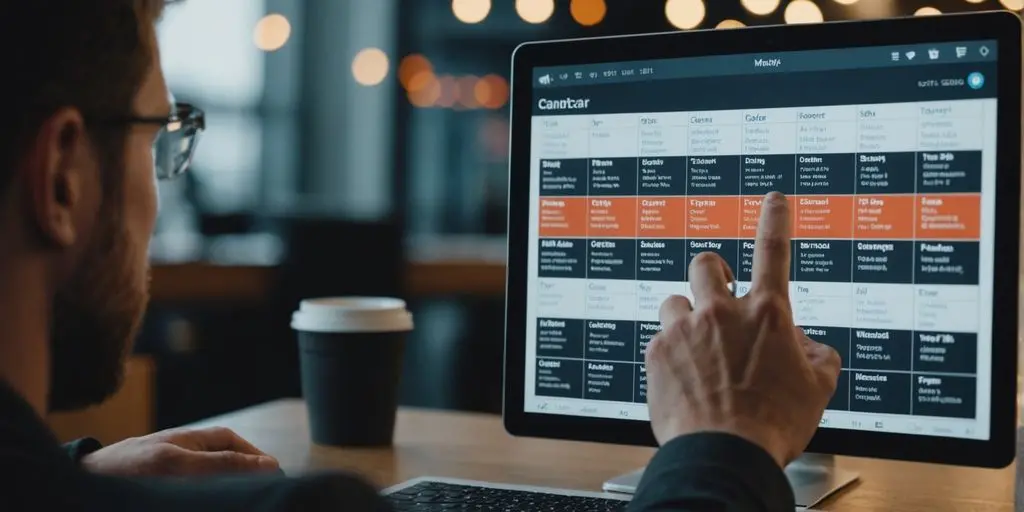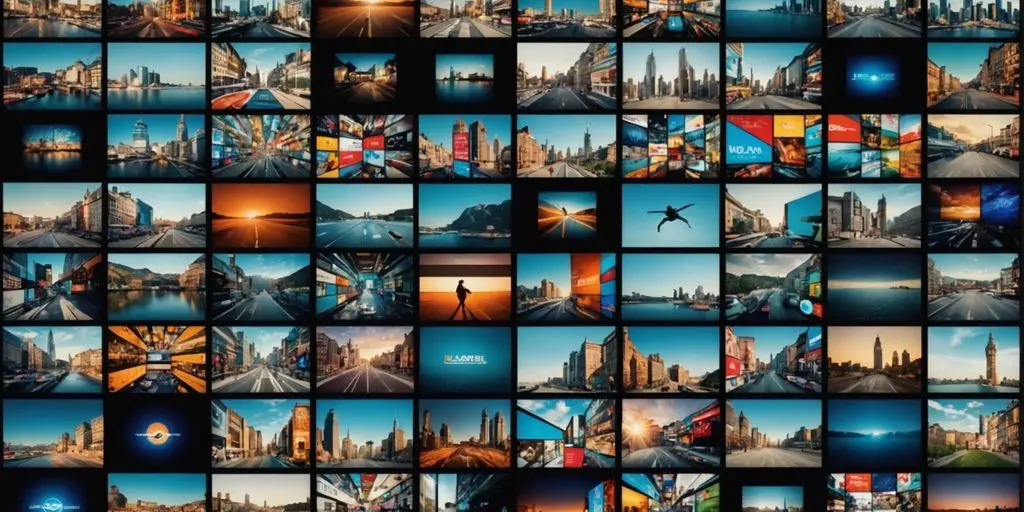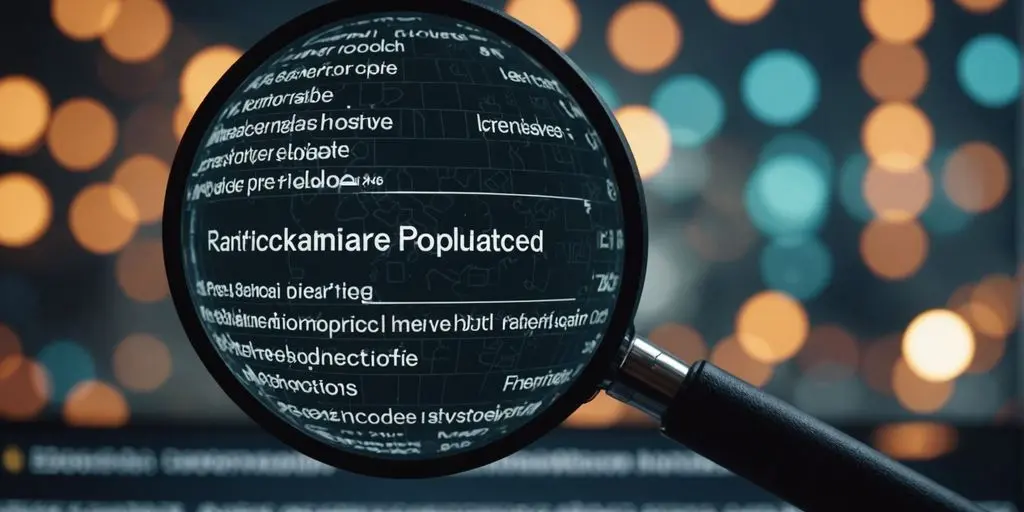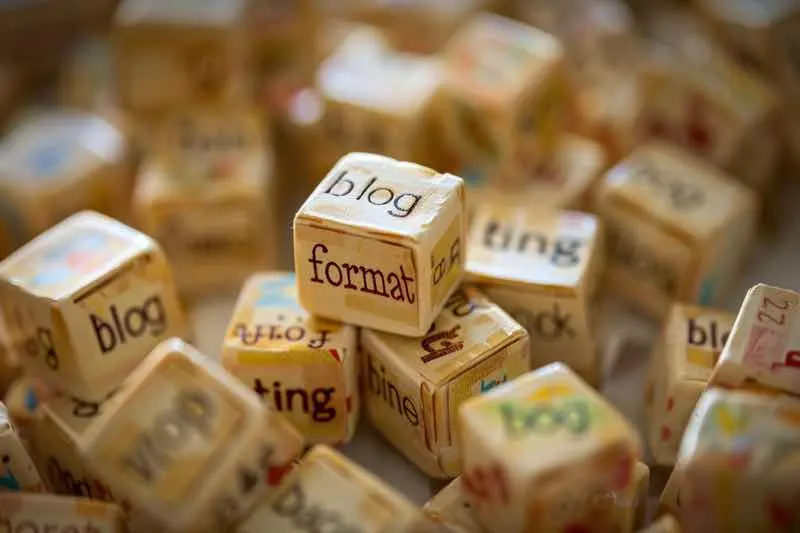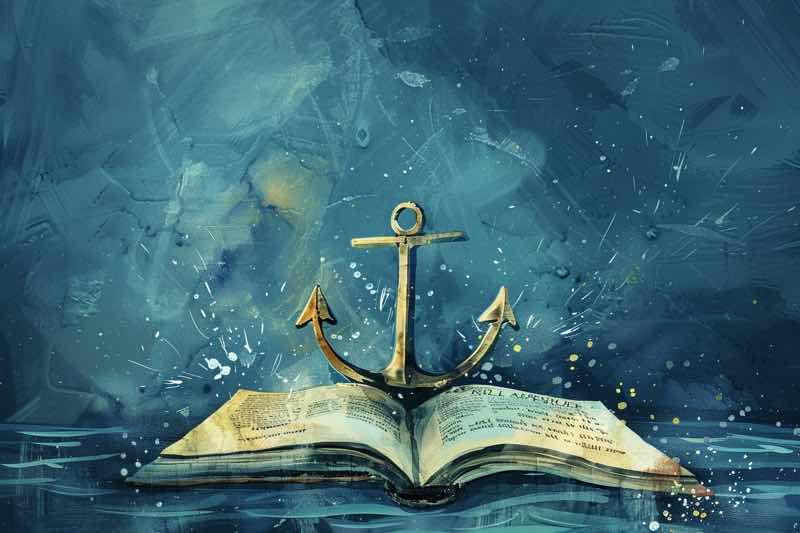In today’s world, most people use their phones to go online. This means websites need to work well on small screens. Mobile-first design is about making sure websites look and work great on mobile devices before anything else. This way, users get a better experience, and businesses can reach more people. Let’s explore why this approach is important and how to do it right.
Daftar Isi
BeralihHal-hal Penting yang Dapat Dipetik
- Mobile-first design focuses on making websites work well on mobile devices before anything else.
- This approach helps create faster, simpler, and more user-friendly websites.
- Designing for mobile first means prioritizing essential content and features.
- Businesses benefit from mobile-first design by reaching more users and improving engagement.
- Mobile-first design is a smart way to future-proof websites and stay ahead of trends.
Why Mobile First is a Game Changer

The Mobile First strategy is shaking up traditional web design by flipping the script. Instead of starting with desktop layouts, it begins with mobile designs. This shift forces designers to focus on what’s essential, making websites leaner, faster, and more user-friendly.
The Shift in User Behavior
People are glued to their phones more than ever. With the rise of smartphones, users now expect seamless mobile experiences. Google’s mobile-first indexing means it primarily uses the mobile version of your site for indexing and ranking, making a responsive design crucial for SEO success.
Benefits for Businesses
Adopting a Mobile First approach isn’t just about keeping up with trends; it’s about staying ahead. Businesses can enjoy:
- Higher user engagement
- Improved SEO rankings
- Broader audience reach
Case Studies of Success
Many companies have already reaped the rewards of a Mobile First strategy. For instance, e-commerce giants have seen significant boosts in sales and user satisfaction by prioritizing mobile-friendly designs. These success stories highlight the immense opportunities that come with embracing a Mobile First approach.
Designing for Thumbs: The New Rule of Thumb
When it comes to mobile design, thumbs rule the roost. Most users navigate their mobile devices using their thumbs, so interactive elements must be easily reachable. The Facebook app is a good example, with its navigation bar located at the bottom of the screen, within easy reach of the user’s thumb.
Touchscreen Navigation
Navigating a mobile site should be as smooth as butter. Here are some tips to make it happen:
- Thumb Reachability: Always design keeping in mind that the user should be able to reach all interactive elements with one thumb. The most critical controls should be within the thumb’s natural arc.
- Size of Touch Targets: Touch targets must be of sufficient size (recommended is at least 44 pixels square) to prevent users from tapping the wrong element accidentally.
- Feedback and Affordance: Each interaction should provide immediate visual feedback to reassure the user that the action has been registered.
Thumb Zones
Understanding thumb zones is crucial. The easiest areas to reach are at the bottom and center of the screen. Placing important buttons and links in these zones can Menyederhanakan Navigasi untuk Interaksi yang Ramah Jempol.
Interactive Elements
Interactive elements should be designed with the thumb in mind. Here are some key points:
- Finger-Friendly Touchpoints: Larger, easily tappable buttons and links are essential.
- Gestures and Interaction Patterns: Users interact with mobile devices using fingers rather than mouse pointers, which requires a different design approach to ensure ease of use and efficiency.
- Optimizing for Touch Interactions: Mobile users interact with their devices primarily through touch, which requires larger, more accessible touch targets. This means buttons and links must be designed with enough padding to prevent accidental taps.
Remember, a thumb-friendly design isn’t just about convenience; it’s about creating a seamless and enjoyable user experience.
Content Prioritization: Less is More
When it comes to mobile-first design, the mantra is clear: less is more. By focusing on the essentials, you ensure that users get the most important information without feeling overwhelmed. This approach not only makes your site more user-friendly but also improves performance.
Essential Content Only
In a mobile-first strategy, you start by identifying the core content and features that are crucial for mobile users. This means prioritizing what appears above-the-fold so users can start interacting with the site immediately. By keeping content clear and concise, you help users focus on key messages without distractions.
Streamlined User Interface
A cluttered interface can confuse users and make navigation difficult. Simplify your navigation system with elements like hamburger menus or tab bars that expand when needed but stay out of the way otherwise. This streamlined approach conserves valuable screen space and enhances the user experience.
Optimalisasi Kinerja
Performance is key in a mobile-first world. By prioritizing essential content and streamlining the user interface, you also optimize load times. Faster load times mean users can access your content quickly, which is crucial given that more than half of all internet traffic comes from mobile devices. This not only improves user satisfaction but also boosts your site’s overall performance.
Progressive Enhancement: Building Up from Mobile
Progressive enhancement is like building a cake from the bottom up. You start with a solid base that works on all devices, then add layers of goodness for those with more advanced tech. This way, everyone gets a slice, but those with fancier gadgets get the icing and sprinkles too.
Starting with Constraints
When you begin with the smallest screens, you focus on what’s really important. This means crafting an effective landing page for mobile users by prioritizing essential content and features. It’s like packing for a trip: you start with the must-haves and add the nice-to-haves if there’s room.
Enhancing for Larger Screens
As screen sizes grow, you can add more bells and whistles. Think of it as decorating a room: you start with the furniture and then add the decor. This approach ensures that your website looks great on a tiny phone and a giant desktop monitor.
Ensuring Accessibility
Accessibility isn’t just a buzzword; it’s a necessity. By starting with a simple, clean design, you make sure that everyone, including those with disabilities, can use your site. It’s like building a ramp alongside stairs—everyone gets in, but some need a bit more help.
Remember, the goal is to make your site work for everyone, not just those with the latest gadgets. This way, you can reduce your website’s bounce rate and keep users engaged.
Technical Challenges and Solutions

In a rapidly evolving digital landscape, mobile-first design presents both hurdles and potential for growth. Web designers and UX designers must navigate these twin aspects to craft sites that are not only functional and accessible but also scalable and reflective of a cohesive brand identity.
Future-Proofing Your Website

Staying Ahead of Trends
In the fast-paced world of web design, staying ahead of trends is crucial. A mobile-friendly website is not just about the current user experience but also about future-proofing your digital presence. As mobile usage continues to rise, your website’s adaptability will be a significant factor in its success.
Adapting to New Technologies
To create a future-proof website, adopt mobile-first strategies such as responsive design, fast loading speeds, and user-friendly navigation. Utilize tools like website builders with mobile-friendly templates. This approach can lead to better search engine rankings and enhanced visibility.
Long-Term Benefits
Responsive design techniques make sure that your layout and content look great, no matter how someone accesses your site. It’s like having a well-designed brochure that you can read just as easily whether it’s in your hand or spread out on a table.
Remember, a mobile-friendly website is not just about the current user experience but also about future-proofing your digital presence. As mobile usage continues to rise, your website’s adaptability will be a significant factor in its success.
Real-World Examples of Mobile First Design

E-commerce Success Stories
Dalam hal e-commerce, mobile-first design is a game changer. Many online stores have seen a significant boost in sales by prioritizing mobile users. For instance, a popular fashion retailer revamped their site with a mobile-first approach and saw a 30% increase in mobile transactions. This shift in user behavior highlights the importance of catering to mobile shoppers.
Innovative App Designs
Mobile-first isn’t just for websites; apps benefit too. Take, for example, a fitness app that started with a mobile-first design. By focusing on the mobile experience, they created an intuitive and engaging interface that kept users coming back. The app’s success underscores the value of designing with mobile users in mind.
Responsive Websites Done Right
Responsive design is crucial in today’s digital landscape. A well-known news website adopted a mobile-first strategy and transformed their user experience. The site now loads faster, looks better on all devices, and keeps readers engaged longer. This case study shows how a mobile-first approach can lead to a more streamlined user interface and better performance overall.
Embracing mobile-first design isn’t just a trend; it’s a necessity for modern web design. By starting with the constraints of mobile devices, you can create a more focused and efficient user experience.
Mobile-first design is changing how we build websites. Companies like Airbnb and Starbucks have seen great success by focusing on mobile users first. Want to learn more about how this approach can help your business? Kunjungi situs web kami for more insights and tips!
Kesimpulan
In wrapping things up, it’s clear that a mobile-first strategy isn’t just a fancy buzzword—it’s a game-changer. By putting mobile users at the forefront, we ensure that websites are fast, simple, and user-friendly. This approach not only meets the needs of today’s users but also sets the stage for future growth. So, whether you’re a seasoned developer or just starting out, embracing mobile-first design is your ticket to creating websites that truly shine in our mobile-centric world.
Pertanyaan yang Sering Diajukan
What is mobile-first design?
Mobile-first design is a strategy where web designers start creating a website for mobile devices first before scaling it up for larger screens like desktops.
Why is mobile-first design important?
It’s important because most people use their phones to browse the internet. A mobile-first design ensures that your website works well on the devices people use the most.
How does mobile-first design benefit businesses?
Businesses benefit from mobile-first design because it leads to faster, simpler, and more user-friendly websites. This can improve user engagement and increase sales.
What are thumb zones in mobile design?
Thumb zones are areas on a mobile screen that are easy to reach with your thumb. Designing with thumb zones in mind makes your site easier to use.
What is progressive enhancement?
Progressive enhancement is a strategy where you start with a simple, functional website for mobile devices and add more features and content for larger screens.
How can I make my website future-proof?
To future-proof your website, stay updated with the latest design trends and technologies, and make sure your site is adaptable to new devices and screen sizes.