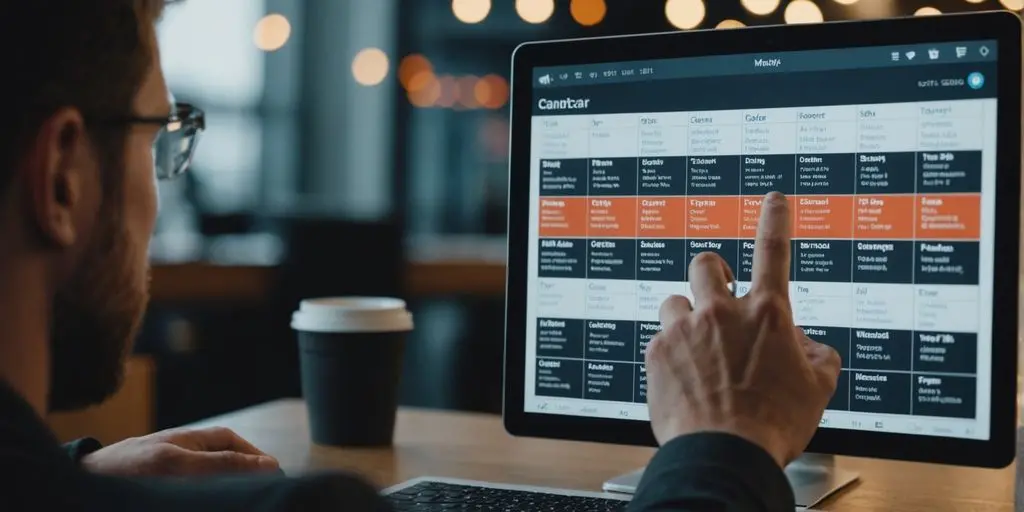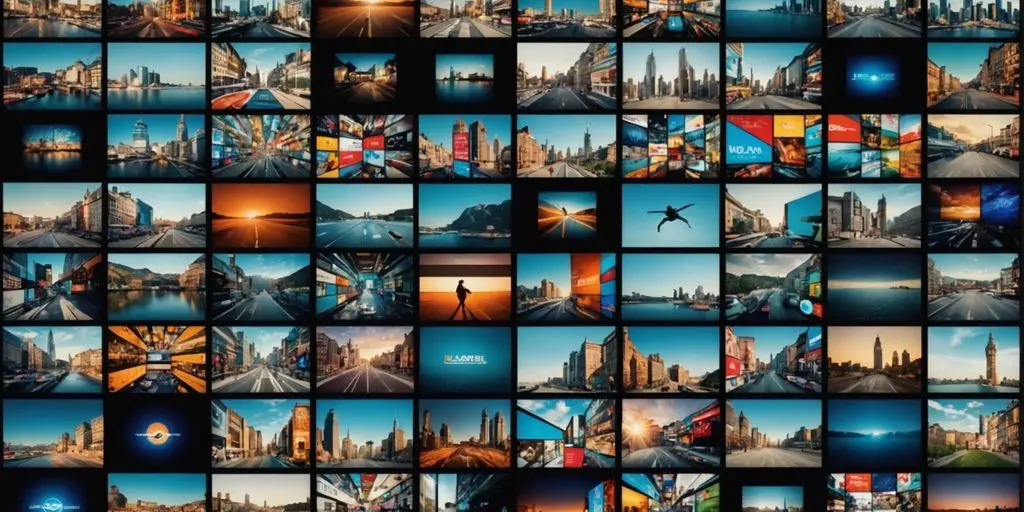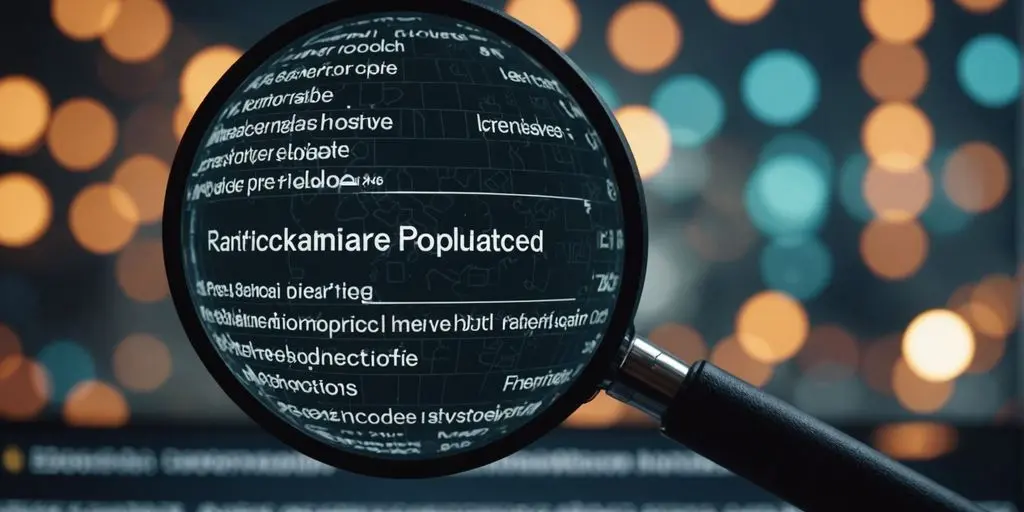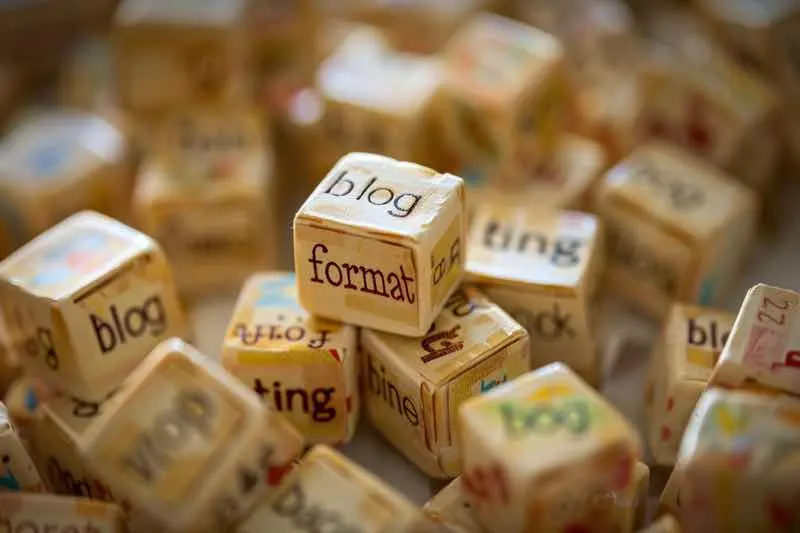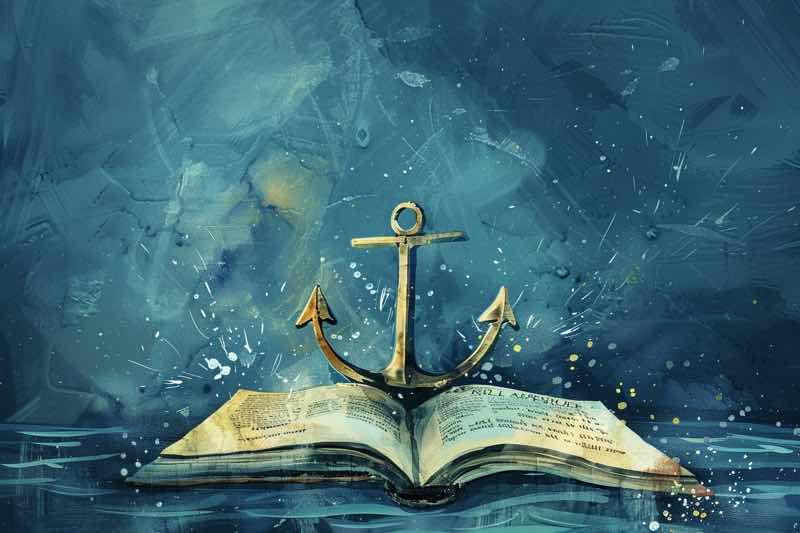In the competitive world of online shopping, making sure your Shopify store stands out is crucial. One often overlooked tool is the sitemap. A well-optimized sitemap can guide search engines through your site, helping to boost your search engine rankings and attract more visitors. This article will guide you through the steps to optimize your Shopify sitemap for better SEO.
Daftar Isi
BeralihHal-hal Penting yang Dapat Dipetik
- A well-optimized sitemap is essential for improving your store’s visibility on search engines.
- Make sure to prioritize important pages and use clear, descriptive URLs.
- Regularly update your sitemap to keep it fresh and functional.
- Use tools like Tiny: SEO Image Optimizer to enhance your sitemap’s effectiveness.
- Don’t forget to consider mobile optimization to ensure a seamless user experience.
Why Your Shopify Sitemap Deserves More Love
The Role of Sitemaps in SEO
A sitemap is like a treasure map for search engines, guiding them to all the important pages on your site. Without a sitemap, search engines might miss some of your key content. This can hurt your SEO efforts and make it harder for customers to find you. Think of your sitemap as a way to boost your business: mastering Shopify SEO for online success.
Common Misconceptions About Sitemaps
Many people think that once a sitemap is created, their job is done. But that’s not true! A sitemap needs regular updates to stay effective. Another myth is that sitemaps are only for big websites. Even small stores can benefit from a well-maintained sitemap. Don’t fall into the trap of thinking your sitemap is a one-and-done deal.
Why Shopify Sitemaps Are Unique
Shopify automatically generates a sitemap for you, which is super handy. But don’t just set it and forget it. Shopify sitemaps are unique because they are designed to work seamlessly with the platform’s features. This means you can easily include product descriptions, images, and even videos. Leveraging Shopify apps for SEO success can make your sitemap even more powerful.
Finding and Submitting Your Shopify Sitemap
Locating Your Shopify Sitemap
To locate your Shopify sitemap, follow these simple steps:
- Open your web browser.
- In the browser’s address bar, type your store’s URL, and then add “/sitemap.xml” at the end. For example, if your store is “bsscommerce.com,” you would type “bsscommerce.com/sitemap.xml.”
Voila! You’ve found your sitemap. This file supplies vital information about your site and the various files it contains. Google’s bots use sitemaps to better understand a website, crawl it more efficiently, and rank it effectively.
Verifying Your Shopify Store with Google
Before you can submit your sitemap, you need to verify your Shopify store with Google. Here’s how:
- Go to Google Search Console.
- Click on “Add Property” and enter your store’s URL.
- Follow the verification steps provided by Google. This usually involves adding a meta tag to your store’s homepage or uploading an HTML file.
Once verified, you’re all set to submit your sitemap.
Submitting Your Sitemap to Google Search Console
Now that your store is verified, it’s time to submit your sitemap. Here’s the quick and easy process:
- Navigate to Google Search Console.
- In the left-side bar, click on “Sitemaps.”
- Find the “Add a new sitemap” form.
- Enter your sitemap URL (e.g., “bsscommerce.com/sitemap.xml”) and click “Submit.”
Boom! Your sitemap is now in Google’s hands, ready to be crawled and indexed. This is a crucial step in mastering on-page SEO: strategies for enhanced website performance. Learn about sitemaps as blueprints for search engines and URL optimization for click-worthy web addresses.
Remember, submitting your sitemap is not a one-time task. Regular updates and maintenance are key to keeping your SEO game strong.
Crafting a Sitemap That Search Engines Adore

Creating a sitemap that search engines love is like setting up a treasure map for crawlers. It guides them to your most important pages, ensuring they get the attention they deserve. Here’s how to make your Shopify sitemap irresistible to search engines.
Prioritizing Key Pages
First things first, you need to prioritize your key pages. Think of your sitemap as a VIP list. Only the most important pages should make the cut. This helps search engines focus on what truly matters.
- Home page
- Product pages
- Category pages
- Blog posts
Using Descriptive URLs
Next up, use descriptive URLs. A good URL is like a good book title; it tells you what to expect. Make sure your URLs are clear and descriptive. This not only helps search engines but also makes it easier for humans to understand.
Including Multimedia Elements
Don’t forget to include multimedia elements. Images, videos, and other media can make your sitemap more engaging. Just make sure to use proper tags so search engines can understand them.
A well-crafted sitemap is your secret weapon for better SEO. It helps search engines find and index your content, boosting your visibility and rankings.
By following these tips, you’ll create a sitemap that not only search engines adore but also helps your Shopify store shine in search results.
Tools to Supercharge Your Shopify Sitemap

When it comes to making your Shopify store shine in search results, having the right tools can make all the difference. Supercharge your store’s SEO performance with these top picks.
Top Shopify Sitemap Generators
- Sitemapper Pro: This tool automates the creation of XML sitemaps, making it easier for search engines to scan your site. It’s a must-have for any serious Shopify store owner.
- Sitemap Builder: Another popular choice, this generator helps organize your site’s information, ensuring nothing gets missed by search engines.
Tiny: SEO Image Optimizer
Images are a big part of any online store, and optimizing them can give your SEO a significant boost. Tiny: SEO Image Optimizer not only compresses images but also adds relevant metadata, making your site faster and more search-engine friendly.
Other Must-Have SEO Tools
- Beme: SEO Optimizer & AI Tool: This tool offers a comprehensive suite of features to fix SEO issues easily. With a rating of 4.1 out of 5 stars, it’s a reliable choice for any Shopify store.
- Konsol Pencarian Google: An essential tool for monitoring your site’s performance and ensuring your sitemap is functioning correctly.
- Yoast SEO: Known for its user-friendly interface, Yoast helps you optimize your content for better search engine rankings.
Remember, optimizing your sitemap is not a one-time task. Regular updates and maintenance are key to keeping your Shopify store at the top of search results.
Keeping Your Shopify Sitemap Fresh and Functional

Keeping your Shopify sitemap up-to-date is crucial for maintaining good SEO. Pembaruan rutin ensure that search engines are aware of all the new and relevant content on your site. This helps in speedy indexing and better visibility.
Regular Updates and Maintenance
To keep your sitemap fresh, make sure to update your store with new products, blog posts, and other content regularly. Shopify’s auto-generated sitemap updates whenever you add new content, so take advantage of this feature. Here are some tips:
- Add new products and collections frequently.
- Update existing product descriptions and images.
- Regularly post new blog articles.
Mobile Optimization Tips
In today’s mobile-first world, ignoring mobile users can be a big mistake. Ensure your sitemap is optimized for mobile devices. This means:
- Using responsive design for your store.
- Ensuring fast load times on mobile devices.
- Making sure all images and videos are mobile-friendly.
Monitoring Sitemap Performance
Keeping an eye on your sitemap’s performance is essential. Use tools like Google Search Console to monitor how well your sitemap is doing. Look for issues such as:
- Pages not being indexed.
- Slow load times.
- Errors in the sitemap file.
No gatekeeping, here’s a breakdown of key tips to keep in mind when building and maintaining your Shopify sitemap. Fresh ideas for resolving tech problems for better SEO.
By following these steps, you can ensure that your Shopify sitemap remains effective and helps in boosting your store’s SEO.
Common Pitfalls and How to Avoid Them

Optimizing your Shopify sitemap is crucial, but there are common mistakes that can derail your efforts. Let’s dive into these pitfalls and how to sidestep them effectively.
Ignoring Important Pages
One of the biggest mistakes is leaving out key pages from your sitemap. Every important page should be included to ensure search engines can find and index them. This includes product pages, category pages, and even your blog posts. Missing out on these can hurt your visibility and traffic.
Overlooking Mobile Users
In today’s mobile-first world, neglecting mobile optimization is a grave error. Ensure your sitemap supports mobile-friendly pages. Use a responsive theme and test your site on various devices. Remember, a smooth mobile experience can significantly boost your SEO.
Neglecting Regular Updates
Your sitemap isn’t a set-it-and-forget-it tool. Regular updates are essential to keep it functional and effective. Whenever you add or remove pages, update your sitemap accordingly. This helps search engines stay up-to-date with your site’s structure and content.
Keeping your sitemap fresh is like maintaining a garden; regular care ensures it thrives.
By avoiding these common pitfalls, you can craft a sitemap that truly enhances your SEO efforts.
Many people make mistakes when starting a new project. These errors can cost time and money. But don’t worry, you can avoid them! Kunjungi situs web kami to learn more about common pitfalls and how to steer clear of them. We have lots of tips and advice to help you succeed.
Kesimpulan
By following these advanced SEO strategies for your Shopify sitemap, you’re not just improving your search engine rankings but also attracting more organic traffic and boosting sales. Remember, SEO isn’t a one-time task; it’s an ongoing journey. Keep up with the latest best practices to stay ahead of the competition. So, roll up your sleeves, dive into your sitemap, and watch your Shopify store shine in the search results. Happy optimizing!
Pertanyaan yang Sering Diajukan
What is a Shopify sitemap?
A Shopify sitemap is a file that lists all the pages of your online store. It helps search engines like Google find, crawl, and index your website content.
How do I locate my Shopify sitemap?
You can find your Shopify sitemap by adding “/sitemap.xml” at the end of your store’s URL. For example, if your store’s URL is “www.yourstore.com”, your sitemap will be at “www.yourstore.com/sitemap.xml”.
Why should I submit my sitemap to Google Search Console?
Submitting your sitemap to Google Search Console helps Google discover and index your pages faster. This can improve your store’s visibility in search results.
What are some common mistakes to avoid when optimizing a sitemap?
Avoid ignoring important pages, overlooking mobile users, and neglecting regular updates. These mistakes can hinder your SEO efforts.
How often should I update my Shopify sitemap?
You should update your Shopify sitemap regularly, especially when you add new products or make significant changes to your store. Regular updates help search engines stay informed about your latest content.
Can I include images and videos in my sitemap?
Yes, including images and videos in your sitemap can help improve your SEO. Search engines can index these elements, making your content more discoverable.