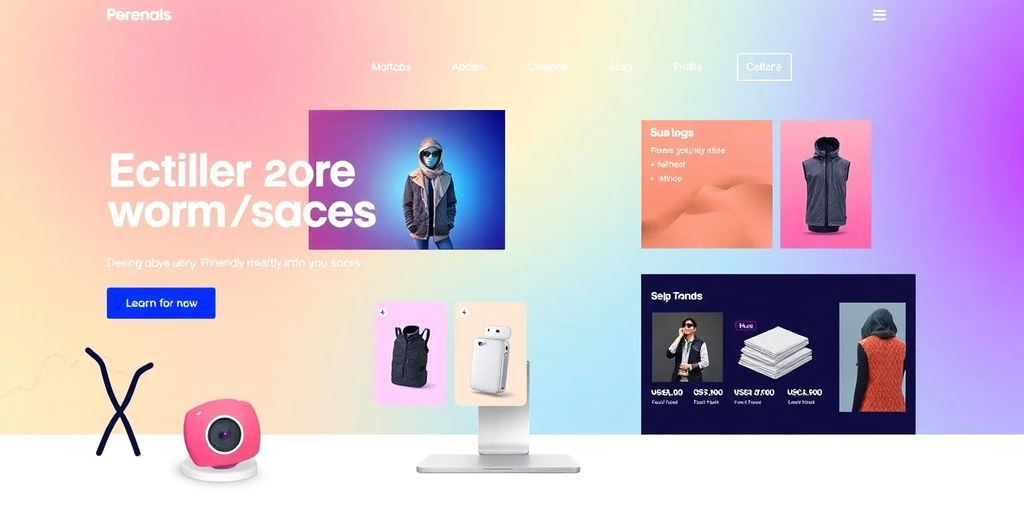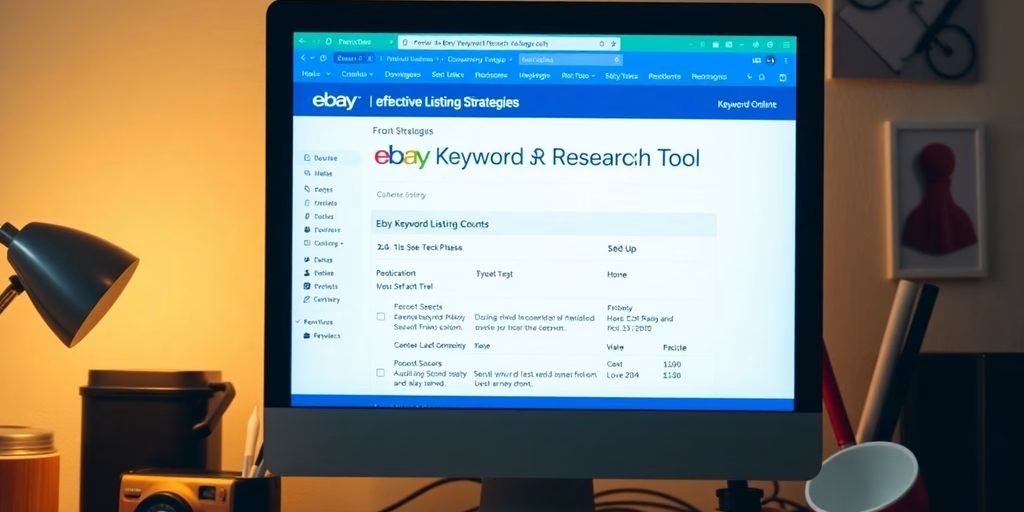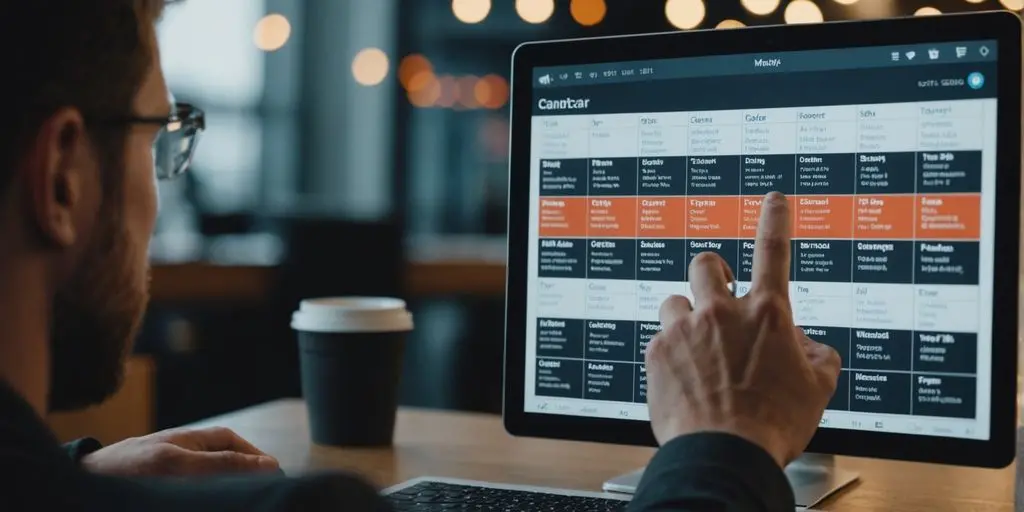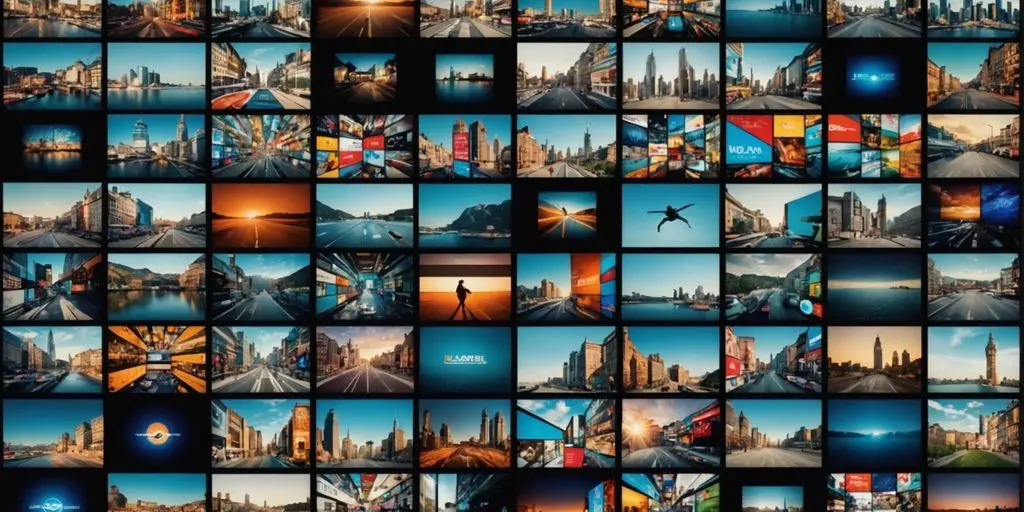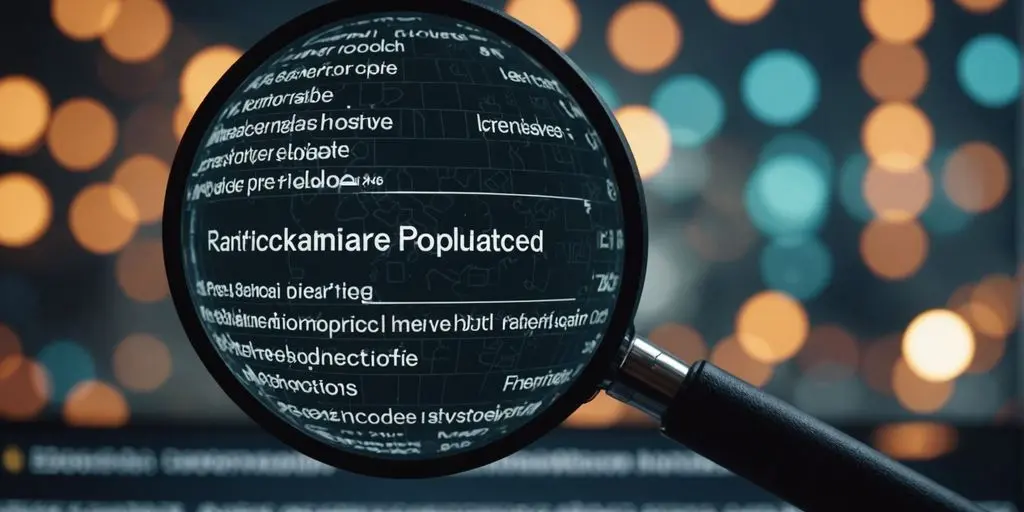Prinsip-prinsip desain UI UX sangat penting untuk menciptakan pengalaman pengguna yang menarik dan efektif. Dengan memahami prinsip-prinsip ini, desainer dapat membangun antarmuka yang tidak hanya menarik secara visual tetapi juga ramah pengguna. Artikel ini membahas pedoman utama yang harus diikuti oleh setiap desainer untuk menguasai seni desain UI UX.
Daftar Isi
BeralihHal-hal Penting yang Dapat Dipetik
- Jaga agar desain tetap sederhana untuk membantu pengguna menavigasi dengan mudah.
- Fokus pada kebutuhan pengguna untuk menciptakan pengalaman yang memuaskan.
- Memastikan konsistensi dalam elemen desain untuk pengenalan yang lebih baik.
- Buatlah desain yang dapat diakses oleh semua pengguna, termasuk mereka yang memiliki keterbatasan.
- Berikan umpan balik yang jelas untuk membantu pengguna memahami tindakan mereka.
Memahami Prinsip Desain UI UX Inti
Pentingnya Kesederhanaan dalam Desain
Kesederhanaan adalah kunci dalam desain UI UX. Menjaga desain tetap sederhana membantu pengguna menavigasi dengan mudah dan menyelesaikan tugas tanpa kebingungan. Berikut adalah beberapa hal yang perlu dipertimbangkan:
- Gunakan bahasa yang jelas dan lugas.
- Batasi jumlah pilihan untuk menghindari pengguna yang kewalahan.
- Pastikan tata letaknya tidak berantakan dan intuitif.
Pendekatan Desain yang Berpusat pada Pengguna
Inti dari desain UI UX adalah pengguna. A berpusat pada pengguna pendekatan berarti:
- Memahami kebutuhan dan preferensi pengguna.
- Merancang solusi yang memenuhi kebutuhan tersebut.
- Menguji desain dengan pengguna nyata untuk mengumpulkan umpan balik.
Konsistensi di Seluruh Platform
Konsistensi sangat penting untuk pengalaman pengguna yang mulus. Apabila pengguna menemukan elemen yang sudah dikenal, mereka dapat menavigasi dengan lebih mudah. Berikut ini beberapa cara untuk mempertahankan konsistensi:
- Gunakan warna dan font yang sama di semua platform.
- Pastikan bahwa tombol dan ikon berfungsi sama di semua tempat.
- Buat panduan gaya untuk menjaga agar elemen desain tetap seragam.
Konsistensi dalam desain tidak hanya meningkatkan kegunaan, tetapi juga membangun kepercayaan dengan pengguna, membuat mereka merasa lebih nyaman dengan produk Anda.
Singkatnya, fokus pada kesederhanaan, pendekatan yang berpusat pada pengguna, dan konsistensi adalah prinsip-prinsip penting untuk desain UI UX yang efektif. Prinsip-prinsip ini membantu menciptakan pengalaman positif bagi pengguna, yang mengarah pada kepuasan dan keterlibatan yang lebih besar.
Meningkatkan Pengalaman Pengguna Melalui Aksesibilitas
Merancang untuk Semua Pengguna
Menciptakan desain yang dapat digunakan oleh semua orang sangatlah penting. Hal ini berarti mempertimbangkan orang-orang dengan kemampuan yang berbeda, termasuk mereka yang memiliki tantangan visual, pendengaran, atau gerakan. Berikut adalah beberapa poin penting yang perlu diingat:
- Gunakan kontras tinggi warna untuk membantu pengguna dengan gangguan penglihatan.
- Sertakan fitur text-to-speech untuk mereka yang mungkin kesulitan membaca.
- Pastikan tombol dan tautan mudah diklik oleh pengguna yang memiliki kesulitan bergerak.
Menerapkan Fitur Aksesibilitas
Untuk memastikan desain Anda dapat diakses, pertimbangkan fitur-fitur ini:
- Teks alternatif untuk gambar sehingga pembaca layar dapat mendeskripsikannya.
- Opsi teks yang dapat diubah ukurannya untuk membantu pengguna menyesuaikan ukuran agar lebih mudah dibaca.
- Navigasi keyboard untuk memungkinkan pengguna bergerak di situs Anda tanpa mouse.
| Fitur-fitur | Deskripsi |
|---|---|
| Teks Alternatif | Menjelaskan gambar untuk pembaca layar. |
| Teks yang Dapat Diubah Ukurannya | Memungkinkan pengguna mengubah ukuran teks. |
| Navigasi Papan Ketik | Mengaktifkan navigasi tanpa mouse. |
Aksesibilitas bukan hanya sebuah fitur; ini adalah sebuah kebutuhan. Merancang untuk semua pengguna memastikan bahwa semua orang dapat menikmati dan mendapatkan manfaat dari produk Anda.
Peran Umpan Balik dalam Desain yang Dapat Diakses
Umpan balik sangat penting dalam membuat desain dapat diakses. Hal ini membantu pengguna memahami apa yang terjadi saat mereka berinteraksi dengan produk Anda. Berikut adalah beberapa cara untuk memberikan umpan balik yang efektif:
- Gunakan pesan yang jelas untuk memberi tahu pengguna ketika tindakan berhasil atau jika ada kesalahan.
- Berikan petunjuk visual, seperti perubahan warna atau animasi, untuk mengindikasikan perubahan status.
- Pastikan umpan balik tepat waktu dan relevan dengan tindakan pengguna, sehingga meningkatkan pengalaman mereka secara keseluruhan.
Dengan berfokus pada aspek-aspek ini, para desainer dapat menciptakan lingkungan yang lebih inklusif yang menyambut semua pengguna, membuat dunia digital menjadi tempat yang lebih baik bagi semua orang.
Peran Umpan Balik dan Efisiensi dalam Desain UI UX
Memberikan Umpan Balik Pengguna yang Jelas
Umpan balik sangat penting dalam desain UI/UX. Hal ini membantu pengguna memahami hasil dari tindakan mereka. Berikut adalah beberapa cara untuk memberikan umpan balik yang efektif:
- Isyarat visual: Gunakan warna atau ikon untuk mengindikasikan keberhasilan atau kegagalan.
- Efek suara: Suara sederhana dapat mengonfirmasi tindakan, seperti klik atau notifikasi.
- Animasi: Animasi kecil dapat menunjukkan bahwa suatu tugas sedang diproses.
Merancang untuk Efisiensi
Efisiensi dalam desain berarti memudahkan pengguna untuk menyelesaikan tugas mereka dengan cepat. Berikut ini beberapa saran untuk meningkatkan efisiensi:
- Merampingkan proses: Mengurangi jumlah langkah yang diperlukan untuk menyelesaikan tugas.
- Optimalkan tata letak: Susun elemen secara logis untuk meminimalkan kebingungan.
- Gunakan pintasan: Menyediakan pintasan keyboard untuk pengguna tingkat lanjut.
Menyeimbangkan Umpan Balik dan Kontrol Pengguna
Sangatlah penting untuk menemukan keseimbangan antara memberikan umpan balik dan memungkinkan pengguna untuk mengontrol pengalaman mereka. Berikut ini beberapa poin penting:
- Pengguna harus merasa bertanggung jawab atas tindakan mereka.
- Menyediakan opsi untuk membatalkan tindakan dengan mudah.
- Memungkinkan pengguna untuk menyesuaikan pengaturan umpan balik agar sesuai dengan preferensi mereka.
Dalam desain UI/UX, efisiensi dan umpan balik sangat penting untuk menciptakan pengalaman pengguna yang positif. Dengan berfokus pada elemen-elemen ini, desainer dapat membantu pengguna menavigasi tugas-tugas mereka dengan mudah dan puas.
Singkatnya, umpan balik yang efektif dan desain yang efisien sangat penting untuk pengalaman pengguna yang sukses. Dengan menerapkan prinsip-prinsip ini, desainer dapat membuat antarmuka yang tidak hanya fungsional tetapi juga menyenangkan untuk digunakan. Ingat, salah satu tujuan utama perusahaan desain UI/UX adalah untuk mengurangi beban kognitif pada pengguna, sehingga memudahkan mereka dalam mengambil keputusan dan berinteraksi dengan produk.
Menerapkan Teknik Kegunaan dan Pencegahan Kesalahan

Prinsip-prinsip Kegunaan dalam Desain
Kegunaan adalah tentang seberapa mudah pengguna berinteraksi dengan produk. Kegunaan yang baik berarti pengguna dapat mencapai tujuan mereka tanpa kebingungan. Berikut ini beberapa komponen utama:
- Kemudahan belajar: Seberapa cepat pengguna baru dapat memahami cara menggunakan produk?
- Efisiensi: Dapatkah pengguna menyelesaikan tugas dengan cepat?
- Daya ingat: Apakah mudah bagi pengguna untuk mengingat cara menggunakan produk setelah istirahat?
Strategi Pencegahan Kesalahan
Mencegah kesalahan adalah hal yang krusial dalam desain. Alih-alih hanya memperbaiki kesalahan, kita harus berusaha untuk mencegah kesalahan tersebut terjadi. Berikut adalah beberapa strategi:
- Validasi Formulir: Memeriksa input pengguna secara real-time untuk menangkap kesalahan lebih awal.
- Petunjuk yang jelas: Berikan yang sederhana, panduan yang jelas untuk membantu pengguna menghindari kesalahan.
- Pesan Konfirmasi: Meminta pengguna untuk mengonfirmasi tindakan penting untuk mencegah kesalahan yang tidak disengaja.
Meningkatkan Kepuasan Pengguna
Kepuasan pengguna adalah kunci untuk desain yang sukses. Berikut ini beberapa cara untuk meningkatkannya:
- Umpan balik: Berikan umpan balik langsung ketika pengguna mengambil tindakan, seperti mengklik tombol. Hal ini membantu mereka mengetahui bahwa tindakan mereka berhasil.
- Kontrol Pengguna: Memungkinkan pengguna untuk membatalkan tindakan dengan mudah. Hal ini memberi mereka kepercayaan diri dalam menggunakan produk.
- Desain Intuitif: Pastikan desainnya mudah dipahami, sehingga pengguna merasa nyaman menavigasinya.
Merancang dengan mempertimbangkan kegunaan tidak hanya membantu pengguna, tetapi juga meningkatkan kepuasan secara keseluruhan terhadap produk.
Dengan berfokus pada prinsip-prinsip ini, para desainer dapat menciptakan produk yang tidak hanya fungsional tetapi juga menyenangkan untuk digunakan. Ingat, desain yang bagus adalah tentang membuat segala sesuatunya lebih mudah bagi semua orang!
Menjelajahi Hukum Desain UI UX Tingkat Lanjut

Hukum Jakob dan Keakraban Pengguna
Hukum Jakob menyatakan bahwa pengguna lebih menyukai antarmuka yang sudah dikenal. Artinya, jika desain Anda menyerupai situs populer lainnya, pengguna akan lebih mudah menavigasinya. Dengan menyelaraskan desain Anda dengan model mental yang ada, Anda dapat menciptakan pengalaman yang lebih intuitif. Berikut adalah beberapa poin penting yang perlu diingat:
- Pengguna mengharapkan konsistensi di seluruh platform.
- Keakraban mengurangi kurva pembelajaran.
- Menyelaraskan dengan pola desain yang umum akan meningkatkan kegunaan.
Hukum Hick dan Pengambilan Keputusan
Hukum Hick menjelaskan bahwa semakin banyak pilihan yang dimiliki pengguna, semakin lama waktu yang dibutuhkan untuk mengambil keputusan. Untuk meningkatkan pengalaman pengguna, sederhanakan pilihan. Begini caranya:
- Batasi jumlah opsi yang disajikan.
- Kelompokkan opsi yang serupa menjadi satu.
- Gunakan label yang jelas untuk memandu pengguna.
Hukum Fitt dan Elemen Interaktif
Hukum Fitt menyatakan bahwa waktu yang dibutuhkan untuk mencapai sebuah target berhubungan dengan ukuran dan jaraknya. Tombol yang lebih besar lebih mudah diklik, sehingga menghasilkan pengalaman yang lebih mulus. Pertimbangkan kiat-kiat berikut ini:
- Buatlah elemen interaktif yang lebih besar untuk akses yang lebih mudah.
- Tempatkan tombol-tombol penting yang mudah dijangkau.
- Pastikan bahwa area yang dapat diklik, terlihat jelas dan mudah dikenali.
Memahami hukum-hukum ini dapat secara signifikan meningkatkan proses desain Anda. Dengan menerapkan prinsip-prinsip ini, Anda dapat membuat antarmuka yang ramah pengguna yang memenuhi kebutuhan audiens Anda.
Singkatnya, menguasai hukum desain UI UX tingkat lanjut ini akan membantu Anda menciptakan pengalaman pengguna yang lebih efektif dan menarik. Ingat, tujuannya adalah membuat navigasi seintuitif mungkin.
Menciptakan Hirarki Visual dan Penggunaan Warna yang Efektif
Menetapkan Hirarki Visual
Menciptakan hierarki visual yang jelas sangat penting dalam desain UI. Hal ini membantu pengguna memahami pentingnya berbagai elemen yang berbeda pada layar. Berikut adalah beberapa poin penting yang perlu dipertimbangkan:
- Ukuran Penting: Gunakan font yang lebih besar untuk judul dan yang lebih kecil untuk teks tubuh.
- Kontras Warna: Memanfaatkan warna yang kontras untuk menyoroti informasi penting.
- Pemosisian: Tempatkan elemen penting di bagian atas atau tengah tata letak.
Menggunakan Warna untuk Meningkatkan Kegunaan
Warna memainkan peran penting dalam pengalaman pengguna. Warna dapat membangkitkan emosi dan memandu pengguna melalui antarmuka. Berikut ini beberapa saran untuk penggunaan warna yang efektif:
- Pilih konsisten palet warna yang selaras dengan merek Anda.
- Gunakan warna untuk membedakan berbagai bagian atau tindakan.
- Waspadai buta warna; pastikan kontras yang cukup untuk keterbacaan.
| Warna | Emosi | Penggunaan |
|---|---|---|
| Merah | Urgensi | Tombol ajakan bertindak |
| Biru | Kepercayaan | Latar belakang atau tajuk |
| Hijau | Sukses | Pesan konfirmasi |
Ingat, warna yang tepat dapat secara signifikan memengaruhi perilaku dan keterlibatan pengguna.
Dampak Warna pada Perilaku Pengguna
Memahami bagaimana warna mempengaruhi pengguna adalah hal yang krusial. Warna yang berbeda dapat menimbulkan reaksi yang berbeda:
- Warna merah dapat menciptakan kesan mendesak, mendorong tindakan cepat.
- Warna biru sering kali menunjukkan kepercayaan dan keamanan, membuatnya ideal untuk aplikasi keuangan.
- Warna hijau diasosiasikan dengan kesuksesan dan dapat digunakan untuk umpan balik positif.
Dengan menguasai hirarki visual dan penggunaan warna, desainer dapat membuat antarmuka yang tidak hanya menarik tetapi juga fungsional, memandu pengguna dengan mudah melalui pengalaman mereka.
Singkatnya, penggunaan hirarki visual dan warna yang efektif dapat meningkatkan kegunaan dan meningkatkan kepuasan pengguna secara keseluruhan.
Bawa Pulang Kunci: Selalu utamakan kejelasan dan aksesibilitas dalam desain Anda!
Menggabungkan Kontrol dan Kebebasan Pengguna
Merancang untuk Kontrol Pengguna
Kontrol pengguna adalah bagian penting dari desain yang baik. Hal ini memungkinkan pengguna merasa percaya diri dan bertanggung jawab atas tindakan mereka. Memberi pengguna kemampuan untuk membatalkan kesalahan adalah hal yang penting. Hal ini dapat dilakukan dengan:
- Menambahkan tombol "Urungkan" dan "Ulangi".
- Menyediakan opsi "Batal" yang jelas.
- Memberi label tindakan alternatif dengan jelas.
Menerapkan Fungsi Urungkan dan Ulangi
Apabila pengguna melakukan kesalahan, mereka harus memiliki cara untuk memperbaikinya dengan mudah. Di sinilah fungsi "Urungkan" dan "Ulangi" berperan. Fungsi ini membantu pengguna merasa lebih aman saat menggunakan produk. Misalnya, jika seseorang secara tidak sengaja menghapus file, mereka harus dapat memulihkannya dengan cepat tanpa stres.
Memastikan Kebebasan dalam Navigasi
Pengguna harus dapat bereksplorasi dengan bebas tanpa merasa terjebak. Ini berarti:
- Memungkinkan penelusuran kembali dengan mudah.
- Menyediakan jalur yang jelas untuk kembali ke layar sebelumnya.
- Memastikan bahwa pengguna dapat keluar dari proses tanpa kesulitan.
Kontrol dan kebebasan pengguna sangat penting untuk pengalaman yang positif. Ketika pengguna merasa mereka dapat mengatur tindakan mereka, mereka lebih cenderung menikmati penggunaan produk.
Memasukkan elemen-elemen ini ke dalam desain Anda dapat menghasilkan pengalaman pengguna yang lebih memuaskan. Ingat, tujuannya adalah untuk membuat pengguna merasa nyaman dan memegang kendali saat mereka menavigasi produk Anda. Hal ini sejalan dengan 12 prinsip desain UX yang menekankan pendekatan yang mengutamakan pengguna, memastikan bahwa setiap pilihan desain mendukung kebutuhan dan preferensi pengguna.
Memberdayakan pengguna adalah kunci untuk menciptakan pengalaman yang luar biasa. Ketika orang merasa memiliki kendali, mereka akan lebih cenderung terlibat dan menikmati apa yang Anda tawarkan. Kunjungi situs web kami untuk mengetahui bagaimana kami dapat membantu Anda meningkatkan kebebasan dan kepuasan pengguna!
Kesimpulan
Singkatnya, menguasai prinsip-prinsip desain UI/UX adalah kunci bagi setiap desainer. Dengan berfokus pada kesederhanaan, memahami pengguna, menjaga konsistensi, memastikan aksesibilitas, memberikan umpan balik, dan mendorong efisiensi, desainer dapat menciptakan produk yang tidak hanya menarik secara visual, tetapi juga mudah digunakan. Panduan ini membantu memastikan bahwa pengguna memiliki pengalaman yang positif, yang penting untuk keberhasilan proyek desain apa pun. Ingat, tujuannya adalah untuk mempermudah pengguna, jadi selalu ingatlah kebutuhan mereka saat Anda mendesain.
Pertanyaan yang Sering Diajukan
Apa saja prinsip utama desain UI/UX?
Prinsip-prinsip utamanya meliputi kesederhanaan, desain yang berpusat pada pengguna, konsistensi, aksesibilitas, umpan balik, dan efisiensi. Hal ini membantu menciptakan desain yang mudah digunakan dan dipahami.
Mengapa desain yang berpusat pada pengguna itu penting?
Desain yang berpusat pada pengguna berfokus pada kebutuhan dan perilaku pengguna. Pendekatan ini membantu memastikan bahwa produk akhir memenuhi harapan pengguna dan memberikan pengalaman yang lebih baik.
Bagaimana cara membuat desain saya lebih mudah diakses?
Untuk meningkatkan aksesibilitas, gunakan warna kontras tinggi, font yang lebih besar, dan sertakan fitur seperti text-to-speech. Hal ini akan membantu semua pengguna, termasuk penyandang disabilitas, untuk menggunakan produk Anda.
Apa peran umpan balik dalam desain?
Umpan balik memungkinkan pengguna mengetahui apakah tindakan mereka berhasil atau jika mereka perlu mencoba lagi. Umpan balik dapat berupa pesan, suara, atau animasi yang memandu pengguna.
Bagaimana cara memastikan efisiensi dalam desain saya?
Untuk meningkatkan efisiensi, rancanglah antarmuka yang memungkinkan pengguna menyelesaikan tugas dengan cepat dan dengan upaya minimal. Hal ini akan menghasilkan pengalaman pengguna yang lebih memuaskan.
Apa yang dimaksud dengan hierarki visual dan mengapa hal ini penting?
Hirarki visual membantu mengatur informasi dengan menggunakan ukuran, warna, dan penempatan. Ini memandu pengguna melalui desain Anda dan memudahkan mereka menemukan apa yang mereka butuhkan.