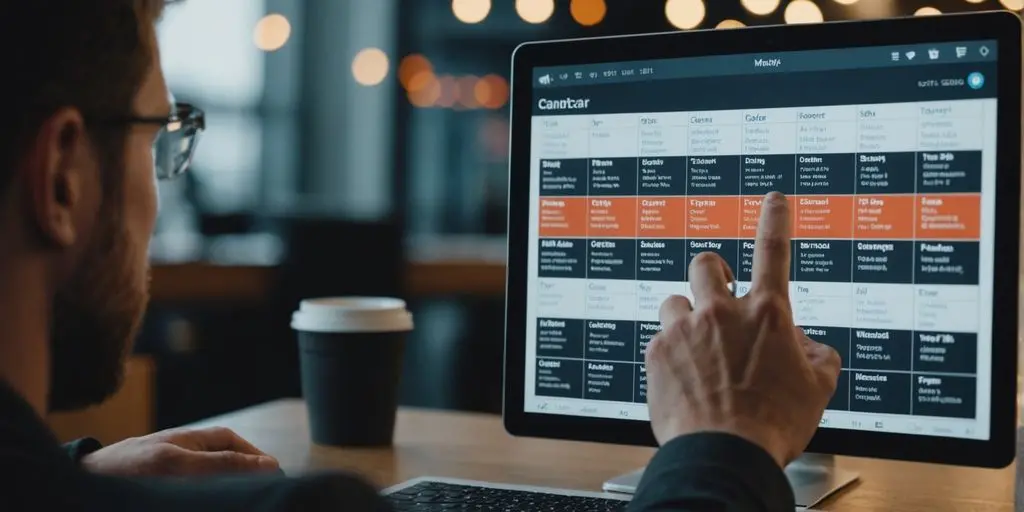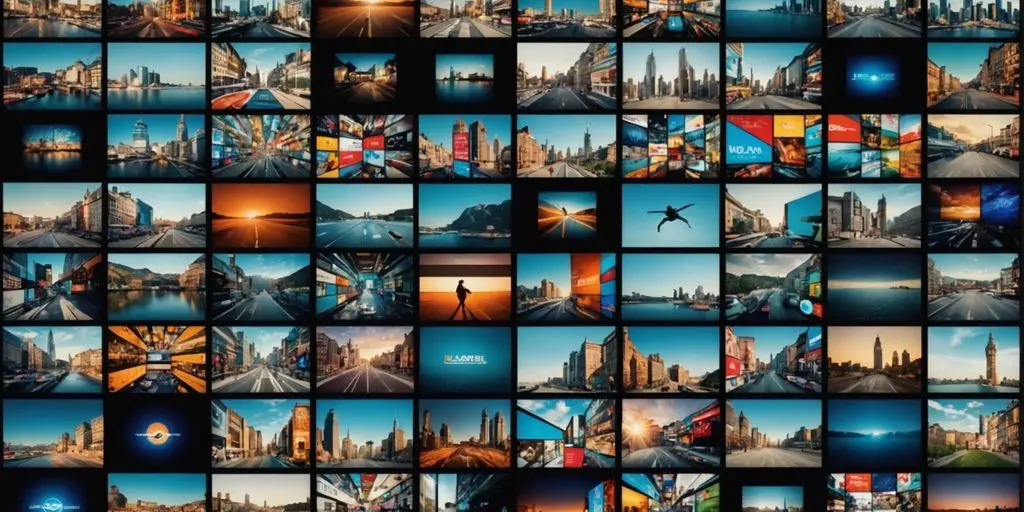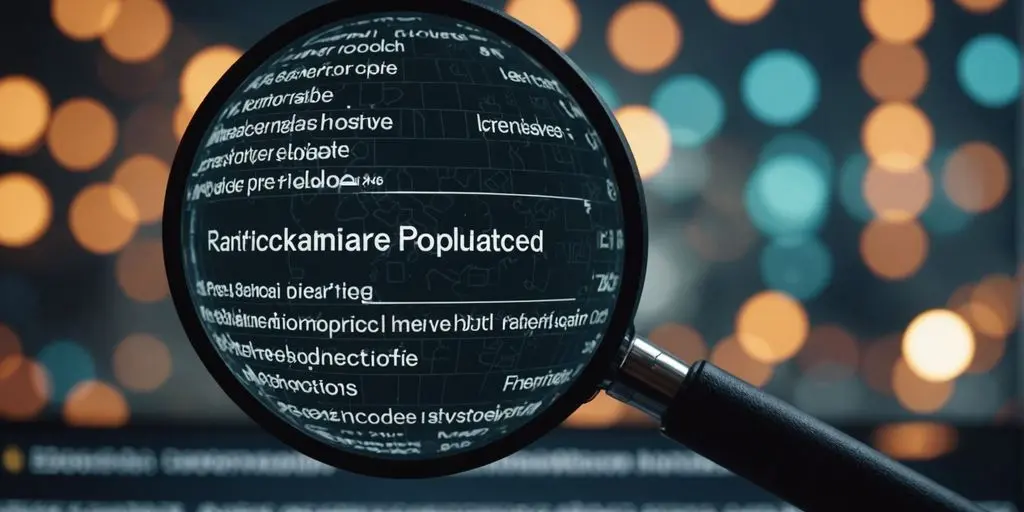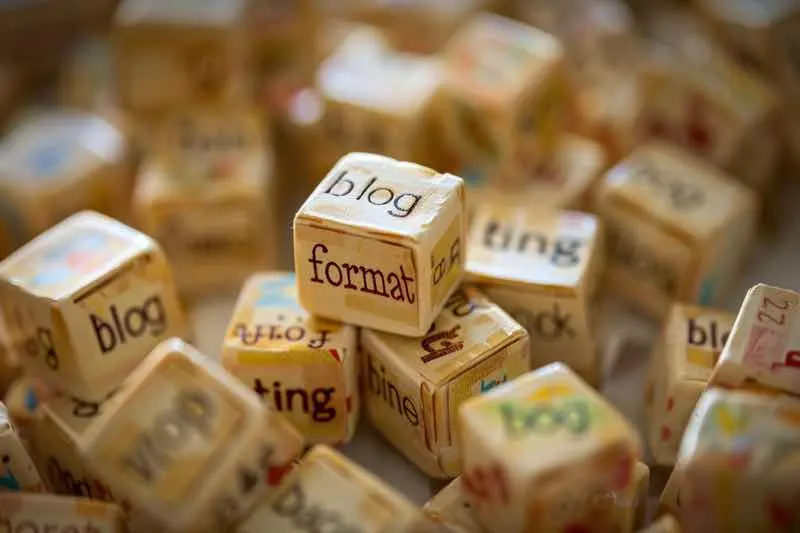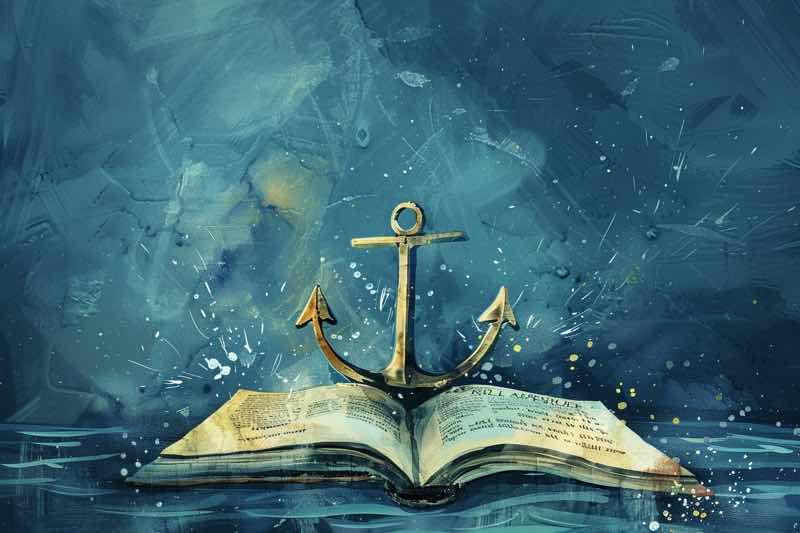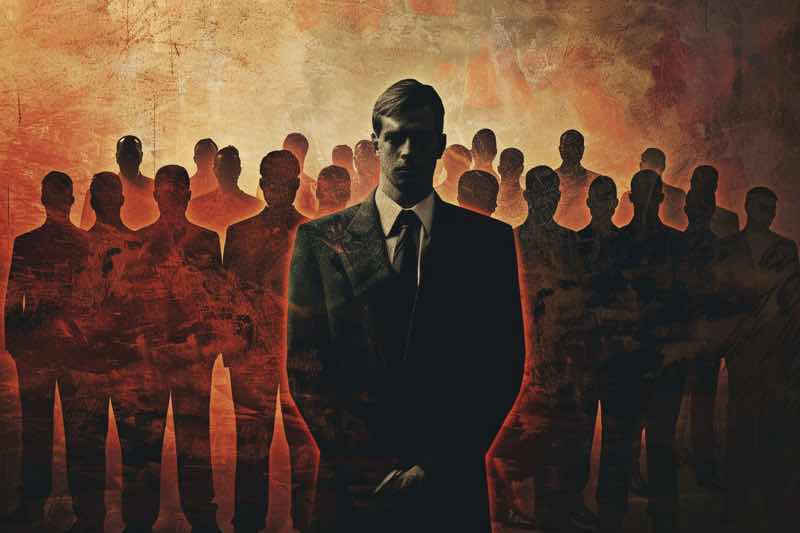Graphic design is an essential skill for beginners as it allows them to communicate visually, build a strong brand identity, and enhance their creativity and problem-solving skills. When choosing a graphic design application, beginners should look for an intuitive user interface, a wide range of design tools, customization options, and compatibility with different file formats. Some of the top free graphic design applications for beginners include Canva, GIMP, Inkscape, and Gravit Designer. To get started with graphic design, beginners should master the basics of design principles, explore online tutorials and resources, experiment with different design styles, and seek feedback to learn from their mistakes.
Table of Contents
ToggleKey Takeaways
- Graphic design is essential for beginners as it allows them to communicate visually, build a strong brand identity, and enhance their creativity and problem-solving skills.
- When choosing a free graphic design application, beginners should look for an intuitive user interface, a wide range of design tools, customization options, and compatibility with different file formats.
- Some of the top free graphic design applications for beginners include Canva, GIMP, Inkscape, and Gravit Designer.
- To get started with free graphic design apps, beginners should master the basics of design principles, explore online tutorials and resources, experiment with different design styles, and seek feedback to learn from their mistakes.
Why Graphic Design is Essential for Beginners

The Power of Visual Communication
Visual communication is a powerful tool that can captivate and engage viewers in ways that words alone cannot. It allows you to convey complex ideas and emotions through images, colors, and typography. With the right graphic design application, you can create stunning visuals that leave a lasting impression. Whether you’re designing a logo, a poster, or a social media graphic, the right tools can make all the difference.
Building a Strong Brand Identity
Building a strong brand identity is essential for any business. It helps create a unique and recognizable image that sets you apart from your competitors. Use colors, imagery, and fonts that reflect your brand’s personality and values. Share what drives your brand through packaging design and other visual elements. Consider incorporating your brand identity into every aspect of your business, from your logo to your website design. A strong brand identity not only attracts customers but also builds trust and loyalty. It’s an investment that pays off in the long run.
Enhancing Creativity and Problem-Solving Skills
Enhancing creativity and problem-solving skills are essential for any graphic designer. It’s not just about creating visually appealing designs, but also about finding innovative solutions to design challenges. By pushing the boundaries of your creativity and problem-solving abilities, you can create unique and impactful designs that stand out from the crowd.
To enhance your creativity and problem-solving skills, consider the following:
- Think outside the box: Don’t be afraid to explore unconventional ideas and approaches. Sometimes, the most creative solutions come from thinking differently.
- Embrace experimentation: Try new techniques, tools, and styles to expand your creative horizons. Don’t be afraid to make mistakes and learn from them.
- Seek inspiration: Look for inspiration in various sources, such as nature, art, architecture, and other designers’ work. Draw inspiration from different disciplines to bring fresh perspectives to your designs.
- Collaborate and seek feedback: Share your work with others and seek constructive feedback. Collaborating with fellow designers and receiving input from clients or users can help you refine your designs and find new solutions.
Remember, enhancing your creativity and problem-solving skills is an ongoing process. Continuously challenge yourself, stay curious, and never stop learning!
Key Features to Look for in a Graphic Design Application

Intuitive User Interface
An intuitive user interface is a key feature to look for in a free graphic design application. It allows beginners to easily navigate and use the software without feeling overwhelmed. With a user-friendly interface, you can focus on unleashing your creativity and designing stunning graphics. No more struggling to find the right tool or option! The intuitive interface guides you through the design process, making it a breeze to create eye-catching visuals.
Wide Range of Design Tools
When it comes to free graphic design applications, having a wide range of design tools is essential. These tools allow you to unleash your creativity and bring your ideas to life. From brushes and filters to layers and effects, a diverse set of design tools gives you the power to create stunning visuals.
Whether you’re a beginner or an experienced designer, having access to a variety of tools ensures that you can tackle any design project with confidence. So, don’t settle for a limited toolbox. Choose a graphic design application that offers a wide range of design tools and take your creativity to new heights.
Customization Options
When it comes to free graphic design applications, customization options are like a secret weapon. They allow you to add your personal touch and make your designs truly unique. Whether it’s adjusting colors, fonts, or layouts, customization options give you the freedom to unleash your creativity. Want to make your logo pop? Customize it with vibrant colors and eye-catching effects. Need to create a flyer that stands out? Play around with different fonts and layouts until you find the perfect combination. With customization options, the possibilities are endless!
Compatibility with Different File Formats
When it comes to free graphic design applications, one of the key features to look for is compatibility with different file formats. Having the ability to work with a wide range of file formats allows you to seamlessly import and export your designs, making it easier to collaborate with others and share your work. Whether you’re working on web design or print production, a graphic design application that supports various file formats gives you the flexibility you need to create stunning visuals. From popular formats like JPEG and PNG to more specialized formats like WEBP and PDF, a versatile graphic design application can handle them all.
Top Free Graphic Design Applications for Beginners

Canva: The Ultimate Design Playground
Canva is designed for small business owners, social media marketers, and non-designers looking for a quick and easy design solution. The platform offers a wide range of templates for everything from social media posts to presentations and business cards. With its drag-and-drop interface, Canva makes design accessible for those without specialized skills. It’s an excellent tool for creating visually appealing content on the fly without the need for extensive design experience. Whether you’re crafting marketing materials or personalizing a resume, Canva simplifies the design process.
GIMP: The Photoshop Alternative
GIMP, the Photoshop alternative, is a free and open-source graphic design application that offers a comprehensive range of photo editing and 2D art creation tools. It is lightweight and resource-efficient, making it suitable for freelancers, small businesses, and beginners. While it may lack some of the polished features of premium design tools, GIMP holds its own as a powerful and cost-effective solution for editing needs. Here are some key features of GIMP:
- Diverse exporting support
- Open-Source & free
- Native Linux support
- Customizable docking interface
- Script-Fu scripting for automation
- GEGL integration
- Free plugin ecosystem
GIMP is a solid choice for budget-conscious graphic designers, photographers, and digital artists. It offers a range of features comparable to paid alternatives like Adobe Photoshop, from photo retouching to graphic design and text editing. Its affordability makes it accessible for freelancers, small businesses, or anyone just starting their creative journey.
Inkscape: The Vector Graphics Editor
Inkscape is a professional quality vector graphics software that runs on Linux, Mac OS X, and Windows desktop computers. It offers comprehensive drawing tools, support for live linked clones and patterns, advanced node and path operations, and compatibility with all operating systems and vector file formats. Inkscape’s calligraphy tool provides a classic writing feel to graphic tablet users, with customizable settings and profiles. It is a strong fit for graphic designers, illustrators, and hobbyists who are looking for a cost-effective vector graphics solution.
Gravit Designer: The Cross-Platform Solution
Gravit Designer is a graphic design application that has gained recognition for its versatility and user-friendly interface. It offers a wide range of design tools and is compatible with different file formats, making it a top choice for beginners. With Gravit Designer, you can unleash your creativity and explore your artistic expression. Whether you’re designing logos, banners, illustrations, or editing pictures, Gravit Designer provides a simple drag and drop interface that allows you to work in layers. It’s like having a design playground at your fingertips.
Note: Gravit Designer was acquired by Corel Draw and now has subscription attached to it for its SaaS model.
Tips and Tricks for Getting Started with Graphic Design

Master the Basics of Design Principles
Understanding the fundamental principles of design is crucial for beginners in graphic design. These principles serve as the building blocks for creating visually appealing and effective designs even on free graphic design applications. Here are some key principles to keep in mind:
- Balance: Achieve a sense of equilibrium by distributing visual elements evenly.
- Contrast: Create visual interest by using contrasting elements such as colors, shapes, and sizes.
- Hierarchy: Organize information by giving importance to certain elements over others.
- Typography: Choose appropriate fonts and use them consistently to enhance readability.
- Color Theory: Understand the psychology of colors and use them strategically to evoke specific emotions.
By mastering these design principles, beginners can create designs that are visually pleasing and communicate effectively.
Explore Online Tutorials and Resources
When it comes to learning graphic design, online tutorials and resources are your best friends. The internet is a treasure trove of knowledge and inspiration, offering a wide range of tutorials, articles, and forums to help you sharpen your skills. Whether you’re a beginner or an experienced designer, there’s always something new to learn and discover. Since free graphic design applications have low barrier of entry, there are tons of resources that talk about them. Here are a few ways to make the most out of online tutorials and resources:
- Follow design blogs and websites that provide valuable insights, tips, and tutorials.
- Join online design communities to connect with fellow designers, share your work, and get feedback.
- Watch video tutorials on platforms like YouTube to learn new techniques and tricks.
- Take online courses from reputable platforms like Coursera to gain in-depth knowledge and earn certifications.
Remember, the key to mastering graphic design is practice and continuous learning. So, dive into the vast ocean of online resources and let your creativity soar!
Experiment with Different Design Styles
When it comes to graphic design, the possibilities are endless. Bold and subtle design styles can both make a statement, so don’t be afraid to mix and match inside your free graphic design application. Here are a few design styles to consider:
- Minimalist: Less is more, with clean lines and simple elements.
- Vintage: Embrace nostalgia with retro fonts and aged textures.
- Abstract: Let your imagination run wild with unique shapes and colors.
- Typography: Make words the focal point with creative typography.
Remember, the key is to experiment and find your own style. As the great designer Paul Rand once said, “Design is so simple, that’s why it is so complicated.” So go ahead, unleash your creativity and create designs that leave a lasting impression!
Seek Feedback and Learn from Mistakes
Seeking feedback is crucial for growth and improvement in graphic design, even improvement on the free graphic design applications. It allows you to gain valuable insights and perspectives from others, helping you identify areas for improvement and refine your skills. Embrace constructive criticism and use it as an opportunity to learn and grow.
Remember, even the most experienced designers make mistakes, so don’t be afraid to make them. Mistakes are valuable learning experiences that can lead to breakthrough ideas and innovative designs. Embrace the process of trial and error, and don’t be discouraged by setbacks. Learn from your mistakes and use them as stepping stones towards becoming a better graphic designer.
In addition to seeking feedback, here are a few tips to help you on your graphic design journey:
- Experiment with different design styles: Don’t be afraid to step out of your comfort zone and try new design styles. This will help you expand your creative horizons and discover your unique design voice.
- Explore online tutorials and resources: Take advantage of the wealth of online tutorials, courses, and resources available to learn new techniques and stay updated with the latest design trends.
- Master the basics of design principles: Understanding the fundamental principles of design, such as color theory, typography, and composition, is essential for creating visually appealing and effective designs.
- Seek feedback and learn from mistakes: As mentioned earlier, seeking feedback and learning from mistakes is crucial for growth and improvement in graphic design.
Remember, graphic design is a journey of continuous learning and growth. Especially when using free graphic designer application. Embrace the process, stay curious, and never stop exploring new possibilities.
Are you interested in graphic design? Looking for some tips and tricks to get started? Look no further! Our website, Contact Us Now – CWORKS is here to help. With years of experience in the industry, we have the expertise to guide you on your graphic design journey. Whether you’re a beginner or looking to enhance your skills, we’ve got you covered. Visit our website now to learn more and get started on your path to success!
In Conclusion
Finding the right graphic design software can be a game-changer for beginners looking to unleash their creativity. While there are many options available, Canva stands out as the best free application for beginners. With its user-friendly interface, extensive library of templates and elements, and cross-platform compatibility, Canva makes graphic design accessible to everyone. Whether you’re designing logos, banners, or social media posts, Canva has got you covered. So why wait? Start creating stunning designs today with Canva!
FAQs
What is the best free graphic design application for beginners?
Canva is the best free graphic design application for beginners. It has an easy-to-use interface and provides ready templates, elements, shapes, and patterns.
How much does graphic design software cost?
There are plenty of graphic design software options that are free of cost. Some examples include Figma for web and app design, Pixlr for photo editing, Canva for pitch decks, and Inkscape for vector graphics. However, if you want to use professional tools, Adobe offers paid options.
What are the key features to look for in a graphic design application?
Key features to look for in a graphic design application include an intuitive user interface, a wide range of design tools, customization options, and compatibility with different file formats.
What are some top free graphic design applications for beginners?
Some top free graphic design applications for beginners include Canva, GIMP, Inkscape, and Gravit Designer.
What are some tips and tricks for getting started with graphic design?
Some tips and tricks for getting started with graphic design include mastering the basics of design principles, exploring online tutorials and resources, experimenting with different design styles, and seeking feedback and learning from mistakes.
Are there any online resources for learning graphic design?
Yes, there are many online resources available for learning graphic design. Some popular platforms include Skillshare, Udemy, and Adobe Creative Cloud tutorials.