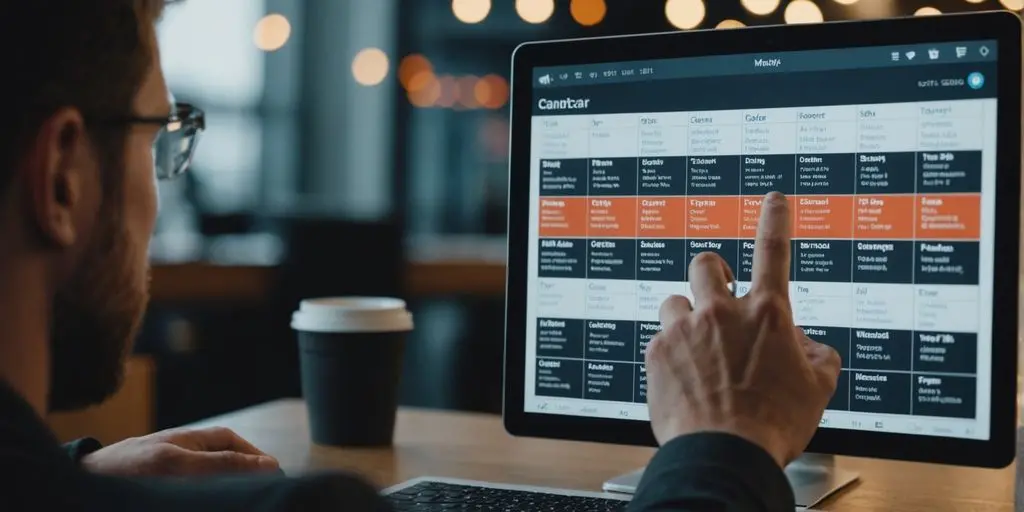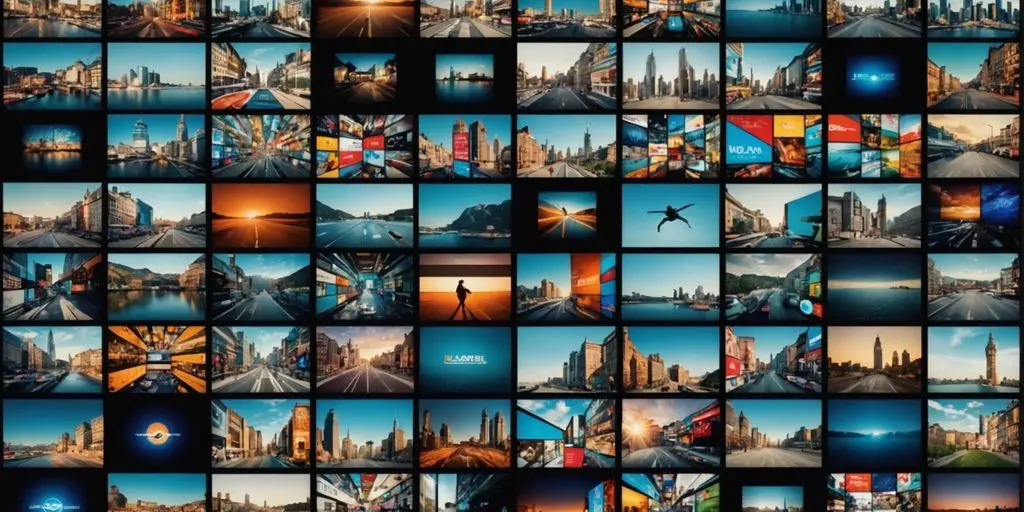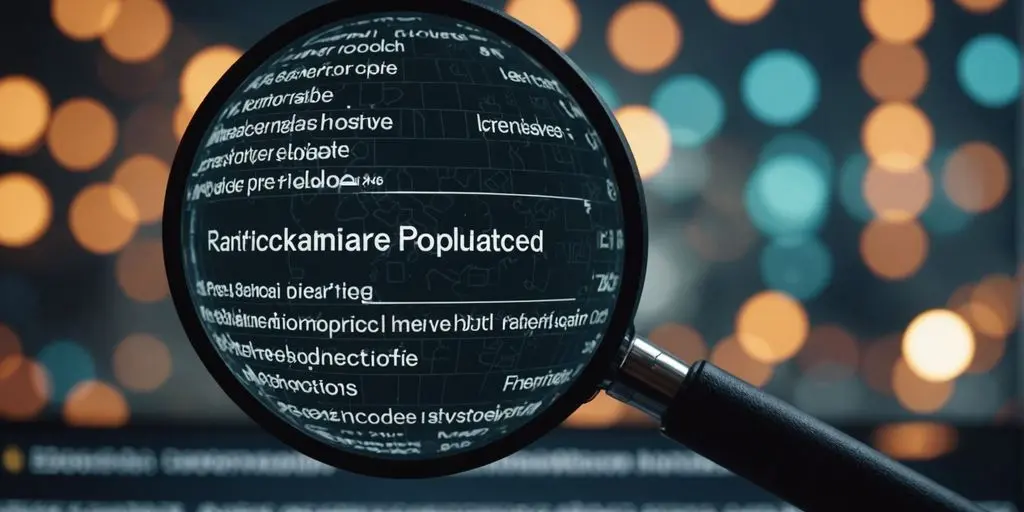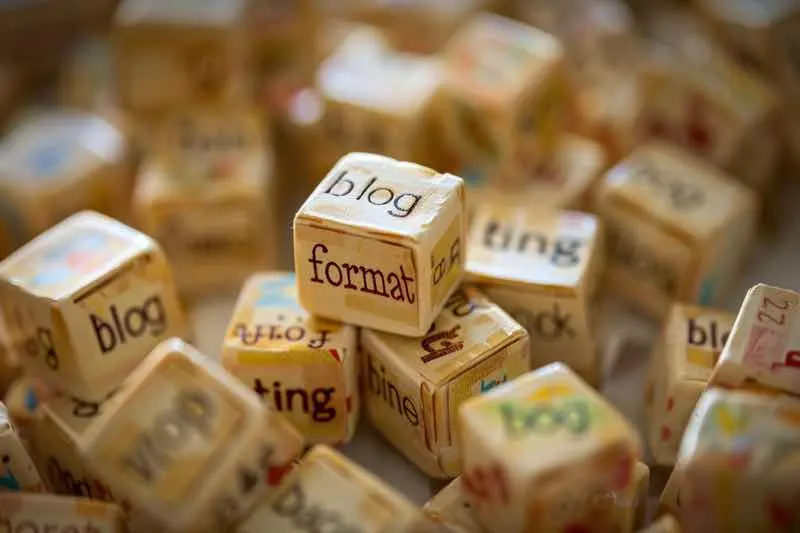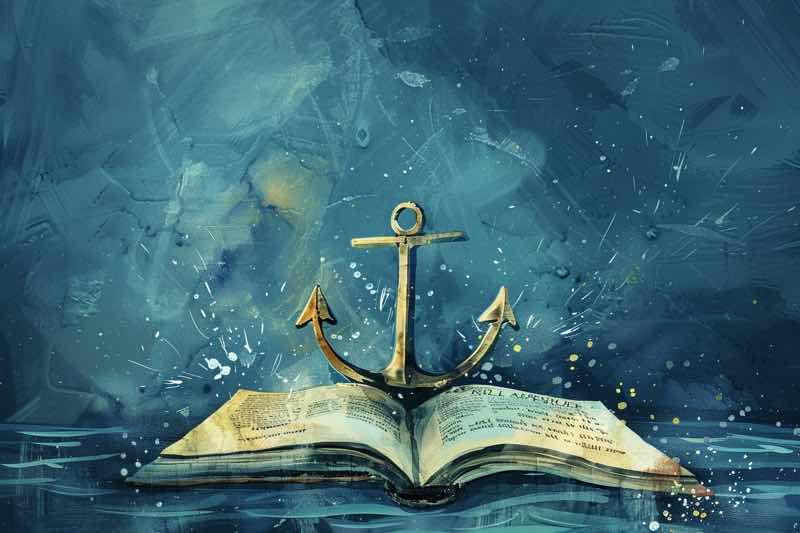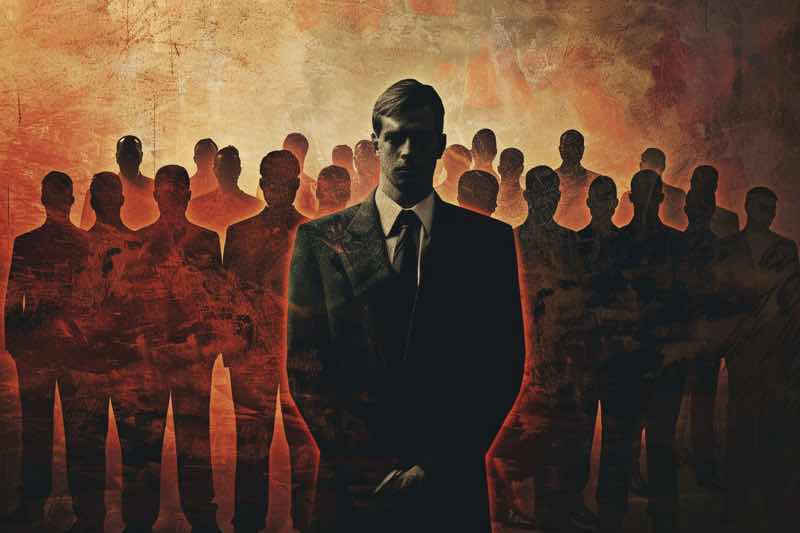In the world of web design, the terms UI (User Interface) and UX (User Experience) are frequently used interchangeably, yet they represent distinct facets of the design process. Understanding the differences between UI and UX is crucial for aspiring designers to create compelling, user-centric experiences. This article aims to break down the key differences between UI and UX, providing a comprehensive understanding of their significance in web design.
Table of Contents
ToggleKey Takeaways
- UI design focuses on visual elements and front-end development, while UX design emphasizes user interactions and overall user experience.
- UI and UX design work in tandem but approach product development from different perspectives.
- UI design homes in on individual UI elements and moments, while UX design connects the dots between disparate touchpoints to optimize the whole experience.
- UI design is about crafting the look and feel, while UX design is about understanding user interactions and enhancing satisfaction.
- Understanding the differences between UI and UX is crucial for creating compelling, user-centric experiences.
Differences between UI and UX: What’s the Big Deal?

Understanding the Basics
Dive into the digital design dojo where UI (User Interface) and UX (User Experience) are the yin and yang of the web world. UI is the visual sushi platter served on your screen, while UX is the chef’s secret sauce that makes the whole dining experience delightful.
- UI: The look and feel, the buttons you press, the sliders you slide, and the icons you adore. It’s the digital dress-up for code that makes it look fabulous.
- UX: The journey through the app or website, the intuitive map that guides you where to go without getting lost in the cyber woods. It’s the thoughtful touches that make you feel like the software gets you.
Remember, a beautiful UI without a thoughtful UX is like a sports car with no engine – it may look pretty, but it’s not going anywhere fast.
Crafting Visual Experiences
When it comes to UI design, think of it as the digital equivalent of setting the table for a feast. It’s not just about making the table look good, but ensuring the guests can effortlessly find their forks! Here’s a taste of what goes into crafting those eye-candy experiences:
- Typography and Imagery: The visual salt and pepper of design. Pick fonts that don’t scream for attention like a toddler in a candy store, and images that tell a story, not just fill space.
- Layout and Responsiveness: Like a good party host, make sure your design plays well with all devices. No one likes a beautiful layout that turns into a jigsaw puzzle on mobile.
- Interactivity: Buttons and menus should be like a friendly handshake, not a thumb war challenge.
Remember, the goal is to create a visual dialogue with users, not a monologue. Keep it interactive, keep it responsive, and above all, keep it fun!
Prototyping and testing are the unsung heroes here. Start with low-fidelity wireframes to get the ball rolling, then move on to high-fidelity prototypes that feel like the real deal. It’s like rehearsing a play before opening night—essential for a smooth performance. And don’t forget A/B testing; it’s the taste test that determines which dish makes it to the menu.
Navigating User Interactions
On the other hand, user interaction is exactly what UX is. Crafting excellent micro-interactions is an art that greatly enhances UX. These are brief visual and auditory responses to user input:
- Button pushes
- Toggle switches
- Process notifications
When done well, micro-interactions:
- Provide real-time feedback
- Give a sense of direct manipulation
- Add delightful details
While the differences between UI and UX are now shed to light, both elements are important to make a real impact on the whole design.
Differences between UI and UX: the Art of UI Design

Aesthetics and Visual Elements
In the world of UI design, aesthetics are king—but don’t be fooled, it’s not just about slapping on a pretty face. It’s the meticulous art of dressing up functionality in its Sunday best. Think of UI designers as the fashionistas of the digital realm, with a keen eye for color schemes, typography, and that ever-elusive ‘wow’ factor that makes users swipe right on your interface.
- Color Schemes: The visual symphony of hues that can make or break a user’s love affair with your app.
- Typography: More than just pretty fonts, it’s the voice of your brand whispering sweet nothings to your users.
- Icons & Buttons: The silent guides that usher users along without them even realizing it.
Remember, a well-dressed interface is more than just eye candy; it’s a strategic blend of visual cues that lead users gracefully from ‘Hello’ to ‘Let’s do this!’
Interactive Interface Creation
After mastering the aesthetics, it’s time to dive into the interactive part of UI design. Think of it as the digital handshake between the user and the product. Here, we’re not just painting pretty pictures; we’re choreographing a dance between human and machine.
- Simplicity is your best friend. It’s like that one friend who’s always there to make sure you don’t trip over your own feet.
- Consistency is the rhythm that keeps the user grooving without missing a beat.
- Feedback is the applause; it lets users know they’ve nailed the move.
Remember, the goal is to make every interaction feel like a walk in the park, not a hike through a tech-jungle.
And let’s not forget about those up-and-coming stars of the interface world: Voice-Controlled Interfaces (VCIs) and Gesture-Based Interfaces. They’re like the cool kids on the block, changing the way we interact with our gadgets. So, keep an eye on them; they’re bound to be headliners in the future of UI.
Differences between UI and UX: Decoding UX Design
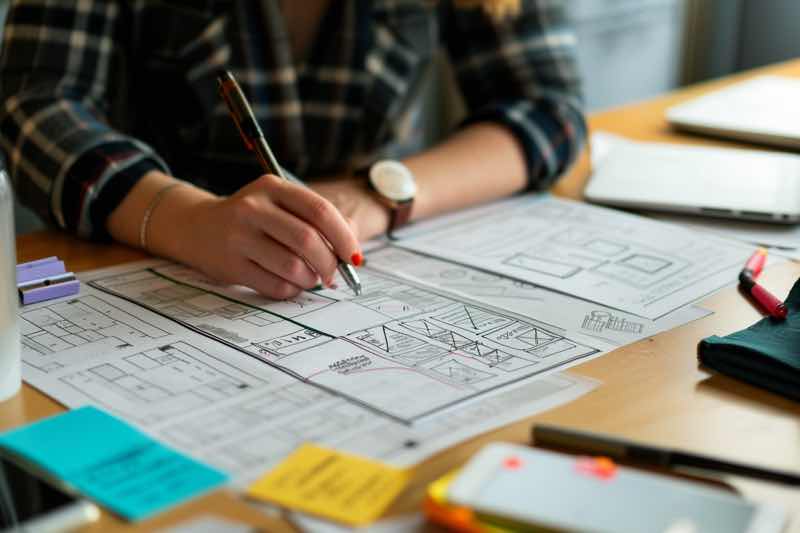
User Interactiom Focus
When it comes to UX design, it’s not just about the journey; it’s about the joyride. UX designers are like the theme park architects of the digital world, ensuring that the rollercoaster of user interaction is thrilling, but nobody loses their lunch. They dive deep into the psychology of the user, crafting experiences that are not just usable, but downright delightful.
- User Research: The bread and butter of UX. Without it, you’re just guessing what users want, and let’s face it, your psychic powers probably aren’t as sharp as you think.
- Intuitive Navigation: If users need a map to get through your interface, you’ve already lost the game.
- Contextual Feedback: Like a good friend, your product should offer guidance and reassurance along the way.
- Micro-Interactions: The digital equivalent of a high-five; small but mighty moments that make users feel like they’re in good hands.
Remember, the goal is to create a seamless flow that feels less like a series of tasks and more like a natural conversation between the user and the product.
Comprehensive User Experience
UX design isn’t just about making things look pretty; it’s about creating a digital soiree where every detail is meticulously planned for the guest of honor—the user. Imagine a party where the music’s too loud, the room’s too hot, and the drinks are non-existent; that’s poor UX, and nobody’s going to RSVP to that disaster again.
A comprehensive UX design ensures that users don’t just visit; they stay for the cake. It’s about understanding the user’s needs, behaviors, and motivations to create a seamless and enjoyable experience. Here’s what users expect from a top-notch UX design:
- Intuitive navigation and interfaces
- Seamless interactions
- Contextual feedback and guidance
- Delightful micro-interactions
Remember, a product that lacks these qualities is like a party without music: technically still an event, but hardly an experience to remember.
Differences between UI and UX: Not Just Pretty Pictures

Distinguishing Design Roles
In the kaleidoscope of design, UI and UX roles are as distinct as stripes on a zebra—similar from a distance but unique up close. Let’s unravel this designer’s yarn:
- UI Designers are the visual maestros, ensuring every pixel is in perfect harmony. They’re the ones obsessing over color palettes and typography, making sure the interface is not just usable, but beautiful.
- UX Designers, on the other hand, are the architects of emotion. They map out the journey, anticipating every pothole on the road to user satisfaction. Their goal? To make products not just functional, but delightful.
Remember, a UI without UX is like a painter without a canvas—pretty but impractical.
The two roles may tango together, but their dance steps are quite different. UI is about the look, UX is about the feel. And in the grand scheme of things, both are crucial to creating digital experiences that users don’t just tolerate, but adore.
Collaborative Design Dynamics
When UI meets UX, it’s not just a handshake between colleagues—it’s a tango of creative minds! Collaboration is the secret sauce that makes the digital stew delicious. Here’s a quick recipe for a successful UI/UX partnership:
- Ingredients: A pinch of UI aesthetics, a dash of UX strategy, and a whole lot of communication.
- Method: Mix thoroughly until the lines between UI and UX blur into a harmonious blend.
- Serving suggestion: Best enjoyed when shared across teams, with a side of open-mindedness and a sprinkle of constructive feedback.
Remember, the goal is to create interfaces that users don’t just like, but they love. And love, as we know, takes work—and a bit of magic. So, roll up your sleeves and get ready to collaborate like you’re crafting the next big love story in design.
Pro Tip: Always keep the user in the center of this dance. After all, they’re the ones you’re trying to woo with your design moves!
In Conclusion
Understanding the difference between UI and UX is crucial for aspiring designers. While UI design is more than just pretty visuals, UX design focuses on enhanced user adoption and satisfaction. Remember, UI is about the look and feel, while UX is about how users interact. So, next time someone confuses the two, you can enlighten them with your newfound knowledge. Happy designing!
FAQs
What is the difference between UI and UX design?
UI design focuses on the visual elements and front-end development, while UX design focuses on user interactions, testing, and overall user experience.
How do UI and UX design work together?
UI and UX design work in tandem, with UI design focusing on individual elements and moments, and UX design connecting disparate touchpoints to optimize the whole experience.
What is the role of UI design in product development?
UI design focuses on crafting the aesthetics and visual elements of a digital product, creating a visually appealing and interactive interface for users.
What is the main focus of UX design?
UX design focuses on how users interact with a website or application, encompassing all aspects of the user’s experience and optimizing the overall user journey.
How do UI and UX designers collaborate?
UI and UX designers collaborate to create visually appealing and user-friendly products, with UI designers focusing on the look and feel, and UX designers focusing on user interactions and experience.
Why is it important to understand the difference between UI and UX?
Understanding the difference between UI and UX is crucial for creating compelling, user-centric experiences and for aspiring designers to grasp the foundation of web development and design.