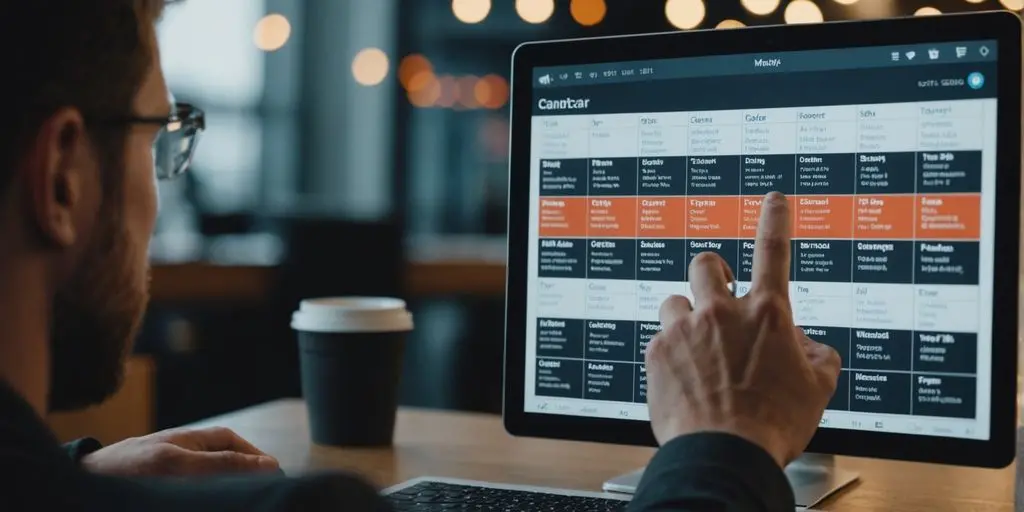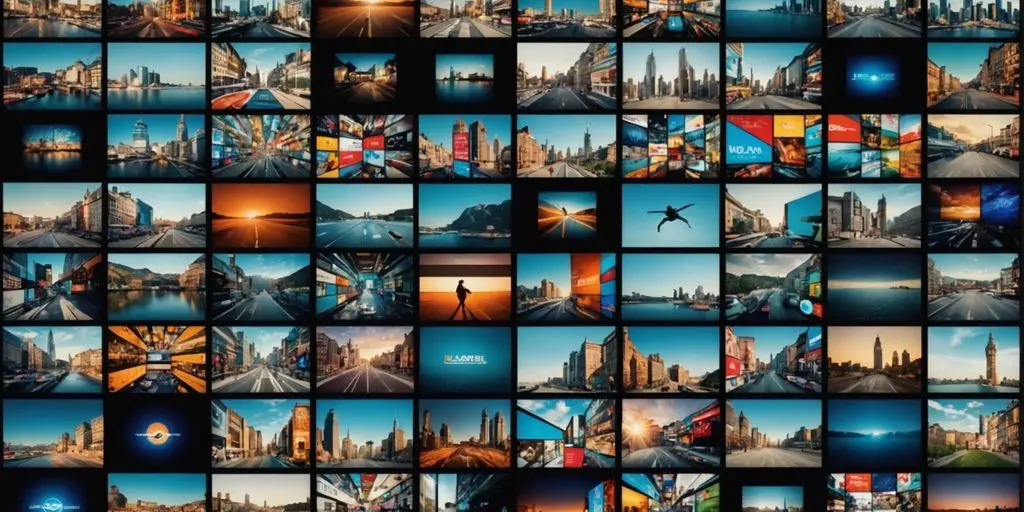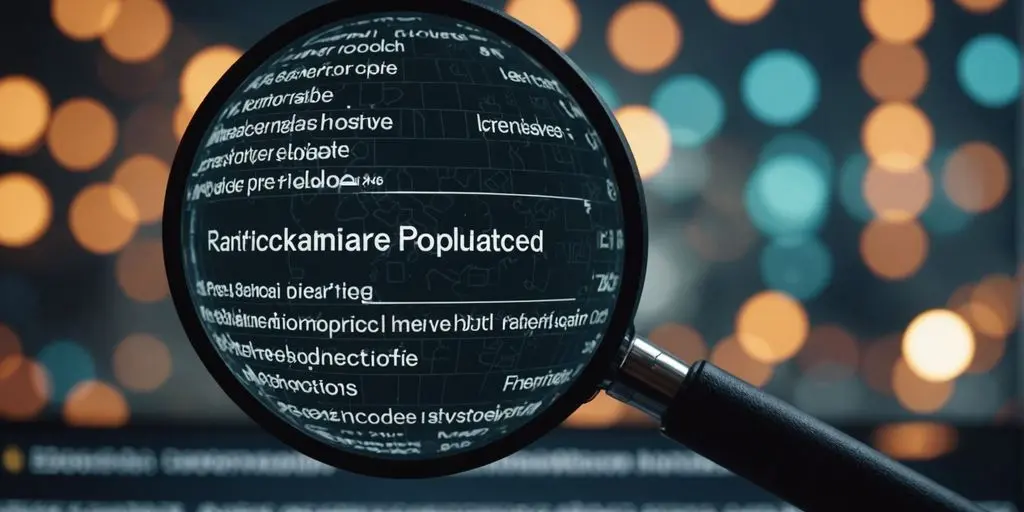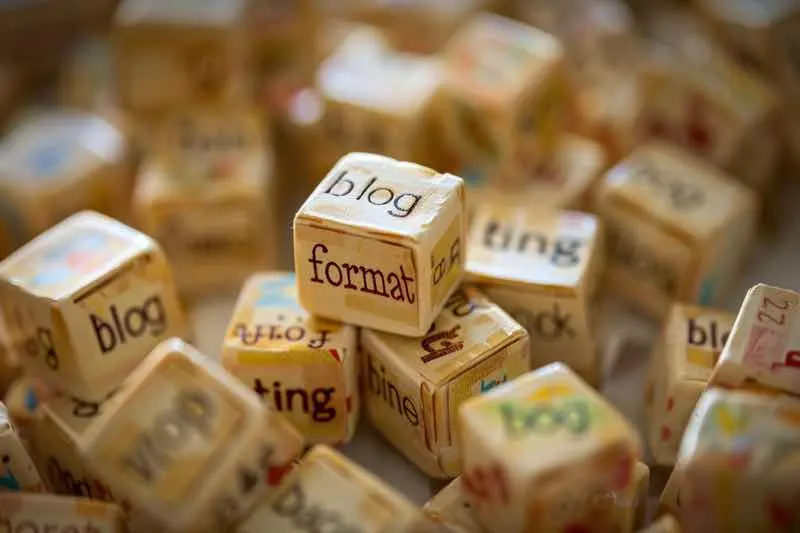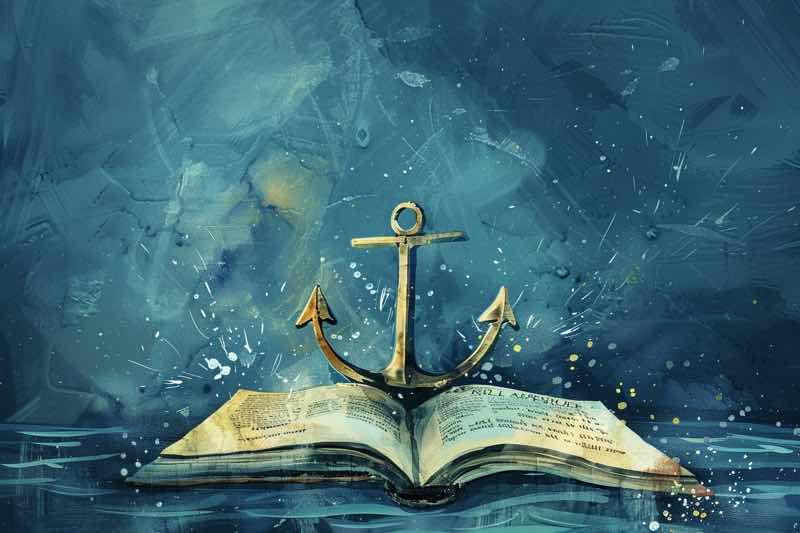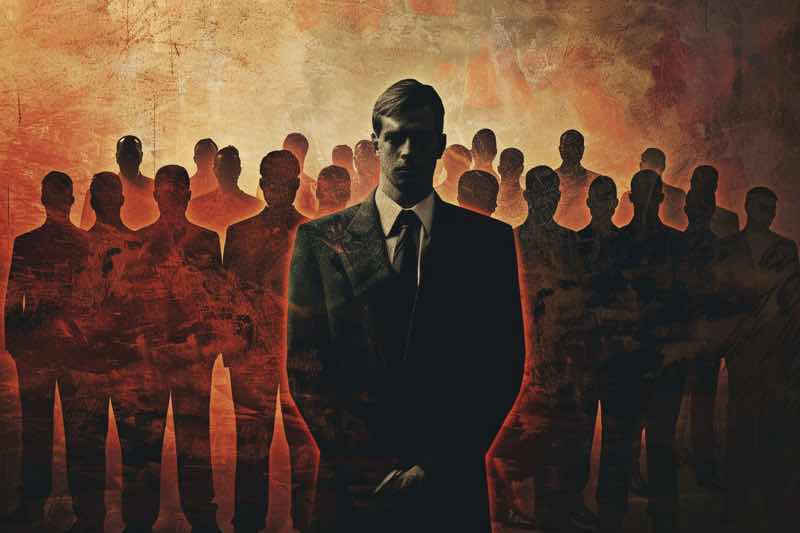Website wireframes are foundational tools used in UI/UX design to outline the basic structure of a web page or app before adding detailed content and visual elements. They serve as a bridge between ideas and the first tangible iterations of a product. In this article, we will explore the importance of website wireframes in web design and discuss key takeaways to keep in mind.
Table of Contents
ToggleKey Takeaways
- Website wireframes establish the groundwork for user experience (UX) by focusing on functionality and user flow.
- Using website wireframes in web design improves efficiency, facilitates transparent communication, and engages clients.
- Website wireframes play a crucial role in responsive web design by designing for different screen sizes and ensuring consistency across multiple devices.
- Translating wireframes into functional prototypes and collaborating with developers is essential for seamless implementation.
- Website wireframes are valuable in user testing and feedback, allowing for iterative improvements and optimization of user experience.
Why Website Wireframes are the Backbone of Web Design

Understanding the Purpose of Website Wireframes
Wireframes are a critical tool in user experience design, serving as a blueprint for web and mobile applications. They bridge the gap between conceptual structure and concrete development, resulting in optimized workflows and a focus on usability. Practical Application of Wireframes
- Wireframes provide a simple way to validate the functionality and usability of an app, allowing clients to visualize and navigate through different segments.
- By constantly engaging in wireframing, designers can explore ideas more deeply and create multiple design ideas and workflows.
- Wireframes improve team efficiency and facilitate transparent communication.
- They also lead to more engaged and satisfied clients.
In summary, website wireframes are not just about showing layout, but about creating functional and user-friendly applications. They are a crucial step in the design process that helps teams collaborate effectively and deliver successful projects.
The Benefits of Using Website Wireframes in Web Design
Website wireframes provide several benefits in the web design process. Let’s take a look at a few of them:
- Improved efficiency of team working
- Transparent communication
- A more engaged and flawless client interaction
- Proper planning and collaboration between developers and designers, thus easy and transparent communication
By using website wireframes, teams can work more efficiently and effectively. The visual representation of the website’s structure and layout allows for clear communication and understanding among team members.
It also helps to ensure that the client’s requirements and expectations are met, resulting in a more engaged and satisfied client. Additionally, wireframes facilitate collaboration between developers and designers, enabling them to work together seamlessly and produce high-quality designs.
Implementing website wireframes in the web design process is crucial for a successful outcome. It sets the foundation for the design and development of the website, providing a clear roadmap for the entire project.
With website wireframes, designers can iterate and refine their designs, making necessary adjustments before moving on to the next stages of development. Overall, wireframes streamline the design process and help avoid potential design disasters.
How Website Wireframes Streamline the Design Process
Wireframes play a crucial role in streamlining the design process. They serve as a blueprint for the final product, providing a visual representation of the website’s structure and functionality. By creating website wireframes, designers can easily identify potential design flaws and make necessary adjustments before moving on to the development phase.
This saves time and resources by avoiding costly revisions later on. Additionally, wireframes facilitate collaboration and communication among team members and stakeholders, ensuring everyone is on the same page and working towards a common goal.
In summary, website wireframes streamline the design process by:
- Identifying design flaws early on
- Saving time and resources
- Facilitating collaboration and communication
- Ensuring a clear vision for the final product
So, if you want to streamline your web design process and create a successful website, don’t skip the wireframing stage!
Avoiding Design Disasters with Website Wireframes
Wireframes are an essential tool in web design, helping designers avoid potential design disasters. By creating website wireframes, designers can visualize the layout and structure of a website before diving into the actual design process. This allows them to identify any potential issues or challenges early on and make necessary adjustments.
Collaboration is key when it comes to wireframing, as it ensures that all stakeholders are on the same page and can provide valuable input. With wireframes, designers can communicate their ideas effectively and gather feedback from clients and team members. This collaborative approach helps prevent design disasters and leads to a more successful web design project.
Creating Effective Website Wireframes: Tips and Best Practices

Simplifying Complex Ideas with Website Wireframes
When it comes to simplifying complex ideas, wireframes are the superheroes of web design. They have the power to take intricate concepts and break them down into clear and concise visual representations. With wireframes, designers can strip away the noise and focus on the core functionality, making it easier for stakeholders to understand and provide feedback.
But website wireframes don’t just simplify ideas, they also bring structure and organization to the design process. By creating a wireframe, designers can outline the key elements and layout of a website or app, ensuring that every component has a purpose and fits seamlessly into the overall user experience.
So how exactly do wireframes simplify complex ideas? Here are a few ways:
- Clarity: Wireframes remove distractions and present ideas in a straightforward manner, making it easier for everyone involved to grasp the concept.
- Focus: By highlighting the essential elements, wireframes help designers and stakeholders stay focused on the core functionality and user experience.
- Simplicity: Wireframes strip away unnecessary details, allowing designers to prioritize functionality over visual appeal.
In the world of web design, wireframes are the secret weapon for simplifying complex ideas and creating user-friendly interfaces. So next time you’re faced with a challenging design project, remember to harness the power of wireframes and watch your ideas come to life!
Designing User-Friendly Interfaces with Website Wireframes
When it comes to designing user-friendly interfaces with wireframes, there are a few key considerations to keep in mind:
- Simplicity is key: Wireframes should focus on the core functionality of the interface, stripping away unnecessary elements and distractions. By keeping the design simple and intuitive, users can easily navigate and interact with the interface.
- Clear visual hierarchy: A well-designed wireframe establishes a clear visual hierarchy, guiding users’ attention to the most important elements on the page. This can be achieved through the strategic use of size, color, and typography.
- Consistency across screens: With the rise of responsive design, it’s important to ensure that wireframes are designed to be consistent across different screen sizes and devices. This helps to create a seamless user experience, regardless of the device being used.
- Iterative refinement: Wireframes are not set in stone. They serve as a starting point for the design process and should be iteratively refined based on user feedback and testing. This allows for continuous improvement and optimization of the interface.
Incorporating these principles into the wireframing process can greatly contribute to the creation of user-friendly interfaces that meet the needs and expectations of users.
Collaborating and Communicating with Stakeholders
Collaboration and client feedback are crucial in the wireframing process. Tools like InVision and Figma facilitate this by allowing multiple stakeholders to provide input in real time. This agility streamlines the feedback loops and integrates client involvement early in the design phase, ensuring that the final product is closely aligned with client expectations and user needs. The integration of client feedback can drastically improve the planning and execution of the wireframes, leading to better outcomes in both UI and UX design.
Here are some tips for effective collaboration and communication with stakeholders:
- Foster open and transparent communication channels to encourage active participation and feedback.
- Schedule regular meetings or check-ins to keep everyone updated on the progress and address any concerns or questions.
- Clearly define roles and responsibilities to avoid confusion and ensure accountability.
- Encourage a collaborative mindset by valuing and incorporating diverse perspectives and ideas.
- Be receptive to feedback and willing to make necessary adjustments to meet stakeholder expectations.
Remember, successful collaboration with stakeholders is key to project success and the creation of impactful website wireframes.
Iterating and Refining Designs with Website Wireframes
Iterating and refining designs with wireframes is a crucial step in the web design process. Usability tests often reveal areas for improvement, prompting revisions to the wireframe. The feedback loop helps refine the user interface, making each iteration more conducive to an intuitive user experience. This adaptive process can involve multiple rounds of revisions, each time inching closer to a final design that balances user needs with business goals.
Exploring Wireframe Resources:
- Templated frameworks
- Comprehensive online learning platforms
By leveraging these resources, designers can enhance their wireframing skills and stay up to date with the latest techniques and best practices. Whether it’s using pre-designed elements or diving into online courses, there’s a wealth of knowledge available to guide designers at every level.
The Role of Website Wireframes in Responsive Web Design

Designing for Different Screen Sizes and Devices
When it comes to web design, one size does not fit all. With the increasing variety of devices and screen sizes, it’s crucial to ensure that your website looks and functions flawlessly across all platforms. Designing for different screen sizes and devices requires careful consideration and attention to detail. Here are some key factors to keep in mind:
- Responsive design: Responsive design is crucial for improving user experience, building trust, and increasing conversion rates. Optimizing navigation and usability, integrating interactive elements, and embracing minimalism are key principles for successful web design services.
- Consistency: Consistency is key when it comes to designing for multiple devices. Ensuring that your website maintains a consistent look and feel across different screen sizes and devices helps to establish brand identity and provides a seamless user experience.
- Testing and validation: Testing and validating your responsive designs with wireframes is essential to ensure that your website functions as intended on various devices. Conducting thorough testing and validation helps to identify and fix any issues or inconsistencies that may arise.
- Mobile-first design: With the increasing use of mobile devices, adopting a mobile-first design approach is essential. Designing for mobile devices first ensures that your website is optimized for smaller screens and provides a user-friendly experience for mobile users.
Designing for different screen sizes and devices requires a combination of technical expertise, creativity, and user-centric design principles. By considering these factors and implementing best practices, you can create a website that delivers a seamless and engaging user experience across all platforms.
Ensuring Consistency Across Multiple Devices
When designing a website, it’s crucial to ensure consistency across multiple devices. Consistency is key to providing a seamless and user-friendly experience for all users, regardless of the device they are using. Here are some tips to help you achieve consistency in your web design:
- Use a responsive layout that adapts to different screen sizes and resolutions.
- Maintain consistent typography throughout your website.
- Pay attention to the placement and alignment of elements to create a visually balanced design.
- Test your website on different devices to ensure it looks and functions properly.
By following these tips, you can create a website that looks and works great on any device, providing a consistent experience for your users.
Testing and Validating Responsive Designs with Website Wireframes
For showing layout only, wireframes provide a simple way to validate the functionality and usability of an app, thus permitting clients to visualize and navigate through the different segments. By constantly engaging in wireframing, designers can make more profound and important explorations of ideas, thus creating multiple design ideas and workflows, and developing an application that is fully functional and user-friendly.
Here are a few benefits of website wireframes:
- Improved efficiency of team working
- Transparent communication
- A more engaged and flawless client
Adapting Website Wireframes for Mobile-First Design
When it comes to mobile app development, wireframes play a crucial role in the initial phase. They serve as a blueprint for the app, providing a specific plan for designing and coding. But wireframes are not just about showing the layout.
They also validate the functionality and usability of the app, allowing clients to visualize the user experience. By aligning the proposed functionality with the wireframe, designers ensure that interactive elements are sized and placed according to finger touch patterns, improving usability in real-world scenarios.
Wireframes: From Concept to Reality
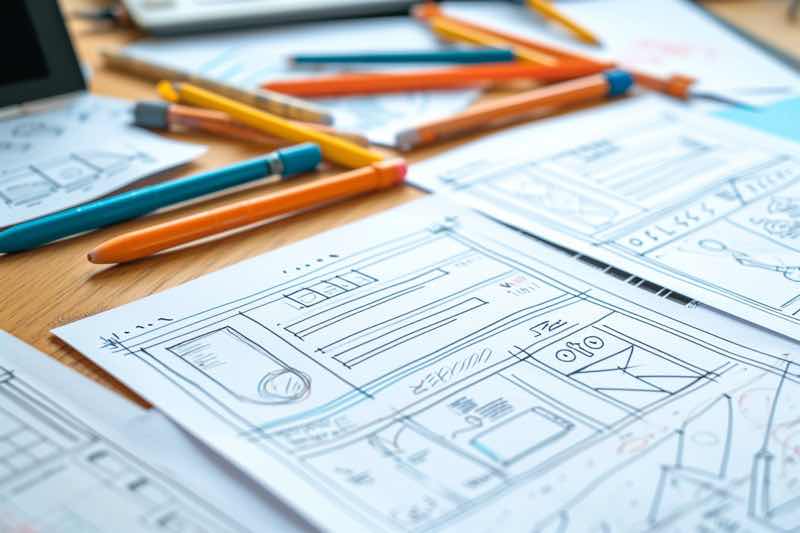
Translating Wireframes into Functional Prototypes
Transitioning from wireframes to prototypes is a key progression in the design process. Wireframes, typically void of detailed color and fonts, map out the structure and content layout. As a project advances to the prototype stage, designers include interaction design and user testing elements to bring the wireframes to life.
This evolution from static wireframes to interactive prototypes allows designers to test and refine the user experience before moving into development. It’s like turning a blueprint into a fully functional model, where every detail is carefully crafted and tested.
Collaborating with Developers for Seamless Implementation
Collaboration between designers and developers is crucial for the seamless implementation of a web design project. It’s like a well-choreographed dance, where each partner plays a vital role in bringing the wireframes to life. Designers provide the visual direction and user experience, while developers bring the designs to reality through coding and technical expertise.
To ensure a smooth collaboration, here are some key points to keep in mind:
- Clear Communication: Regular and open communication between designers and developers is essential to avoid misunderstandings and ensure that the project stays on track.
- Shared Understanding: Both designers and developers should have a shared understanding of the project goals, design principles, and technical requirements.
- Collaborative Problem-Solving: When challenges arise, designers and developers should work together to find creative solutions that meet both the design vision and technical feasibility.
- Iterative Feedback: Designers and developers should provide feedback to each other throughout the implementation process, allowing for continuous improvement and refinement of the design.
By fostering a collaborative and communicative relationship between designers and developers, the implementation of wireframes can be seamless and result in a successful web design project.
The Role of Wireframes in User Testing and Feedback
User testing is a crucial step in the wireframing process. It allows designers to evaluate the user flow and ensure that it is logical and intuitive. Regular collaboration among stakeholders throughout this process helps align the wireframes with project goals and user expectations.
The feedback loop plays a vital role in refining the user interface, making each iteration more conducive to an intuitive user experience. This iterative process involves multiple rounds of revisions, inching closer to a final design that balances user needs with business goals.
Optimizing User Experience with Iterative Wireframe Testing
Iterative wireframe testing is a crucial step in optimizing user experience. By conducting usability tests and gathering feedback, designers can identify areas for improvement and make iterative revisions to the wireframe. This process allows for gradual refinement, resulting in a more user-friendly and intuitive design.
Each iteration brings the wireframe closer to a final design that balances user needs with business goals. It’s like sculpting a masterpiece, chiseling away until the perfect form emerges. So, embrace the power of iterative wireframe testing and watch your design evolve into something truly remarkable.
In today’s digital age, website wireframes play a crucial role in the development of websites and applications. They serve as a visual representation of the layout and functionality of a digital product, allowing designers and developers to collaborate and iterate on the design before moving into the development phase.
Wireframes help to define the structure and flow of a website or app, ensuring a seamless user experience. With CWORKS, you can turn your wireframe concepts into reality. Our team of experienced designers and developers will work closely with you to bring your vision to life. Contact us now through our contact page to discuss your business needs and achieve remarkable success together with CWORKS. Let’s get started!
In Conclusion
Wireframes are the unsung heroes of web design, providing a crucial foundation for user experience and functionality. By focusing on layout and functionality, wireframes allow designers and stakeholders to collaborate effectively and ensure a seamless user journey.
With improved efficiency, transparent communication, and engaged clients, wireframes pave the way for successful web and app development. So, before diving into the world of design and development, always remember to start with a wireframe!
FAQs
What is the purpose of wireframes in web design?
Wireframes serve as a blueprint for web design, outlining the basic structure and functionality of a website before adding detailed content and visual elements.
How do wireframes streamline the design process?
Wireframes allow designers and stakeholders to focus on functionality and user flow without the distraction of detailed design elements, making the design process more efficient.
What are the benefits of using wireframes in web design?
Using wireframes in web design improves efficiency of team working, enables transparent communication, and helps create a more engaged and flawless client interaction.
How do wireframes contribute to responsive web design?
Wireframes help designers plan and design for different screen sizes and devices, ensuring consistency across multiple devices and facilitating testing and validation of responsive designs.
What is the role of wireframes in user testing and feedback?
Wireframes serve as a blueprint for user testing, allowing designers to gather feedback on the user flow and make iterative improvements to optimize the user experience.
What tools can be used to create wireframes?
Designers often rely on wireframing tools such as Lucidchart and Balsamiq to create wireframes efficiently, as these tools provide pre-designed elements that mirror user interface components.