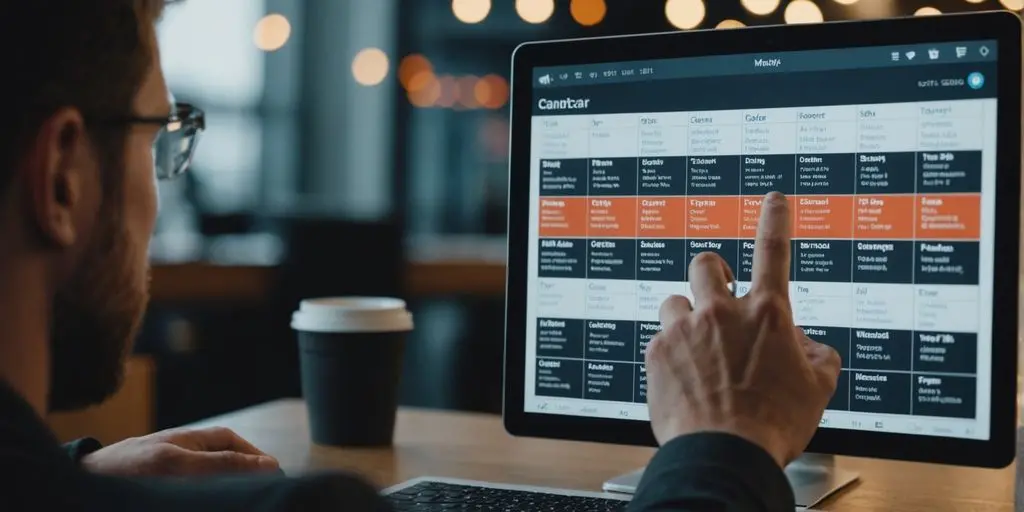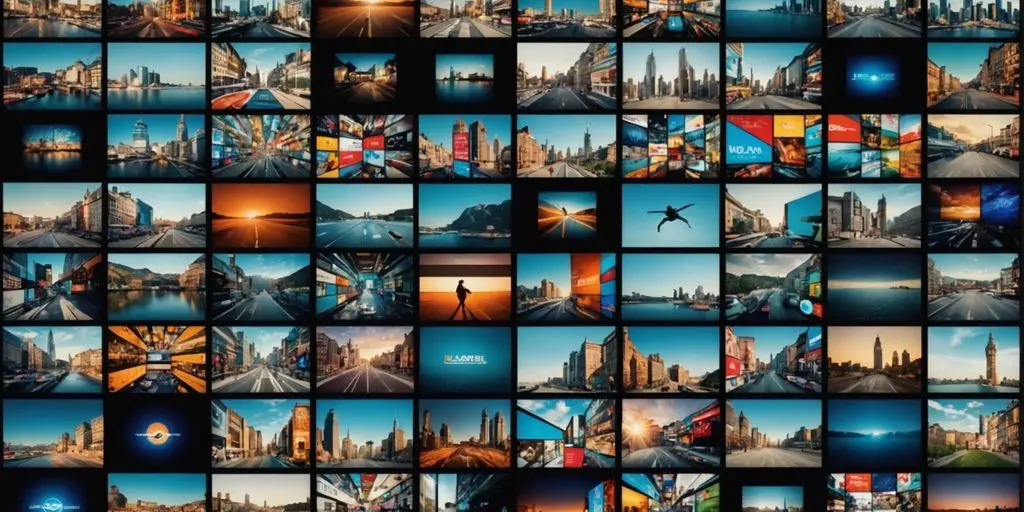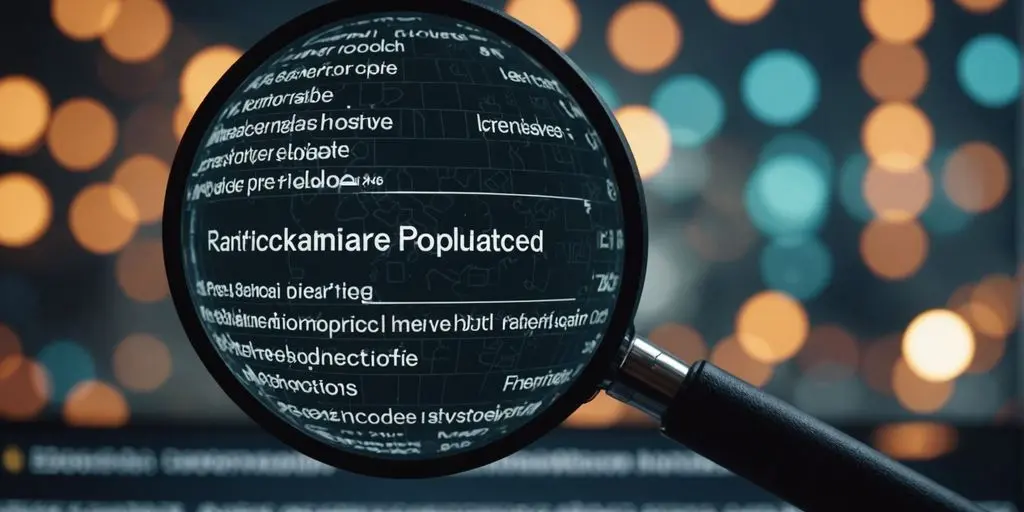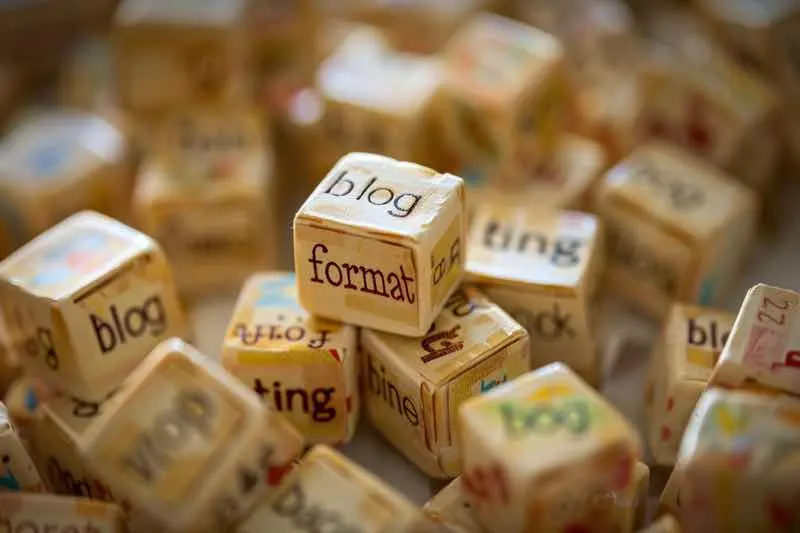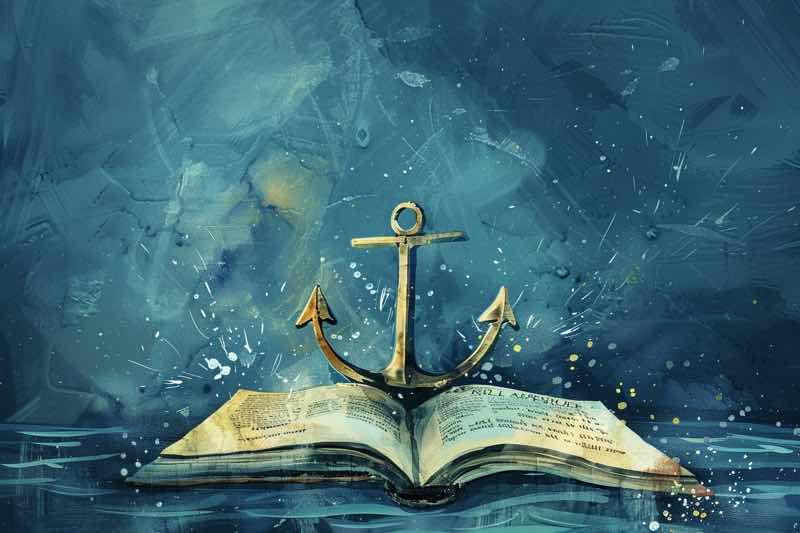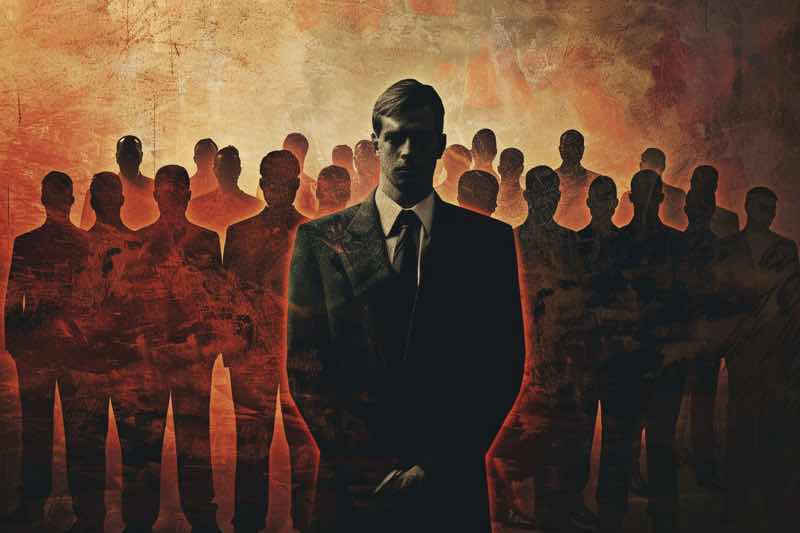Vector artwork is a powerful tool for digital artists and graphic designers, allowing for precise control over anchor points, curves, and paths. It is highly scalable and versatile, making it ideal for various design projects across different mediums. In this article, we will explore the benefits of incorporating vector in graphic design and how scalable artwork enhances the design process and quality of visual elements.
Table of Contents
ToggleKey Takeaways
- Vector in graphic design offers precise control over anchor points, curves, and paths, making it ideal for graphic design projects.
- Scalable vector in graphic design allows for versatile and adaptable designs across different mediums and sizes.
- Understanding the strengths of vector in graphic design versus raster graphics is essential for balancing quality and efficiency in design work.
- SVG images provide scalability without compromising quality, making them ideal for web design and visual effects.
- Efficient design processes can be achieved through the use of vector editing tools like Sketch’s artboards and symbols.
Unleashing the Power of Vector in Graphic Design
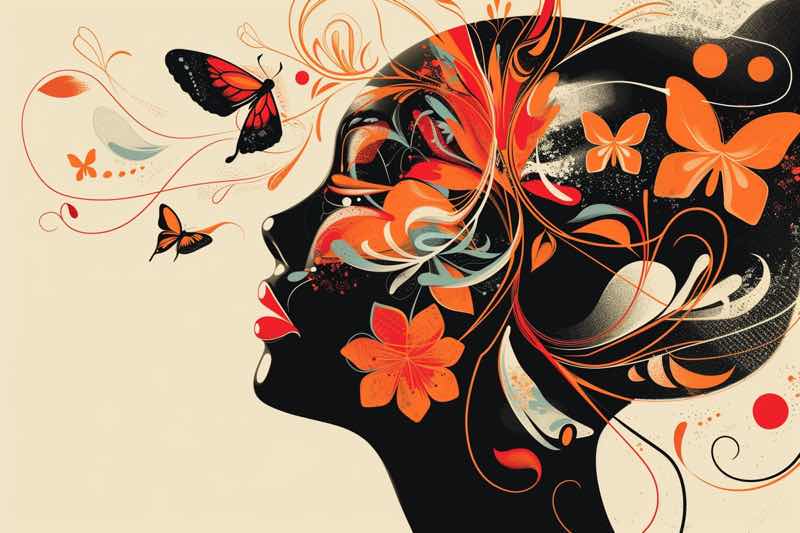
Creating Versatile Designs with Vector Graphics
Vector in graphic design are the Swiss Army knife of design, offering unparalleled versatility and ease of manipulation. They can be scaled up or down without losing quality, making them perfect for everything from tiny icons to massive billboards. With vector graphics, you’re not just creating images; you’re crafting blueprints that can adapt to any context.
- Precision: Vector graphics are defined by points, curves, and paths, allowing for crisp, clean lines no matter the scale.
- Consistency: Maintain the same high quality across different mediums, from digital to print.
- Flexibility: Easily tweak colors, shapes, and layouts to suit different design needs.
Vectorization in graphic design isn’t just about scalability; it’s about creating a foundation for designs that stand the test of time and technology.
Whether you’re working on logo design, typography, or web graphics, vector software like Adobe Illustrator or Inkscape gives you the power to create adaptable designs. These tools ensure that your artwork remains sharp and professional, no matter where it’s displayed.
Mastering Precision with Anchor Points
The anchor point is the cornerstone of vector design, acting as a pivot for the paths that define your artwork. Mastering the Pen Tool in applications like Adobe Illustrator is akin to wielding a magic wand, allowing you to conjure up precise curves and lines with a flick of the wrist. But it’s not just about creating; it’s about adapting. Converting anchor points adds a layer of adaptability, allowing artists to transform the nature of individual points to suit the evolving composition.
With great power comes great responsibility, and the Pen Tool is no exception. The ability to add, delete, and convert anchor points gives designers unparalleled control over their creations.
Here’s a quick rundown of what you can achieve with this precision tool:
- Draw straight and curved lines with ease
- Sketch freehand illustrations using the Curvature and Pencil tools
- Combine shapes into complex graphics with the Shape Builder
- Add expressive, stylized lines with the Paintbrush
- Manipulate text along paths with Type tools
Remember, the key to vector in graphic design mastery lies in the subtle manipulation of these anchor points. So, grab your digital pen and start shaping your designs with the precision they deserve.
Exploring the World of Scalable Artwork
Scalable artwork is not just a buzzword; it’s a game-changer in the realm of graphic design. The beauty of scalable vector in graphic design lies in their ability to maintain crispness at any size, a feat that raster images can only dream of. This makes vectors the go-to choice for everything from tiny icons to massive billboards.
- Flexibility: Resize without fear of pixelation.
- Consistency: Keep the visual quality uniform across different mediums.
- Efficiency: Edit once, use everywhere.
Scalability isn’t just about size; it’s about smart design. By using vectors, designers ensure that their artwork is future-proof, ready for any screen or print size that comes their way.
The digital art landscape is vast, with tools like AI art and vector in graphic design revolutionizing how we create and perceive illustrations. From the impact of technology on traditional methods to the innovation in scalable vectors, the possibilities are endless. Whether you’re a seasoned pro or just starting out, embracing the world of scalable artwork can lead to a more versatile and efficient design process.
The Battle of Vector vs. Raster Graphics

Understanding the Strengths of Vector in Graphic Design
Dive into the world of vector graphics, and you’ll find a realm where precision meets flexibility. Artists and designers often choose vector graphics for their ability to scale seamlessly from the size of a postage stamp to a massive billboard without a hitch. Here’s why vector in graphic design is a staple in the designer’s toolkit:
- Scalability to any size, maintaining crispness and clarity.
- Precise control over anchor points, curves, and paths for clean, smooth designs.
- Ideal for a wide range of projects, from logo design to web graphics.
With vector graphics, your creativity isn’t just scalable; it’s unstoppable.
Understanding the strengths and limitations of each graphic type is key to effective design. While pixels offer rich detail for complex images, vector graphics shine in their ability to maintain quality at any size. Vector in graphic design is indispensable for branding, advertising, and print media, where visual consistency across various mediums is crucial.
Harnessing the Potential of Raster Graphics
While vector graphics boast infinite scalability, raster graphics shine with their unmatched detail and texture. Pixel-level control allows for intricate editing and realistic photo manipulation, making raster images the go-to for image-based projects. Here’s why raster graphics hold their ground:
- Rich detail and texture: Perfect for photographs and complex compositions.
- Flexibility in editing: Each pixel can be tweaked to perfection.
- Wide range of effects: Achieve subtleties that vectors can’t replicate.
Raster graphics are not just about the pixels; they’re about bringing a nuanced depth to your designs that vectors can only dream of.
Remember, the key to harnessing raster graphics is to use them where they excel—lending authenticity to textures and depth to images. When combined with vectors, they form a powerful duo that can tackle any design challenge.
Balancing Quality and Efficiency in Design Work
In the realm of graphic design, the quest for excellence is a tightrope walk between creative brilliance and operational efficiency. On one hand, we have the spark of creativity that ignites compelling visuals. On the other, there’s the need for streamlined processes that don’t break the bank or the clock. Here’s how savvy designers strike that balance:
- Fostering cross-functional collaboration between creative and operations teams to blend artistic vision with practical execution.
- Empowering team members to take initiative, leading to innovative solutions and time savings.
- Utilizing tools like Sketch for its scrolling artboards and layer styles, which enhance workflow efficiency and ensure consistency across designs.
Paid ads and data-driven decisions are the secret sauce for those looking to maximize ROI without sacrificing quality. They offer a blend of instant results and cost savings, while reaching a wider audience.
Remember, the goal is to create designs that not only look good but also function well in the real world. It’s about making every pixel and every second count.
SVG vs. PNG: A Visual Showdown

Maintaining Visual Fidelity with SVG
When it comes to preserving the crispness and detail of your designs, SVG is the superhero of graphics formats. Unlike traditional raster images, SVGs are built with mathematical equations that define every curve and line, ensuring that no matter how much you zoom in or stretch out, your graphics stay sharp as a tack. This makes SVG the go-to choice for a variety of needs including vector in graphic design:
- Infographics, Charts, and Data Visualizations: SVG’s adaptability shines when it comes to dynamic data representations. Easily resizable and styleable with CSS, SVG ensures your data looks good at any size.
- Print Graphics: Need your logo on a billboard? SVG scales to any size without losing an ounce of quality, keeping your print materials looking top-notch.
- Web Design: SVG files are light on bytes but heavy on impact, making your websites load faster while looking great on any device.
Scalability and visual fidelity are the heart and soul of SVG. It’s not just about looking good on a screen; it’s about creating a consistent user experience across all mediums.
Remember, while SVG is fantastic for maintaining visual fidelity, it’s also important to optimize your SVGs to ensure they don’t bog down your site’s performance. Keep your designs clean, your code efficient, and your visuals stunning.
Dynamic Data Representations with SVG
The true beauty of SVG lies in its ability to marry visuals with data, creating a harmonious blend that speaks volumes in the digital landscape. SVG’s scalability and adaptability make it an excellent choice for crafting infographics, charts, and data visualizations. These elements can be easily resized and styled with CSS, ensuring that your designs are not only beautiful but also responsive and interactive.
- SVG employs mathematical equations to define graphics, allowing infinite scaling without quality loss.
- Files are typically smaller than raster images, boosting web performance.
- Compatibility with modern browsers ensures seamless integration.
With SVG, your data doesn’t just sit there; it tells a story, engaging users with interactive elements that bring numbers to life.
The flexibility of SVG extends to its animation capabilities. Libraries like D3 specialize in graphical representation of data, while others like GSAP and Velocity push the boundaries of what’s possible with HTML5 animations. This versatility makes SVG a powerhouse for web designers and developers aiming to create dynamic and interactive graphics that captivate and inform.
Optimizing Web Design with PNG
When it comes to vector in graphic design for websites, PNG files are the unsung heroes that ensure your visuals look crisp on any device. Preserving high-quality details and supporting full alpha transparency, PNGs are ideal for intricate graphics and logos that demand precision. Here’s how to make the most of PNGs for your website:
- Match Format to Purpose: Use PNG for detailed graphics where quality can’t be compromised.
- Compress Wisely: Tools like TinyPNG help reduce file size without losing clarity.
- SEO-Friendly Images: Optimize alt tags for better search engine visibility.
Remember, a well-optimized PNG for vector in graphic design is not only enhancing the user experience but also contributing to faster page load times—a crucial factor in SEO performance.
While PNGs are larger in size compared to other formats, intelligent compression can significantly reduce their footprint. Popular tools like TinyPNG use smart lossy compression engines to shrink PNG files, striking a balance between quality and efficiency. For better SEO performance, ensure your PNG images are optimized with descriptive alt tags, as search engines use this information to understand and rank your content.
The Magic of Scalability in Design

Alpha Transparency for Visual Effects
The magic of alpha transparency is not just a visual treat; it’s a strategic tool in the graphic designer’s spellbook. Boldly manipulating the opacity of images allows for the creation of ethereal overlays, ghostly fades, and intricate compositions that can elevate a design from mundane to magical.
- Seamless blending of images for sophisticated layering effects
- Creation of dynamic visual transitions without the harsh edges
- Crafting of subtle yet impactful visual narratives through controlled transparency
With alpha transparency, the only limit is your creativity. It’s like having an invisibility cloak for your graphics, revealing only what you wish to show and hiding the rest in plain sight.
Remember, the use of alpha transparency isn’t just about the visual flair; it’s about engaging the audience with a visual story that unfolds with each scroll. Whether it’s a custom banner design or the art of mastering alpha blending, the power to captivate and communicate lies within the mastery of this nuanced technique.
Conclusion
Incorporating vector in graphic design is like having a superpower in your creative arsenal. With precise control over anchor points, curves, and paths, vector artwork allows for clean, smooth, and highly scalable designs that are perfect for a wide range of projects.
From logo design to typography, infographics to illustrations, vector in graphic design offers versatility and adaptability that elevate the quality of your work. So, next time you’re crafting digital art, remember that vectors are not just math-based magic—they’re your secret weapon for creating visually stunning and scalable artwork across various mediums and sizes.
Embrace the power of vectors and watch your designs soar to new heights! We can help!
FAQs
What is the advantage of using vector in graphic design?
Vector artwork allows for precise control over anchor points, curves, and paths, creating clean, smooth, and highly scalable artwork suitable for various design projects.
Which software is commonly used to create vector graphics?
Digital artists use software like Adobe Illustrator, Inkscape, or CorelDRAW to create vector artwork with ease.
How does SVG differ from PNG in terms of scalability?
SVG images can be scaled to any size without losing quality, unlike PNG images which have fixed resolutions.
What are some examples of projects that can be created using vector art?
Vector art is versatile and can be used for logo design, typography, infographics, illustrations, web graphics, and large-format printing.
Why is alpha transparency important for visual effects in design work?
Alpha transparency allows designers to create visually appealing effects by controlling the visibility and blending of image elements.
How do vector editing tools like Sketch enhance the design process?
Vector editing tools like Sketch provide precision and pixel-perfect design capabilities, making it easier to craft detailed icons and illustrations.