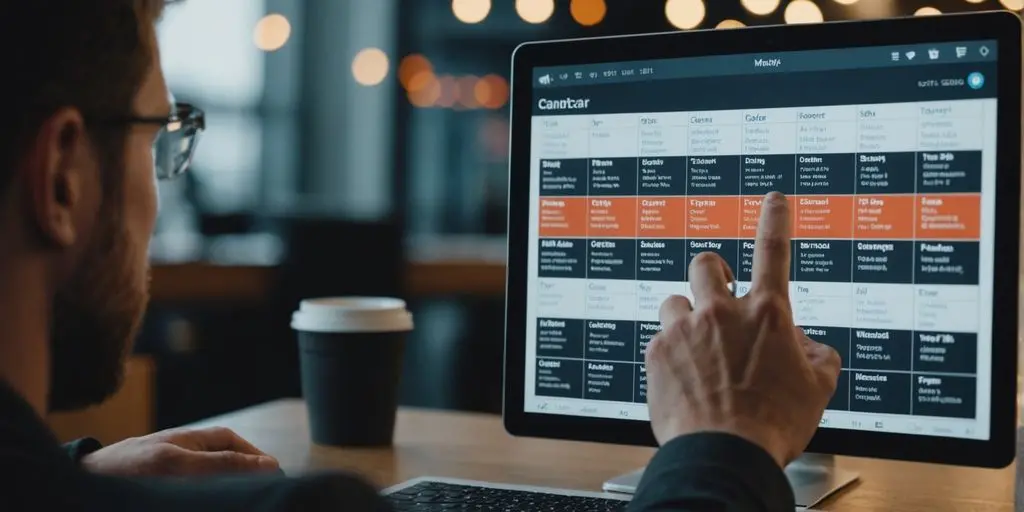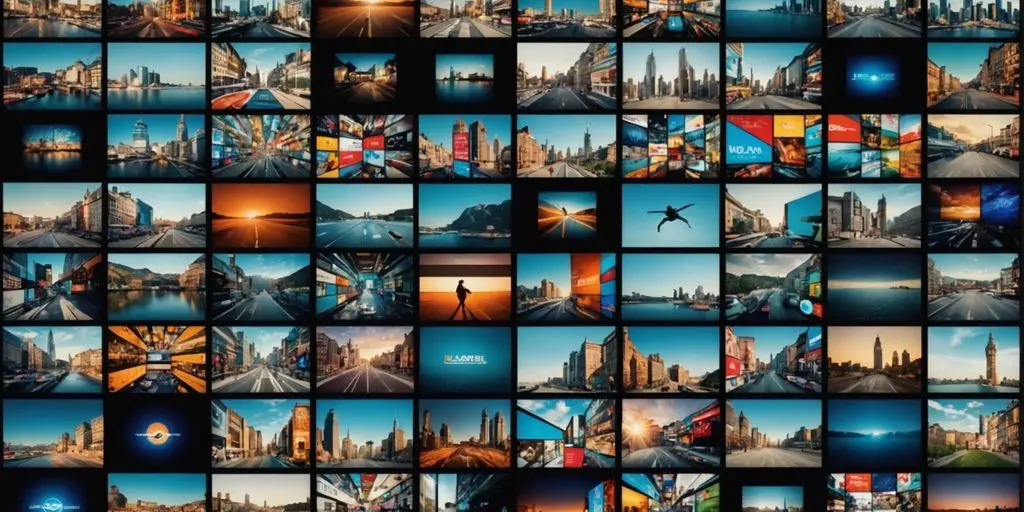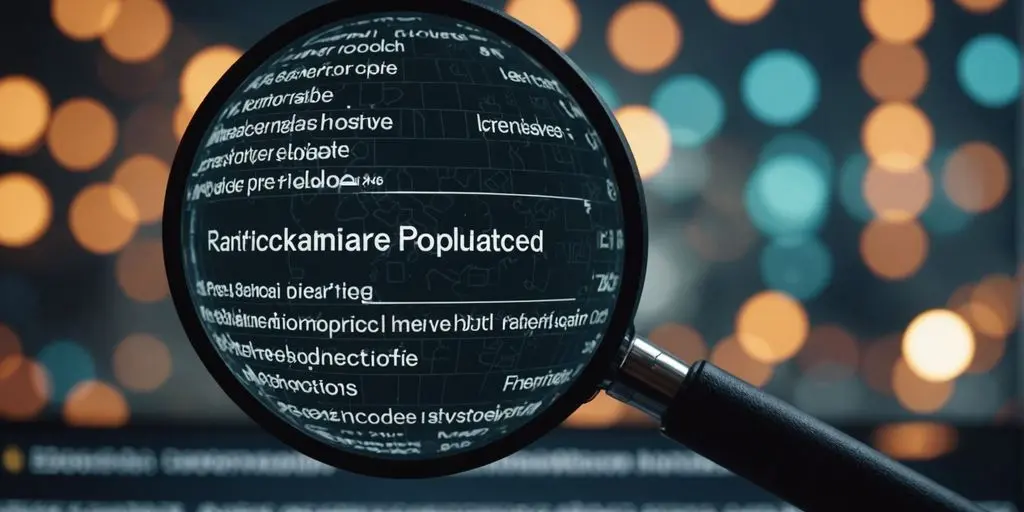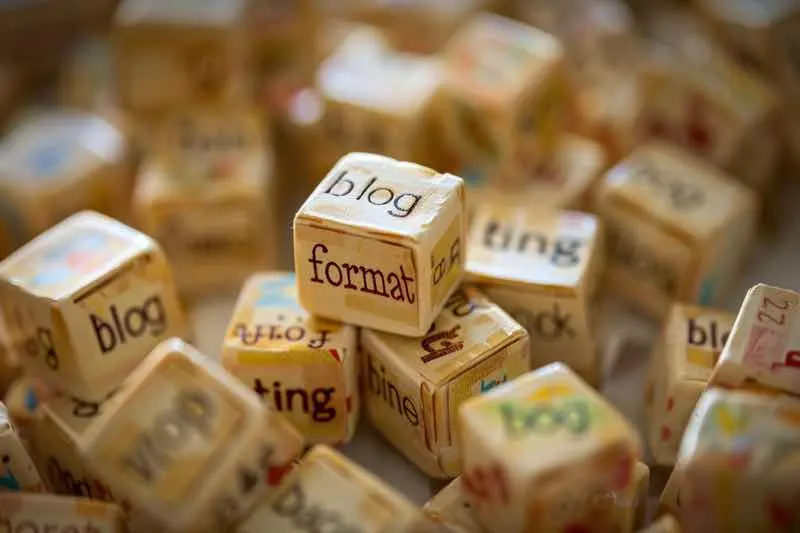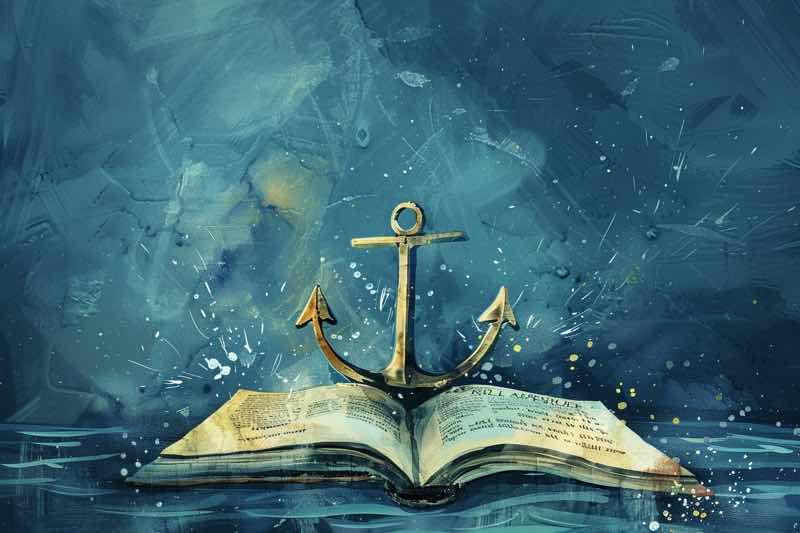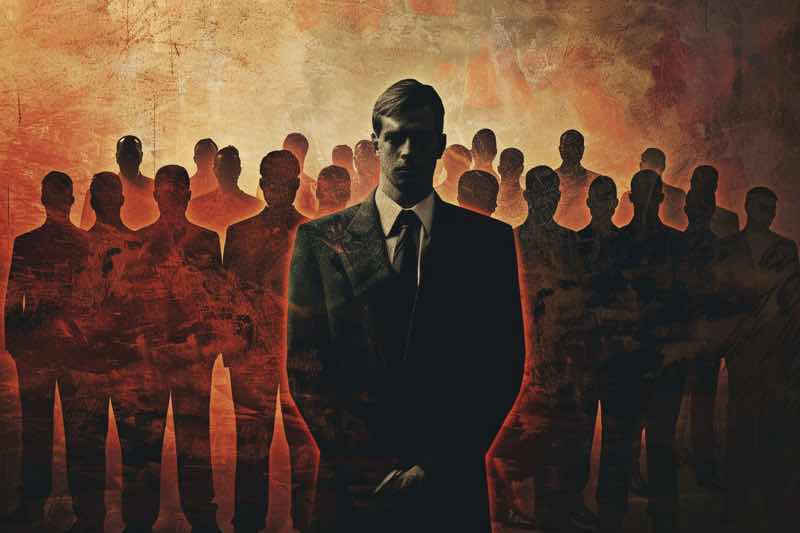Table of Contents
ToggleThe Power of Online Stores with Shopify
Welcome, smart online entrepreneurs! In the ever-growing digital era, having an effective online store is the main key to achieving success. In this guide on how to create an online shop, we will thoroughly discuss the steps for setting up an online shop using proven and effective methods, using the Shopify platform as the main tool.
Why did we choose Shopify as your online business journey partner? Because it not only provides ease of use, but also provides the ability to create a unique and professional digital identity. From selecting a shop plan to customizing displays that meet industry standards, this comprehensive guide from CWORKS will provide in-depth insights to optimize your business potential.
Not only that, in this guide we will discuss how to create an online store by considering the in-depth functions and needs of creating a Shopify Online Store. This way, you not only have a professional online store, but you can also compete in the increasingly tough online search arena. Of course you can contact us to help you create an Online Store that is suitable for you,
Before we start the journey of creating a great online store, prepare yourself with your favorite coffee or tea, because this guide will provide a valuable in-depth experience.

Get to know the Shopify platform more closely
Shopify stands out with a variety of features that design an integrated and efficient e-commerce experience. Let’s explore the key features that make Shopify a superior choice:
1. Intuitive User Interface (UI).
Shopify offers a very user-friendly and easy to navigate user interface, making it easy for users to manage and optimize their online stores without any technical hassle.
2. Wide Choice of Themes
Shopify provides a variety of responsive and professional customizable themes, allowing store owners to customize the appearance of their store according to brand and customer preferences.
3. Efficient Product Management
Shopify’s product management features make adding, updating, and managing inventory easy. From pricing to product categorization, everything can be done easily.
4. Secure Payment Processing
Shopify provides secure and diversified payment options, including integration with many global payment providers. This ensures the security of customer payment transactions.
5. In-Depth Analysis and Reporting
Shopify’s analytics and reporting features provide deep insight into store performance. Store owners can track sales, inventory, and customer behavior for smarter decision making.
6. Integrated SEO Optimization
Built-in SEO tools make it easy for store owners to optimize their stores to be easily found on search engines. From managing meta descriptions to SEO-friendly URLs, Shopify supports a strong SEO strategy.
7. 24/7 Support and Educational Materials
Shopify provides 24/7 customer support and educational resources through blogs, guides, and webinars. This helps store owners get immediate help and improve their understanding of the platform.
8. PCI Security and Compliance
With PCI DSS compliance, Shopify provides a high level of security for payment transactions. This frees shop owners from worries regarding customer data security.
9. Application Integration and Growing Ecosystem
Shopify has a rich App Store with a variety of third-party apps and integrations. From email automation to detailed inventory management, store owners can customize store functionality to suit their needs.
10. Optimal Scalability and Performance
Shopify is designed to scale, can handle business growth and improve store performance quickly and efficiently.
11. Personalize Customer Experience
This feature allows store owners to offer experiences tailored to customer preferences. From product recommendations to special promotions, personalization increases customer engagement.
12. Efficient Order Management
With an integrated order management system, store owners can easily track orders, manage delivery status, and provide tracking information to customers.
13. Mobile Responsive
Shopify themes are automatically optimized for a responsive mobile experience. This is important considering that many customers make purchases via mobile devices.
14. Partnership and Affiliate Program
Shopify provides a partnership program that allows store owners to work with influencers or other partners to increase visibility and sales.
15. Flexible Shipping Options
Integration with leading delivery service providers allows store owners to offer a variety of delivery options and estimate delivery costs accurately.
16. Self-Payment Processing Program
Through Shopify Payments, store owners can process payments directly on the platform without needing to rely on third parties, increasing efficiency and reducing transaction costs.
17. Multi-Currency Availability
For stores with international reach, Shopify supports the availability of payments in multiple currencies, increasing convenience for global customers.
18. Strong Store Security
Shopify continually updates its platform security to protect customer data and payment transactions. This includes SSL certification and data encryption.
19. Shopping Cart Recovery Options
Automated shopping cart recovery tools help remind customers about items left in their cart, increasing conversion rates.
20. Advanced Stock Management
Shopify’s stock feature allows store owners to manage inventory efficiently, providing automatic updates on product availability.
21. Promotion and Discount Strategy
Shopify allows store owners to easily create promotional and discount campaigns. From price cuts to free shipping, it helps increase sales.
22. Social Media Integration
The ability to connect with social media platforms directly from the store allows store owners to expand their reach and interact with customers across multiple channels.
23. Machine Learning (AI) Features
Shopify uses AI technology to provide better product recommendations to customers, increasing the potential for cross-selling and increasing shopping cart value.
24. Third Party Warehousing Options
If you use third-party warehousing, Shopify has solid integrations, making order fulfillment and inventory management easy.
25. Integrated Customer Reviews and Testimonials
Allows customers to leave reviews directly on the website, increasing trust and providing valuable information to potential buyers.
26. 1-Click Purchase Feature
Improve the customer experience with fast and simple 1-click purchasing options, reducing friction that might stop the purchasing process.
27. Integration with External Analysis Tools
Shopify can integrate with external analytics tools like Google Analytics, providing deep insights into user behavior and store performance.
28. Live Chat Function
Offers a live chat option on the website for real-time communication with customers, helping in providing support and answering questions quickly.
29. Loyalty and Rewards Programs
Create and manage loyalty programs or customer rewards programs to stimulate customer retention and increase satisfaction.
30. Sustainability and Reduced Packaging
Shopify pays special attention to sustainability, supporting store owners who have eco-friendly packaging policies and giving customers choice.
Initial Preparation Before Creating an Online Store
Initial preparation before creating an online store is very important to ensure that the foundation of your e-commerce business is strong and ready to compete. In this chapter, we will discuss the key steps you need to take before launching your online store .
1. Determine business goals and objectives
Market Research: Conduct market research to understand potential customer needs and behavior.
Goal Setting: Determine short-term and long-term business goals, including sales and growth targets.
2. Selection of E-Commerce Platform
Platform Analysis: Compare different e-commerce platforms, such as Shopify, WooCommerce, or BigCommerce, to choose the one that suits your business needs.
Feature Availability: Make sure the platform supports the features you need, such as inventory management, payment integration, and transaction security.
3. Determine the Right Domain Name
Relevance to Brand: Choose a domain name that reflects your brand and is easy to remember.
Sustainability: Make sure the domain name not only fits the business’ current identity but is also viable in the long term.
4. Selection of Business Model and Pricing Strategy
Business Model Determination: Choose an appropriate business model, whether it is selling physical products, services, subscriptions, or a combination of these.
Preparing a Pricing Strategy: Determine a competitive pricing strategy and consider the desired profit margin.
5. Preparation of Content and Branding Plans
Defining Brand Identity: Determine key elements of brand identity, such as colors, logo, and visual style.
Content Plan: Put together a content plan that includes product descriptions, an “About Us” page, and marketing content.
6. Determining Delivery Methods and Inventory Management
Shipping Method Settings: Choose a shipping method that is efficient and appropriate to the type of product being sold.
Inventory Management System: Define an inventory management system to accurately track product stock.
7. Payment System Selection and Transaction Security
Payment Gateway Choice: Choose a payment gateway that is reliable and supports commonly used payment methods.
Security Implementation: Make sure your online store is equipped with security protocols such as SSL to protect customer transactions.
8. Commitment to Superior Customer Service
Defining Return Policy and Customer Service: Establish a clear return policy and responsive customer service.
Choice of Customer Support Platform: Choose a platform or tool that makes it easier to communicate with customers, such as live chat or contact forms.
9. Selection of Initial Marketing Methods
Digital Marketing Plan: Plan an initial digital marketing strategy, including the use of social media, online advertising, and marketing content.
Customer Loyalty Program: Consider implementing a loyalty program to encourage customer retention.
By making thorough initial preparations, you will have a strong foundation for building and managing your online store. Make sure to continually monitor industry developments and respond to changing customer needs to maintain the continuity of your e-commerce business.

Appearance Customization: Create a Unique Online Store
Customizing the appearance of your online store is the key to creating a unique and attractive identity for customers. In this chapter, we will discuss the steps and strategies for customizing store displays effectively.
1. Selecting an appropriate theme
Responsive Theme: Choose a theme that is responsive, well accessible across devices, to provide a consistent user experience.
Customizable Themes: Choose a theme that allows extensive customization, including colors, fonts, and layout.
2. Strong and Consistent Branding
Logo and Name: Make sure your logo and store name clearly reflect your brand and are easy to remember.
Colors and Fonts: Choose a color palette and typeface that is consistent with your brand identity.
3. Intuitive Navigation
Structured Menu: Easy to navigate menu design, with clear categories and subcategories.
Effective Search: Enable fast and accurate search functions to help customers find products easily.
4. High Quality Images and Multimedia
Engaging Product Galleries: Use high-quality product images and display them in attractive galleries.
Product Videos: Consider including product videos to provide more detailed visualization.
5. Personalize Customer Experience
Personalized Product Recommendations: Use recommendation algorithms to surface relevant products based on purchase history or user behavior.
Customer Accounts: Enable the customer account creation option to provide a personalized experience.
6. Brand Stories Through Visual Content
Collection or Product Set Displays: Use custom displays to showcase specific collections or product sets, telling the story behind them.
Blog or Brand Stories: Integrate a blog or brand stories section to share more information about your business.
7. Optimize for Speed and Performance
Image Optimization: Ensure images are compressed without losing quality to maintain site speed.
Caching and Minification: Implement caching and minification techniques to improve page speed.
8. Test User Experience
A/B Testing: Perform A/B tests on various display elements to identify the most effective changes.
Customer Feedback: Receive and implement customer feedback to continually improve user experience.
9. Easy to Access and Manage
Easy Maintenance Platform: Choose an e-commerce platform that makes maintaining and managing store content easy.
Regular Updates: Always update store content and appearance to stay current.
By customizing the appearance of your online store, you not only create a unique identity but also provide an engaging and memorable shopping experience for customers. Make sure to keep an eye on design trends and customer needs to keep your store relevant and attractive.

Effective Product Management
Good product management is the key to the success of your online store. In this chapter, we’ll discuss strategies and best practices for adding, managing, and promoting products efficiently and effectively.
1. Selection of the Right Product
Market Research: Conduct market research to understand customer trends and preferences. Choose products that suit market needs and have high sales potential.
Featured Products: Identify flagship products that can be the main attraction for customers.
2. Optimize Product Descriptions
Compelling Descriptions: Create informative, engaging, and relevant product descriptions. Focus on the benefits and features that differentiate your product.
Use of Quality Images: Include high-quality product images to give customers a clear, detailed view.
3. Clear Categories and Classification
Product Hierarchy: Organize products into clear categories and subcategories. This helps customers find products more easily.
4. Efficient Product Addition and Management
Bulk Product Upload: Use the bulk upload feature to add products quickly and efficiently, especially if you have a large inventory.
Regular Updates: Always update stock, price and product information regularly to ensure accuracy and proper availability.
5. Choice of Variants and Bundles
Product Variants: If the product has variations (color, size, etc.), use the variant options to make it easier for customers to choose their choice.
Product Bundling: Consider offering product packages or bundles, providing added value to customers and increasing cross-product sales.
6. Strategic Product Promotion
Featured Products: Show featured or new products on the homepage or main product pages to increase visibility.
Cross-selling and Up-selling: Use cross-selling (offering related products) and up-selling (offering premium products) strategies to increase shopping cart value.
7. Customer Ratings and Reviews
Review Integration: Enable the customer reviews feature to provide confidence to potential buyers and improve purchasing decisions.
Feedback Loop: Use customer feedback to understand their needs and preferences, and implement improvements based on that information.
8. Optimize the Checkout Process
One-Click Checkout: Simplify the checkout process to minimize complexity and increase conversion rates.
Extensive Payment Options: Offer a variety of payment options to increase customer convenience.
By implementing best practices in product management, you can create a seamless online shopping experience, increase conversions, and build ongoing customer satisfaction. Make sure to continually monitor market trends and adapt your product management strategy according to changing customer needs and preferences.

Integration with Third Party Applications
The right integration of applications and supporting tools can provide significant added value to the operations and functionality of your online store. In this chapter, we will discuss various applications and tools that can help improve efficiency, user convenience, and overall business performance.
1. Inventory Management Application
Shopify Inventory Management Apps: Choose inventory management apps on the Shopify platform to track and manage product stock more efficiently.
2. Automated Marketing Tools
Email Marketing Tools: Integrate email marketing tools like Mailchimp to send promotional campaigns and updates to customers automatically.
Social Media Scheduler: Use a social media scheduling tool like Buffer or Hootsuite to plan and manage social media posts automatically.
3. Analytical Measurement
Google Analytics Integration: Integrate Google Analytics with your online store to gain deep insights into visitor behavior and site performance.
4. Security Application
SSL Integration: Ensure SSL integration to keep customer information secure and provide confidence in the transaction process.
5. Optimal Payment and Checkout
Payment Gateway Integration: Choose a payment gateway that integrates well with your online store, such as Stripe or PayPal, to ensure a smooth payment process.
One-Click Checkout: Implement a one-click checkout feature to speed up and simplify the purchasing process.
6. Customer Relationship Management (CRM) Tools
CRM Integration: Use CRM tools like HubSpot or Salesforce to track customer interactions, manage sales opportunities, and improve the customer experience.
7. Customer Service Application
Live Chat Integration: Add a live chat application like Intercom or Zendesk Chat to provide real-time customer support.
8. Logistics and Delivery Applications
Shipping Management Tools: Integrate shipping management applications such as ShipStation or Shippo to optimize shipping and tracking processes.
9. Site Security Analysis Tool
Security Monitoring Tools: Use security monitoring tools like Sucuri or Wordfence to protect your site from online security threats.
10. Membership and Subscription Applications
Membership/Subscription Apps: Implement membership or subscription apps like MemberPress or ReCharge to create a customer loyalty program.
By aligning your online store with the right applications and tools, you can increase operational efficiency, provide a better customer experience, and expand your business capabilities. Make sure to choose integrations that suit your online store’s specific needs and continually monitor and evaluate their performance to ensure optimal results.
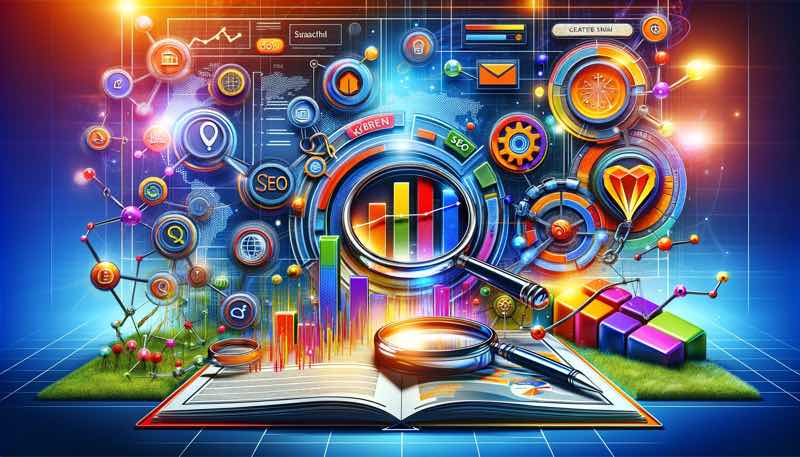
SEO Strategy for Your Online Store
An effective SEO strategy is the key to increasing the visibility of your online store in search engines. In this chapter, we will discuss practical steps to optimize your online store to be more visible in search results.
1. Keyword Research
Identify Primary Keywords: Find the keywords that are most relevant to the product or service you offer.
Competitor Analysis: Observe keywords used by competitors to gain additional insights.
2. Content Optimization
Compelling Product Descriptions: Write informative and engaging product descriptions using keywords naturally.
Image Optimization: Make sure product images on the site are well described and have relevant alt text.
3. Quality Content Creation
Online Store Blog: Start a blog that is relevant to your product or service and write useful content.
Guides and Tutorials: Create guides or tutorials related to using your product.
4. SEO Friendly URL Structure
Descriptive URLs: Make sure the URLs of your product and category pages are easy to understand and reflect the content of the page.
5. Effective Use of Metadata
Attractive Title Tag: Use an attractive title tag that contains the main keyword.
Compelling Meta Description: Create a meta description that describes the content of the page and encourages users to click.
6. Link Building
Internal Links: Create internal links between pages on your site to improve navigation and page authority.
Quality External Links: Get links from trusted and relevant sites in your industry.
7. Optimal Page Speed
Optimize Images: Compress images and use the right format to optimize page speed.
Caching and Compression: Use caching and compression techniques to reduce page load times.
8. Mobile Responsive
Responsive Design: Make sure your site is designed responsively to display well on mobile devices.
Mobile-First Indexing: Understand the principles of mobile-first indexing and ensure your site is optimized for mobile users.
9. Continuous Analysis and Improvement
Web Analytics Tools: Use web analytics tools to track site performance and identify areas for improvement.
Content Updates: Make continuous updates to your content and SEO strategy according to changing trends or search engine algorithms.
By implementing a careful and consistent SEO strategy , you can improve your site’s ranking in search engines, attract more visitors, and ultimately increase conversions on your online store. Remember that SEO is a long-term endeavor, and consistency in implementing strategies will provide sustainable results.

Testing and Store Launch
Testing and launching a store is a crucial stage in ensuring that your online store is ready to face customers. In this chapter, we’ll cover the testing process, launch checklist, and best practices for a successful store launch.
1. Create a Testing Checklist
Before launch, make sure to undergo a thorough series of tests. The testing checklist may include:
Site Functionality: Ensure that all site functions, such as product search, shopping cart, and checkout processes, run smoothly.
Mobile Responsive: Check the appearance and functionality of the site on mobile devices to ensure a responsive user experience.
Payment Testing: Perform test transactions to ensure the payment system is working properly.
2. Test Site Performance and Speed
Site performance and speed have a direct impact on user experience. Some testing steps involve:
Load Test: Simulate visitor load to ensure the site remains responsive even in high traffic conditions. Page Speed Insight is a tool that can be used to measure this.
Image Optimization: Make sure images on the site are well compressed to minimize load times.
3. Verify Site Security
Site security is an aspect that should not be ignored. Consider the following steps:
SSL Certificate: Make sure the site is encrypted with an SSL certificate to protect customer data.
Security Scans: Perform regular security scans to detect potential vulnerabilities or security threats.
4. Launch Checklist
Before the official launch, prepare a checklist to ensure everything has been considered:
Content Check: Make sure all site content, including product descriptions and return policies, is filled out correctly.
Function Retest: Perform a final test to ensure no functions have been damaged since the last test.
5. Launch Best Practices
When launching a store, there are several best practices to follow:
Phased Launch: If possible, consider launching your store in phases to address potential issues.
Live Monitor: Observe site performance live after launch and be ready to respond quickly to issues.
6. Post-Launch Optimization
Optimization after launch is an ongoing step:
Data Analysis: Use data analysis tools to understand user behavior and adjust strategies if necessary.
Customer Feedback: Receive customer feedback and implement changes based on their experiences.
By paying attention to your testing and launch checklist, and implementing best practices, you can increase your chances of successfully launching your online store. Remember that launch is not the end of the journey, but rather the beginning of a long journey to continue optimizing and improving your store over time.

Post-Launch Optimization
After the struggle of planning, designing, and launching a successful online store, the journey is not over. This chapter provides a complete guide to the steps you need to take to ensure that your online store continues to grow and thrive after launch.
1. Continuous Tips for Optimization
After launch, it is important to maintain momentum and continue to improve the performance of the online store. Some sustainable tips that can be implemented include:
Optimize Product Pages: Update and increase customer engagement by enhancing product descriptions, adding customer reviews, and providing high-quality images.
Monitor Site Performance: Continuously monitor page load times, user navigation, and other site performance metrics. Make changes as necessary to improve the user experience.
Adding Special Features: Adding features that are useful for your niche will make things easier for customers. For example, for computer disk drive sales there is a way to filter by disk drive type and capacity.
2. Strategy for Developing Stores as Business Grows
As your business grows, your online store will need to adapt too. Plan a growth strategy that includes:
Product or Service Expansion: Consider adding new products or services that are relevant to your business values and goals.
New Market Targeting: Identify and evaluate new markets that can be explored to reach a wider audience.
3. Regular Content and Product Updates
Content and product updates are key to maintaining customer interest. Consider:
Seasonal Updates: Adapt offers and content to seasonal changes or trends to stay relevant.
New Products and Promotions: Regular new product introductions and promotional offers to stimulate customer interest.
4. Measure and Analyze Post-Launch Data
Data is a valuable asset for decision making. Perform regular analysis:
Performance Monitoring: Use analytics tools to understand customer behavior, conversions, and potential areas of improvement.
Customer Data Exploration: Get to know purchasing patterns, customer preferences, and the most active areas on the site.
5. Implement Customer Feedback
Customer feedback is the key to continuous improvement. Do the following:
Surveys and Reviews: Use customer surveys and reviews to gather feedback about their experiences.
Active Response: Respond actively to feedback and consider changes or improvements based on customer input.
By implementing this strategy, your online store can continue to grow and adapt to changes in the market and customer needs. Feel free to adapt these steps to the unique characteristics of your business.
Conclusion and Follow-up
In finishing this guide, let’s summarize our journey so far. In the quest to create a successful online store, you have explored various aspects, from platform selection to effective marketing strategies . Let’s review some key points to keep in mind:
1. Get to know the Shopify Platform better:
- Understand key features and benefits.
- Choose a plan that suits your business needs.
2. Initial Preparation Before Creating an Online Store:
- Choose a relevant domain name.
- Determine the appropriate store plan.
3. Appearance Customization:
- The complete guide to creating strong branding.
4. Effective Product Management:
- Tips for adding and managing products efficiently.
5. Application Integration and Supporting Tools:
- Learn supporting applications and tools that enhance functionality.
6. SEO Strategy for Your Online Store:
- Implement custom SEO strategies to increase visibility.
7. Store Testing and Launch:
- Create a checklist for a successful launch.
8. Post Launch Optimization:
- Ongoing tips to improve store performance.
With this entire guide, we hope you feel better prepared to build and manage a successful online store. With high enthusiasm and implementing the right strategy, you can achieve success in the world of e-commerce . If you have any further questions or assistance needed, please feel free to contact us . Welcome to starting your e-commerce journey! 🚀